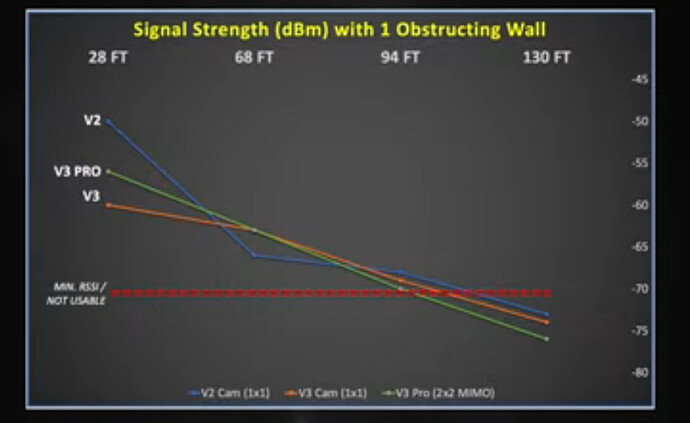Well if you used Wyze products at all you will notice a long delay if you step in front of there cameras to the time you actually get alerted, so slow sometimes I could drive by a camera and be miles down the road before it alerts, I have one older Simplysafe camera, it’s alert is nearly instant. Wyze alert times are unacceptable.
He said only one of his samples seemed to have used it and that it helped the average? That one sample was like 2 seconds faster if I recall.
So this is a real, noticeable thing? I know I missed a lot by not logging in for a year, but this is very useful information for me. Thanks!
Basically, if I plan to upgrade V2s to V3s, I should keep this in mind regarding cam and access point placement, etc?
Disappointed that the v3 pro does not support the same accessories as the v3, ie the lamp socket.
Will this be resolved in the future?
Set up a comparitive test and post your results.
Ooof! ![]()
Sorry bout that! They must be on Southerner Time!
Soon. Hopefully soon.
Welcome to the Wyze User Community Forum @sesmith1116!
Almost everyone has been asking for backward compatibility w\ all the V3 accessories. IMO, it only makes sense to give the V3Pro as much versatility as possible. But, it will take some time to get all that pushed into the V3Pro firmware package.
There is a Wishlist topic asking for this where you can drop some like ![]() hearts to vote on ideas, place a vote at the top, and add your ideas at the bottom:
hearts to vote on ideas, place a vote at the top, and add your ideas at the bottom:
I ordered my October 24, received it last night Nov. 09 at 18:39. I think the mail carriers here are Vampires because they always show up late at night.
I really had no Wi-Fi issues on camera placements when I upgraded from the V2’s to V3’s - all of my V3’s connected fine - even 20+’ away from router.
Now the V3Pro is another story!! I just upgraded / installed two V3 Pros today - I am on Google Fiber Mesh and they gave me fits - connection was weak and camera image was pixelating badly. I logged into Google Home App and found the two cameras - renamed each one for quick identity and then shut them off. Restarted cameras and both connected to nearest mesh router this time - now signal strength is good and image is excellent! Thank Goodness! I never had this issue with the V2 or V3 camera in any of my many installs, including for neighbors.
Update: With the release of new firmware on 12/14, issues with connectivity & pixelation have now been resolved! Cameras now connect much faster!
Ordered mine on the 5th have heard nothing since… When is the next batch shipping out?
Same. Ordered mine Oct 26, and they only shipped the sd card I added to the order. Shows partial fulfillment.
Has ANYONE tested and reported the wifi performance?
With numbers like distance signal rec’d and signal strength?
Or comparison to V2, V3?
I’ve two V3’s located such that if anything goes between the router and the device it will lose signal.
Honestly my V2s have such mediocre signal strength I can’t imagine trying to replace them with V3s based on all these reports. ![]()
Jon @TheNetGuyDotCom did a comprehensive comparitive test of the signal strength of the V2, V3, & V3Pro.
Thanks, doesn’t look like it will help.
Except that the V3Pros support 2x MIMO so in that sense if you have a router with MIMO support they are a lot more stable, reliable, functional, etc. That’s a nice addition. Underrated upgrade, though addressed a little bit by thenetguy of how it made a difference in that video regardless of the signal strength coming in between V2 & V3.
I remember seeing a few mods for putting an external antenna on a V2.
Can anyone provide a link for doing the same with a V3 or V3 pro?
I realize it voids the warranty.
My experience with the V3Pros & V3’s may be quite unique, but it doesn’t mesh with thenetguy. I have 5 V3’s here that have no issues connecting and live stream view, even 25’ + from Google Mesh router. My 2 V3Pros that are less than 5’ & 10’ from router will connect, but the live stream view shows in 360P [awful pixelation]. I can switch camera to SD [image is fine] - then switch to 2K and image is fine for a few seconds, then it freezes!! Cam+ recorded events played back are in 2K and look great. Around 5 PM CST, something changes - both V3Pros start working as they should - live stream view is in 2K & there is no freezing. Next morning, the cycle starts all over - NUTS! Have a ticket open on this for a week - log files were sent. I need to get rid of this Gremlin - love the picture quality when working properly!
Update: On 12/14 Wyze released a new firmware Ver. 4.58.0.3210 and the issues I was having have now been resolved with new firmware! Thank you Wyze!
Right about 6:30 I said out loud to remove the SD card. I broke one by not removing it first.