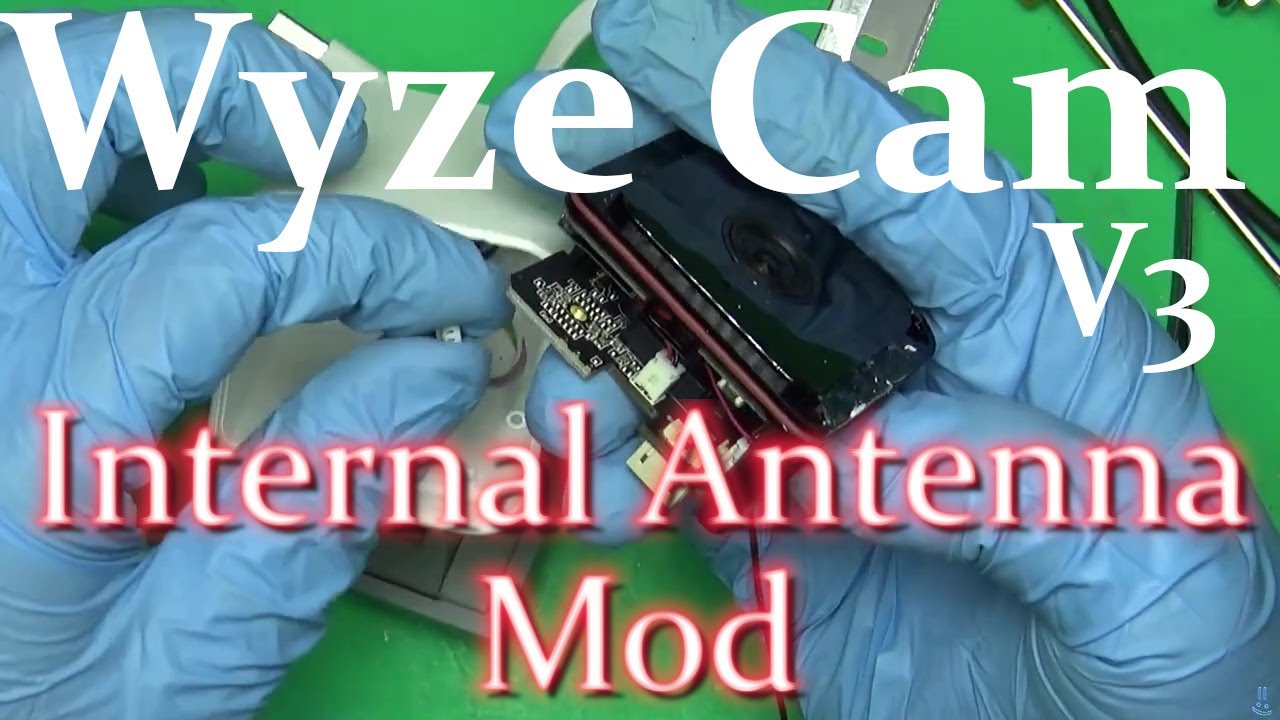This guy did something similar but made a new internal antenna using an antenna from a busted laptop.
Good username + good video = great first post. ![]()
Welcome.
I bought 2 v3 Pros to replace 2 v3 specifically for the 2 Antennas hoping they would work better. Same exact locations. They are much worse as far as connectivity. One, I cannot even connect to my wifi. Used the new power blocks as well.
What about the cord? Are you using a 3rd party cord such as a LONG cord? People have had issues with long cords causing a loss of voltage and thus affecting the functionality.
Are you sure it’s the connection/reception? Did you check the difference in dBm on the router between the two, or just that the video doesn’t play as well? I ask because the connectivity issues may not be a reception issue…if you are using iOS, the connectivity issues you experience may be a bug in the current iOS app that they are working on fixing and should have a resolution pushed out here in January.
Most independent tests have found that the V3Pros have stronger signal than the V3’s when measuring the dBm, but the main benefit they get is the MiMo radio support (Multiple In Multiple Out).
What kind of difference do you experience?
I had some issues with connection to my V3 Pro after I updated the firmware to 4.58.0.3210 on 12/12/22.
I did a factory reset on the camera and it has been working great since. My previous issues posted here>
I hope Wyze can get this iOS connectivity issue resolved. I updated both V3 Pro cameras with firmware 4.58.0.3210 and they worked fine for a few days! When the App was updated to 2.38.2 (1) cameras reverted back to issues with Live Stream viewing! I Factory Reset both cameras and this did not help the pixelation issue during daylight hours.
During daytime, all Cam + recordings show in 2K fine - Live View and recordings to SD card are pixelated!
At night, both cameras work fine in Live Stream, Cam + Recording, & SD card recording. I attribute this to the frame rate dropping from 20 fps to 15 fps which require less bandwidth. Not sure what else would cause this change.
Update: iOS App was updated to 2.38.3 (3) last night. It did nothing to remedy the Live Stream pixelation issue during daylight hours! This update made it worse for my issue!
Update 2: iOS App update 2.38.4 (3) solved the Live Stream pixelation issue ![]()
Any Idea when the v3 pro will be available again?
Go to this link and click “Notify me when available”.
Also, I have seen the v3 Pro on EBay listed as New but with a markup above the Wyze list price.
Does anyone know if CamPlus is required to use the cameras built-in AI? Can you alert for a person with the V3 Pro if you don’t have CamPlus?
No. Notifications for Person Detection from the cloud requires a CamPlus subscription.
Please see my follow-up correction post below.
The Wyze Cam V3 Pro is a NIGHTMARE!!! I ordered 1 of these cameras. It came with November 2 2022 firmware out of the box. There was a firmware update for Dec 12th 2022 so of course I loaded it. Camera wont play captured events. It always says 09 playback error code. So after calling Wyze support. They were kind enough to send me a replacement camera. Same exact problem! So after calling support again they sent me another replacement camera. SAME EXACT PROBLEM!!! After many hours of troubleshooting with Wyze support and many phone calls and ridiculous e mail solutions that were more of just passing the buck. I AM OVER IT!!! I have about a dozen V3 cameras so I was very happy with Wyze as the V3 cameras are a great camera. So I assumed that the new V3 Pro would be just as good even better. Now Im out $50 plus shipping. Im disabled and I dont have a printer. So Wyze was nice enough to let me throw the cameras away. I asked Wyze to send me a peal and stick return label before asking that. They said they would. I had to call Wyze back and ask them why I havent recived the return labels 3 differnt call backs about that. Then I called them back and asked them to send me proof that I dont have to pay for the 2 replacement cameras. At least they got that right. The next couiple of days I check my e mail and it was from Wyze . They told me to send the 2 cameras back that are in the garbage. I WILL NEVR BUY A NEW PRODUCT FROM Wyze again! I have read to many reviews that say. Wyze has a reputation of selling new products before the firmware is stable or even mature. I have wasted many hours of my life trying to make the V3 Pro work that I will never get back. On top of that Im out $50.00. I feel very strongly that Wyze knew this was a problem when they first released the V3 Pro camera in November 2022. Just in time for Christmas sales. I am so disgusted with Wyze it makes me sick to my stomach!
I have one V3 Pro and it works great. Last firmware update screwed up the cam and it wouldn’t stay connect. I factory reset the cam, installed the updated firmware with an SD card and it has continued to work without any issues. I also received my camera in November.
I have learned today that Wyze may have made an unannounced change to the notification protocols as it pertains to the Edge AI Person Detection push notifications received from events produced by the V3 Pro Cam when not assigned to any subscription.
I cannot reproduce this in testing on my Android 11 device running the latest Production App and V3Pro Beta FW 4.58.1.3468 with no subscription assigned. All my testing failed to produce any Person Detection events.
However, @Newshound was very helpful in testing this on iOS with the latest V3Pro Production FW and has confirmed that the cam and app will produce a Person Event Notification when not assigned to CamPlus.
Sorry for the confusion.
So sorry that you’ve had these issues! I have 2 of the V3 Pros and since the last App update they have been working great.