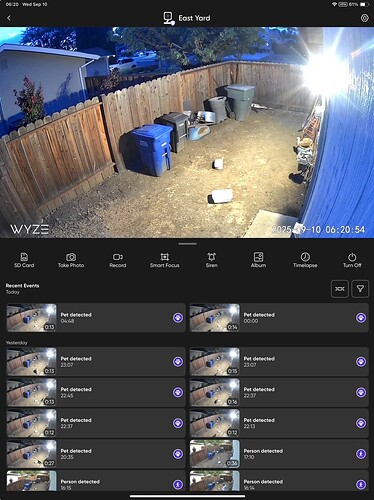We have a Wyze app hotfix release, Android version 3.7.6.699 and iOS version 3.7.6.2. This fixes a few bugs introduced in the 3.7.5 release.
How are we supposed to know which bugs are those?
You rub a crystal ball ![]()
I don’t feel like an adventure today, not updating the app until I see what got broken.
You never do my friend ![]()
Sissies. I’m in. Everything I’ve despaired of ever being fixed is now fixed. Things I didn’t know were broke? Also fixed.
Your loss, bug fix skeptics.

Grow a pair. ![]()
@WyzeJasonJ, the issue with time lapses reported in other topics appears to persist in this hotfix, at least in my own testing with Cam Pan v4 (Firmware Version 4.52.9.3415, Plugin Version 3.7.0.17) using Android app version 3.7.6.699.
- If I set a time lapse, leave the Timelapse screen, and wait until the scheduled end of the time lapse (I’ve been testing 10-minute recordings with a 6-second interval), then I find the recording as expected in my Album once it’s complete.

- If I set a time lapse, leave the Timelapse screen, and then navigate back into the Timelapse screen from the live view, this seems to interrupt the time lapse and the scheduled recording no longer displays. It’s as if that feature has reset and is waiting for the user to set a new schedule. Also, the button at the bottom changes so that the “Start” text is red, indicating something funky is happening with the UI as well as the feature’s function. This same interruption/reset behavior happens if I let my phone’s display time out (i.e., the display turns off and the phone locks) and I unlock my phone to this screen.

Despite the apparent interruption as shown in the UI in the second case, when I navigate to the Album I still see the completed time lapse and am able to download and view it. ![]()
Another user today is suggesting that it’s related to the Plugin Version. I don’t know if that’s the root of the issue or not, but that may suggest a target for investigation. Here are related topics discussing this issue:
I did but the fix is not available on the App Store yet. You happy now ![]()
That’s unusual. Usually it’s the Android version that takes days or even a week or two to show up, and the iOS version comes right out. But I can confirm that I have the Android version, and iOS version is not available either in the App Store nor Test Flight.
The new iOS app is sitting in the App Store on my phone waiting for me to get brave and download it , also shows available on my iPad. They both showed up early this morning.
Updated in past 48 hours and see something new.
I received a notification that a certain camera was offline.
I knew this was being discussed but had never seen it in action.
Then this morning I received another notification that a camera was back online.
Both notifications were accurate as I turn off the bird Feeder during the night.
I am not sure if this release did it or the previous release but either way this is an improvement and is appreciated.
I did notice that it only comes across as a notification. It is not persisted in events or any other place as far as I can tell. That’s OK with me. It did it’s job.
Good improvement Wyze!
For the record.
Samsung S24 ultra
Android 15
Wyze app Release 3.7.6 699
Camera under test V4
Yeah, it showed up in the App Store but I am not downloading it as I am at the cottage and I don’t want to bug down my internet. Need it for work. I’ll update tomorrow, going home this afternoon.
It was in the previous beta as a pilot program.
Ok, I bit the bullet and updated. @Antonius, nothing got on fire. Still have the old live view interface on my V3s. Officially I am proclaiming that Wyze sucks ![]()
I don’t understand how that is even possible. ![]()
Did I miss the new product announcement. There’s a new vacuum? ![]()
![]()
![]()
Only Wyze can pull such a ![]()
Yes and it sucks big time.
To top it off no person events and no notifications on at least one V3. I don’t think it is app related, more of a Wyze back end.
Did I say that Wyze sucks ![]()
Mine looks similar except all of them say motion, no person in site ![]()