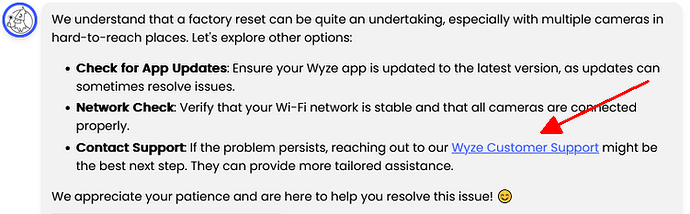I have mixed feelings on the “run around” aspect, especially having worked customer service back in College.
When I worked customer service, it seemed like A LOT of calls would be completely frivolous stuff that could be answered by a simple search. The fortune 500 companies I worked for were wasting millions of dollar on completely frivolous nonsense from a lot of customers, having to pay me and many others to babysit people who didn’t try something as simple as “did you press the power button?” or whatever else.
In the past, the companies’ solutions to this was to give people a phone number easily but to compensate through a complex IVR system that would gatekeep someone from getting to customer service right away. It would make people navigate a menu that forced them to answer whether they had done the obvious basics before they could talk to a human. These IVR systems made people mad, but they also saved companies millions of dollars and made them more competitive because they totally filtered out the frivolous things that could be answered by someone other than human discretion that has ongoing costs for each use.
Fast forward through technological advances and this is the new IVR system. Maybe we don’t get a phone number quickly, but you also often don’t have to navigate through a menu for a half hour. The IVR has just been pushed back to something like this AI. Yes, Wyze could absolutely just easily give everyone the number to call to get right through to a human, but then they’d also have to raise their prices significantly to compensate for all the people calling in asking how to do something when there are already existing instructions they can just follow.
I am personally supportive of Wyze or other companies making efforts to keep their costs down and provide alternative solutions to address frivolous or easily answered issues, which comprise the majority of support calls. Yes, there will likely always be a need for human discretion for things that are outside the scope of the standard knowledge base, or not as simple as “did you try clearing the cache, restarting the camera and your phone and trying again?” But I do think they should discourage some lonely customer just calling in to chat with someone because they’re bored (it happens more than you’d think).
Besides, when you do get a human, the majority of the conversation is often required to follow or at least loosely comply with a certain script based on the presenting issue anyway, so the human is still basically just telling you the same thing that the AI is going to say, only it makes Wyze raise my costs just because someone prefers to think a human is reading the script instead of the AI.
Don’t get me wrong. When there is a legit issue, and things the AI can’t do, they should be swiftly moved to things that need human discretion, such as anything dealing with the account, money, or logs that need to be reviewed by the devs, etc. Lots of legit things. But I am supportive of having some kind of filter to reduce costs and allow me to keep buying things more affordably instead of me having to subsidize expanded wasted human support costs for things that the AI could answer, and sometimes answer better than a human (summarizing the most likely solution from the knowledge base).
For those reasons, I like it.