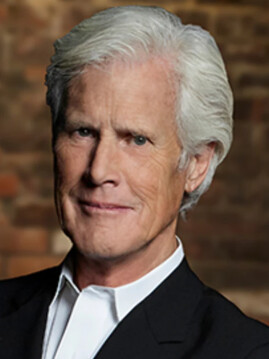It is definitely important for me to keep perspective when I hear concerns here about Wyze pricing.
Coming back to report that after having a few days with the service. I can say that the Descriptive Alerts are very good. I like them a lot.
They need a better event viewer for them that mimic’s the normal one. The one they have for these alerts is “generic”.
The alerts are very cool though. The emoji’s and summaries really help to not have to watch what is happening.
I’m also happy to report my Battery Cam Pro’s are using Descriptive Alerts! Here is what I got tonight… Don’t ask…
Honestly… If I had more time, I would stitch all these descriptions together because if you read them out of of order, it’s an episode of Dateline. I love it!
** OVERALL FEELING / BOTTOMLINE / TLDR **
The A.I. Detection engine is EXACTLY what everyone wants. It is MUCH better than anything they’ve had before. Much better. But, wading through the information is a different story.
If you don’t want to pay to advance their research. Don’t. It’s not 100% polished yet. The Alerts are great. I love those. It makes it worth it to me… but the management and use of those alerts is a different story. I’m o.k. to be an early adopter now that I see what it can do. But those expecting to walk into a polished system to manage it will be disappointed. I suspect they are working on this and this is obviously ver 1.0 on the U.I. fingers crossed
The biggest issue is that if you turn Descriptive Alerts on, and turn on notifications; you can not curate the camera to ignore anything with a person or pet with it. It simply just tells you everything that is happening. I’m sure this will evolve but right now, I call it an All or Nothing notification.
I can’t turn on notifications for my cameras at home because the cat sets them off all day just existing.
To be even more clear, your “Smart Detection” choices for 'notification’s are ignored when Descriptive Alerts take over a camera. Descriptive Alerts are all you get when you receive Push Notifications to your phone. People, Pets, and Cars ALL start coming at you and you can’t curate it.
(Disclaimer, if an A.I. event is not created fast enough, I believe it falls back to the old event notification. You may still find an A.I. event has been created later if you look.)
Both events are always being recorded in their respective event logs but the notification is changed to the newer system, unless there is no A.I. event to use. This was odd to me at first.
*** Overall, not quite ready for primetime for everyone but once they polish and add more features… This $200 per year is a homerun. Especially if you can do things with the Descriptive Alerts. It’s the Detection Engine everyone is craving. It is very good. I’m hanging around to see what the future brings with it. Exciting what I see so far!
My experience in testing (and sometimes I would actually see this happen if I was looking at my phone at the right time) was that a camera would generate a “regular” notification (“Person Detected” or whatever) and then a few second later the Descriptive Alert would replace it after the AI had time to do the analysis and generate the narrative. I really liked that it was a notification replacement and not just stacking more information onto the initial message by generating an additional notification (which would be spammy).
I’m enjoying reading your impressions and especially appreciate the Keith Morrison reference. ![]()
![]()
Rural user, detections are just nuts. Spiders become persons, snow sets off hundreds of motion detections. It can’t tell deer from people or cars etc.
Did you subscribe to Cam Pro Unlimited?
You may need to tune your sensitivity. I’m not getting that on my outside cameras.
I had a pile of sticks it was calling a raccoon but I just adjusted range and sensitivity. Then it quit.
Thank you for sharing this!! I have shared this feedback with team and we are trying to reproduce it. Is it happening from a PC web browser, or mobile browser? Do you have a screen recording or screenshot that you can share to help us diagnose? -Mengting
Thank you, Earl! I am so motivated and touched from reading your feedback. I have shared it with our team so they can all read it and feel more motivated with what they do everyday. You are right, this is just the 1.0 version, and we are working hard to bring it closer to our vision. It’s awesome to see things on our to-do list align well with what you are envisioning, and thank you for being an early-adopter and help us grow!
-Mengting
This is the advertisement that has been added to Events page.
This ad has created problems when actually viewing the Events.
How long is this Ad going to remain on the Events pages?
If you remove it the problems will go away.
Or move it somewhere else and make it less obtrusive.
It takes up too much real-estate.
I have no faith that this will work as advertised, when the current AI can’t even get things right. I bet every event will call out a parked vehicle. lol
It does not. See my review above. It’s very good! I use v4’s looking at my driveway on a busy street. No false chatter. Sensitivity and blocking used.
Are you able to report on the detection accuracy for person? So far anyhow. Failed detections, didn’t detect properly, wrong identifications, ie; person was a shadow or headlights flash, a bush etc. I know you’ve only subscribed for a few weeks or month.
I’d like to use person detections in Cam Unlimited for security, but even with blocks and sensitivity I’ve found occasionally shadows, dark shapes, light flashes becomes a person and would setoff my DIY alarm.
Ai has come a long way and has plenty of room to grow smarter.
But in order for me to get benefit for my needs, it has to work now. If not accurate, then I can’t see paying for it. I have plain notifications that don’t work as intended for my purposes or as I’d like no matter how much I tweak sensitivity etc.
And even when tweaked fairly good, still a wrong detection sets off the alarm in the middle of the night and can’t be trusted for my use. Works for a while then wonders off into false detections. So they’re turned off for night security.
all my external cameras (8 of them) are set to notify at night. I have not had false positives that I can recall with shadows and cars driving by. My mailbox was a person for a long time.
My external cameras are V4’s and Battery Cam Pro’s.
Overall, I’m VERY happy with the Descriptive Alerts. They are very cool… I just wish you could curate them a bit to ignore things. They are just all or nothing. So if your outdoor cameras have a lot of animals or there is a lot of movement, you will get a LOT of notifications. Not false ones that I can tell… just notifications.
I can’t turn on notifications inside the house because of the cat walking around. I can’t tell the notifications to ignore him.
Not a very scientific synopsis or measurement of this tech, but I have been a long-time subscriber and am very happy with the difference in quality in-regards to identification with the Descriptive Alerts. It’s much more reliable and more useful.
Curation for DA’s to ignore certain movements IS coming.
We are calling it “Anomaly Detection Settings” and the idea here is to eliminate the crap you don’t care about.
And yes, we have seriously dropped the ball on fixing detection settings for ALL users.
We should have fixed the “tree blows in the wind and you get your 9438538458x vehicle notification”
I’m sorry. It will be a priority.
I hope we can Automate on them as well… i.e. turn on Spotlight when Pet/Person detected. or something similar.
So, Wyze fixed all the AI issues but we can only get the AI to work like it was supposed to work years ago if we pay for this more expensive plan? Seems pretty shady that Wyze takes our money for a CamPlus subscription for a something that gets things wrong all the time and now want us to buy a more expensive subscription that actually does what it was supposed to do before.
Thank you!! Could you share me a screenshot of how the advertisement blocked your event viewing view? Does it not show an exit icon on the advertisement? I am looking into this with team. -Mengting
We will fix it for EVERY subscription level, Cam Plus, Cam Unlimited, and Cam Unlimited Pro
Thank you for acknowledging this and I look forward to seeing the improvements when they come.
As @WyzeMatt mentioned, and what I thought as well… Descriptive Alerts has just gotten started and will trickle down to all users (if I read that correctly). There is nothing shady about it terms of the A.I. landscape. I think they have an initial investment in a new way to drive their detection engine that will make it better for the user and the company. Companies often have to be ready to scrap whatever they were doing with tech and have the bravery to change course, even if it sets you back 3 steps… if the payoff is less steps later, you cut-bait and change.
The market will decide whether it’s worth it. Capitalism. I gave them my $$$, that is my vote of confidence.
If you are paying attention to the news, there is a global race to develop the best A.I. so that means the smaller companies like Wyze, who were trying to do it themselves the long-handed way (That is why we submitted samples)… have found that Large Language Models (LLM) are getting cheaper and are simply better. Innovation has outpaced Wyze so why try to make something and put a LOT of R&D into it, when you can lease the engine from someone else with active developers??? I have no idea how it actually works but there is nothing wrong with trying to make things better no matter if you have to start over or not.
I don’t know if that’s what they did here… but the quantum leap in the quality of these alerts tells me they did. This didn’t just fall out of their own engine. No offense Wyze…
I am happy to pay more for the tech if it helps them develop the software for the cameras. The cameras are solid, good cameras. I will argue that all day.
The software we use to control the rules, see the cameras, get alerts, configure the cameras, automate those same settings for the cameras; is the best part of Wyze. It can do so much natively. And ALL their gadgets work together to do cool stuff. Thermostat + Lock + Light + Geofencing means you will never touch a light switch again in your house or unlock your door with a key. I’ve been doing this for years now.
Pair with some 3rd party things like Google/Alexa or 1 of the 487 3rd party things @carverofchoice uses… and this stuff is magic!
But, the App needs to be better, bottom line. This tech is wasted if the tools to manage it are not suited for it. Full Stop. A.I. will severely alter the Wyze app if you start using it in more places. And whether Wyze can pull that off, remains to be seen. We are still waiting on Dark Mode to finish… it’s 2025. Dark Mode was so 2022.
++++++++++++++++++++++++++++++++
And… please re-post this in REDDIT and Everywhere else where everyone wanted their pound of flesh from Wyze. a Mea Culpa… Bravo Wyze. I respect a company that owns their stuff. Bravo Indeed!!!