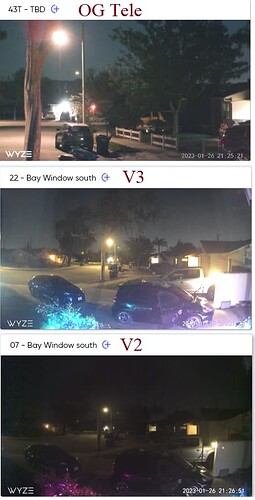You should share a comparison example when you get a chance.
I will do that.
Here is a comparison between a V2, V3, & OG Tele that are sitting side by side on the inside of a double pane window. Since they are inside the glass, the IR illuminators are off, That also forces the direction that the camera is looking because I have to have the front of the camera pressed up against the glass in order to reduce glare. I will repeat this comparison tomorrow in daylight.
even though I cancelled my Order, I got a Notice today that it shipped after 10 days…lol
Same three cameras (different order) at about sun-up. V3 on top, V2 in the middle, and OG-Tele on the bottom.
And again, the same three cameras in daylight - V3 on top, V2 in the middle, and OG-Tele on the bottom.
I set up my new OG camera.
WOW, is it fast. I like how it talks as you go thru the setup steps, even the firmware upgrade. Very nice. Much much faster overall.
Agreed. The setup was MUCH faster with the OG-Tele.
so I have an older iPad, latest iOS for it is 12.5.7… I have updated my older iPad to the latest version that it can see (12.5.7) I can’t seem to load the OG CAM on this iPad, as when I try to go to add a device, the Wyze Cam OG does not show up on the list. Is there a plan at Wyze to provide an update for older iPads to enable loading/see/interfaceing with Cam OG?
No, sorry… ![]()
The last version of the Wyze app for iOS 12 and 13 was 2.31.1, so no devices introduced by Wyze since May 23, 2022 will show up in that old app.
The minimum system requirement for iOS is currently iOS 14 and above. No further development is planned for iOS 12 and 13.
So the best thing to do is either upgrade your iOS (not possible for you), switch to Android, or buy a new iOS device.
Additional Notes
- The Wyze app is compatible with Android (7.0+) and iOS (14.0+) devices only.
Thanks for the clarification, Newshound. Guess I have to find a new iOS device…
Try to be a Rainbow in Someone Else’s Cloud. Maya Angelou
Oh, by the way. Does the Wyze app work with Amazon Fire devices?
thanks
It does (you have to sideload it), but the Fire devices are not officially supported by Wyze.
I use a 10" Fire tablet as my dedicated camera monitor, and the main issue I run into is it crashes to the Home tab a few times a day when running continuously. I just press the entry for my camera group and I am back in, but I wish I could report it with an expectation that it would be fixed.
OTOH, if any pure Android users are experiencing this same glitch, please report it! ![]()
Yes, bad news. Time to get a new iPad. Devices are only supported for so long. I just had to do this with my Aunt.
thanks BMICH
Try to be a Rainbow in Someone Else’s Cloud. Maya Angelou
If only i could get it to live stream with my MacBook…
Try to be a Rainbow in Someone Else’s Cloud. Maya Angelou
You can on the newer M(x) processor MacBooks. ![]()
Again, not a configuration officially supported by Wyze because it uses emulation to approximate iOS operation on a non-iOS device, but worth a try.
I’ve been running BlueStacks on my 2019 MacBook Pro lately. Bluestacks used to be a huge resource hog and crash a lot. Not anymore. Seems to run efficiently. I can leave it running all day in the background without problem. BlueStacks will let you run the Wyze Android app within.
BTW, I cleaned up your posts. When you reply by email, the system usually removes the part of the email to which you are replying. It was not in this case. Best to delete everything below your actual reply before you hit send.
THanks for the info, Loki. I am technically challenged, so trying to implement something on my MacBook probably won’t work for me. But hey, I am up for a challenge. I’ll check out BlueStacks and see if it is something i can try to run…
JoAnn
Thank you for the guide that I should SLIDE; I’d stressed my bracket by pulling strongly.
The “CEILING MOUNT” and “WALL MOUNT” parts of the OG Quick Start Guide need to substitute “slide” for the words “push” and “pull” and also say:
“Slide the camera and base plate against each other to disconnect the mount from the keyholes.”
On the diagram named “SIDE,” change the name of item (7) from Wall Plate to Keyholes.