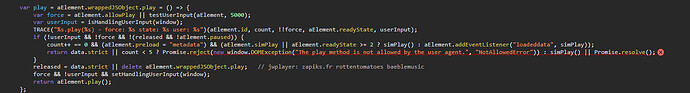Thanks for that - I have not tried Edge or DDG, but when I get home tonight I certainly will give it a shot and report back my experience good, bad or otherwise…
OK, I went ahead and downloaded DuckDuckGo so I could see if there was in fact a difference between it and Google Chrome.
In the video below you can see the results I got when using both in a quick side-by-side test I conducted during my lunchtime.
Sadly, there’s no difference that I can see. In addition you can clearly see that there’s absolutely no difference in what’s going on TODAY vs what was happening over 2 weeks ago when I first started this thread/discussion.
So WyzeMatt and WyzeSeth - what’s going on - any update y’all can pass along?
Hi Matt, please see the latest video I posted a few minutes ago…
Hi @perrycomo92882 - your video is very clear. We are currently QAing some updates to the client-side logic that attempts to smartly buffer if there’s packet loss detected. This is by no means a final solution, but a quicker optimization. We plan to deploy this next week. In parallel, we are debugging things from the firmware and server level - this initiative will take a bit longer, but we believe it’s a worthwhile investment. Lastly, we’re investigating other best practices to ensure livestream uptime is maximized.
In short, this is still our #1 priority. Thanks for holding us accountable. More to come next week.
Sounds good, thank you!
The video idea is excellent, I just did the same here with the 3 browsers, Chrome, Edge and ddg in sequence from left to right. Chorme which almost never works, edge which works sporadically and ddg which has been my favorite
This is all well and good. It never hurts to optimize your throughput, but you are nearly wasting your time if your employers do not invest in sufficient infrastructure to support the load. If they did that then squeezing every last packet out of each time interval would not even be needed.
I am seeing the same thing since a couple of weeks ago on my Wyze Cam v3 (firmware up to date). The sequence is:
- On web page load (Wyze Web Live), the thumbnail shows up and there is a “Connecting…” spinner for a few seconds
- When the spinner goes away a few seconds later, there is a JavaScript error “DOMException: The play method is not allowed by the user agent.”
- 30 seconds later, a Reconnect button appears along with the message appears “Web Connection Failed Please check your Internet connection. If issues persist, update device firmware via the Wyze app and reboot the device.”
- If I then click Reconnect, there is a “Connecting…” spinner for a few seconds and then I see live video.
Screen shot of the JS error:
Chrome 119.0.6045.200 (Official Build) (64-bit)
Did you implement these “updates to the client side logic…”?
The my.wyze.com/live viewer has been working exceptionally well the past 2 days.
As I had previously mentioned, my cameras had been working well for several days, the last few days with the ddg browser, however in the last two days one of the cameras stopped connecting and no longer worked at all with any browser. Knowing that I have 5 cameras, only two of which have the paid service, I decided to withdraw from the subscription.
the “defective” camera and add one of the others. Once that was done, the camera was transmitting well, so I decided to return to the previous camera and now it started working well again. It seems like a simple test to do if anyone is interested.
I found the reason for the error in the screen shot above (“DOMException: The play method is not allowed by the user agent.”): a Chrome extension I had added a while ago and forgot about, which – drumroll – disables autoplay. If I disable the extension, camera live video now plays on load. If I enable the extension, it does have a menu item if I click on the video thumbnail to override the block and play the video. So now it’s really just a matter of how I want to handle this.
It seems that this started only a few weeks ago, so maybe there used to be a play button instead, and I don’t remember? Not sure. And there may be as many Wyze users who want a play button vs. those who want autoplay anyway ![]() So, not a bug, just a product decision if that’s the case.
So, not a bug, just a product decision if that’s the case.
Yes the old webview had a play button, and the new one auto plays.
Is there any update to this? Before tonight I had been able to mange to get my original Cam+ camera to stay pretty stable as long as I didn’t dare actually look at my second Cam+ camera. It would take me a dozen or so refreshes and reconnects, but it would at least eventually become fairly stable. Tonight…not to much, I can’t view either cameras AT ALL. No amount of refreshes or reconnects does jack for me. At this point I just want my f’ing money back, this is the sole reason I bought Cam+. Literally the only reason, and it doesn’t work - STILL, 1 month later.
Are you using chrome? I get pretty good uptime with four camers (all OGs) at least when their overloaded server isn’t busy.
Yeah, I’m using Chrome. My first one seems better now than it was earlier.
What type of camera(s)? I could never get my earlier models to display in their web view, but I got a message saying they were not compatible. And I never got anywhere with Firefox, even with my OGs. It would just sit there loading but would never load.
Been doing relatively well with my four OGs and Chrome. They’ll stay on all night long, but during the day I might have to reload them a couple/few times. That’s what’s convinced me that they don’t have adequate infrastructure to support their user base.
Your problem seems like something else.
Both of them are Floodlight Pros.
That explains your different experience. The OGs work well. You should reach out to other folks on this forum with Floodlight Pros and see if they share your experience.
Yeah, no one’s contacted me.
So, I had the same thing happen. I had been reading on the forum and someone suggested Duck Duck Go. I installed it and what do you know, I was able to view 2 cameras pretty consistently with just an occasional refresh. For 3 DAYS. Then, they disconnected and will not reconnect. The plugs are 18 feet up on the garage ceiling, so I’m not doing the plug-unplug thing anymore. Hoping Santa brings a new camera system for Xmas so I can stop throwing money down the drain with Wyze.