“Enable audio Channel” is enabled on all six of my V3 Cams
It was crashing until I changed the Registry settings per a previous post in this forum:
SJ
“Enable audio Channel” is enabled on all six of my V3 Cams
It was crashing until I changed the Registry settings per a previous post in this forum:
SJ
What bi version are you running? That Jack didn’t work for me, as soon as i enable me audio, bi will change that version to 128.
I will mention that i run bi in a hyperv vm, if that makes any difference which i wouldn’t expect
I’m running with audio …

What version windows?
Im on win7 pro
In my case I run BI v5.5.1.2 x64 with audio, on Win10 Pro.
Here you go…
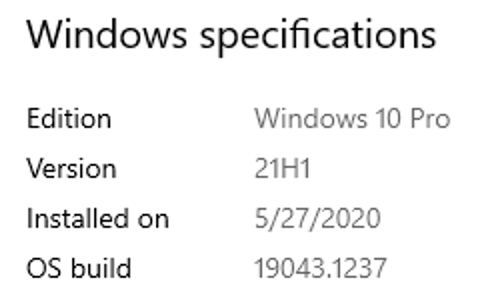
I have the same issue. If I try to stream RTSP using a LAN without internet access I get the camera flashing its blue light and resetting the RTSP stream every few minutes. Based on : https://support.wyze.com/hc/en-us/articles/360052539432-Understanding-your-Wyze-Cam-v3-Status-Light it seems like the camera needs to connect to an external server from time to time. I wonder why? It would be nice to be able to use it on a LAN without internet access.
Yours was without internet access for 2 days. That is nice! What happens when the camera looses power briefly and then reconnect to your LAN without internet access. Does it still work or the disconnections resurface again?
You are absolutely right. After a power cycle (without internet access) my V3 cams keeps disconnecting again, about every 4 minutes.
I don’t have this issue with my V2 cams. This is clearly a V3 RTSP FIRMWARE ISSUE. It looks like when the V3 cam is trying to connect to internet, it fails to transmit a good RTSP stream signal. Bad V3 RTSP firmware ![]()
Well this is their first beta RTSP firmware… I wish they would just use a standard/secure RTSP communication protocol as their main video streaming protocol but that us not the case. I guess the wait is not over yet for a reliable RTSP firmware but the bright side is that they are following trough on their promise to deliver the RTSP package.
They might not be aware of this issue. Where could we issue a bug report so that they might fix this sooner rather than later?
@UserCustomerGwen They are supposed to follow this forum too.
It’s been asked before but clearly no one showed up.
Well that’s not very promising…
@skycam Just a Quick Thanks i nearly Junkerd BI (cant realy do that though i tried many alts)
Not sure if I’m the only one that has noticed this, but my Wyze cams v3 keep disconnecting and I found that if the signal is less than full bars, it disconnects.
You know how there are three bars for the Wi-Fi signal? Well, I’ve noticed if the signal is two bars, it starts disconnecting.
You would think that two bars would be strong enough, but it’s not. As soon as I move the router and the signal goes to three bars or full bars the disconnects stops immediately.
Early on there were reports of “weak” antennas in some V3’s, you might have one with a weak antenna.
Another poster suggested checking the cameras RSSI ( Received Signal Strength Indicator) if you can. You’ve got to be able to log into your router.
This particular camera is right next to another one that doesn’t have this issue. I mean they are right next to each other pointing away from each other.
But I found out that just tilting the router a little bit to one side makes the signal go from two bars to three bars and that seems to fix the issue on that particular camera.
Welcome. I’m glad you didn’t junk BI ![]()
Now one of the cameras keeps disconnecting and it’s stuck with the wrong date of 10/12/2021… .I have already tried resetting the camera and adding it again to Wzye app, but the wrong date is still there.
Any ideas?
I even reflashed the firmware and at first it starts at 06/22/21 then it goes to 10/12/21 and stays there.
It’s the same camera that’s been finicky about wifi range.
Can the camera see the internet? I don’t think there is any way to configure the V3 to use a local NTP server (as all of my other cameras do), so if it can’t phone home, it seems like it will have no way to know the correct time.
I can view live and seems to work fine…but it kept disconnecting from time to time…and the wrong date stuck between June and Oct…after a few resets is working again…for how long? ![]()