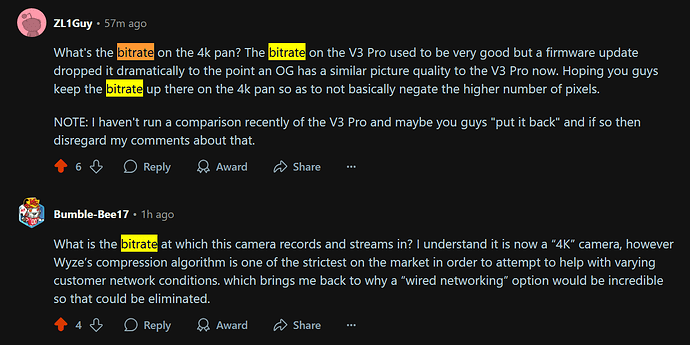OK. Here goes.
Received new Cam Pan V4 (CP V4) from Amazon early last night (8/26 6pm).
Unit was boxed in typical Wyze fashion. Professional, well branded, included everything I needed to install. Of note - it included a 2A wall wart.
As I always do I did the initial configuration from my recliner. Once configured I deploy. Configuration was straightforward. Bluetooth was used to setup the network, as expected. It was nice to have the 5gHz band available. This was a requirement for my purchase as I do not want anymore 2.4gHz devices on my network. In all I would say the initial configuration took less than 10 minutes.
I have a very specific use case for this unit. I have an ongoing solar project that uses a shed that is located about 35ft from our house.
Inside I have my solar equipment, power banks, cameras, temp gauges, power gauges, cooling fans etc. Before I put the CP V3 in the shed I was making 10 trips a day to “the shed”. About 3 weeks ago I put a CP V3 in the shed. I was able to sit in my recliner and remotely point the camera at the instrument of interest. My trips to the shed dropped from 10 to 0. Problem I ran into was resolution. Some of the test gear displays were marginal, bordering on unreadable. I was hoping the new CP V4, with its 4k resolution, would cure this–it did. This was a requirement and it met it.
Finally, waypoints. With the V3 I setup 4 waypoints. The home position, fan 1, fan 2, power bank 1. I could quickly click on each of the waypoints. This worked great and I expected the new V4 to easily do this. It did not.
This is early on in my testing so I am cautious coming to any conclusions. This may be a design feature, I may have missed a configuration setting etc.
When I click on a waypooint the unit dutifully goes to the waypoint–then within a second or so returns to the home position. I have tried it with tracking on or off, scanning on or off, all on, all off. Nothing helps. It returns to the home position. The following short video shows it:
@WyzeJasonJ
It’s to early to in my testing to involve logs and Support. I’m going to see if others can confirm what I’m seeing. You might mention this to your contacts. Meanwhile, the product is usable and with the increased resolution helping my use case.
BTW–I did experience minor drifting with the V3 series. So far the V4 seems rock solid, maybe a bit to “rock solid” as it wants to continually go home😎.
![]()