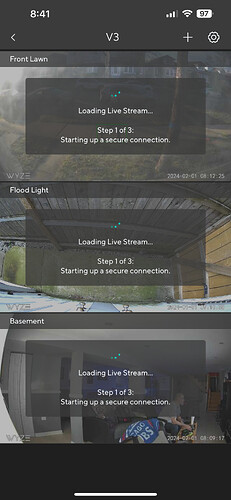Yes, same WIFI.
Also my data from phone.
This morning all 10 of my V3s were getting stuck on the 'getting video data" screen.
I force stopped the app and all 10 started working.
I don’t have much confidence that they will stay working though.
Just tested them again.
8 of the 10 continue to work correctly but 2 are giving the “getting video data” screen.
Force stopping the app seemed to cure them so all 10 are working correctly at the moment.
Maybe the last app update is causing the problem.
It seems everything is back to normal for my cams - all 10 V3s are working normally.
There is a good chance that mine will go wrong again!
I wonder if there are other people on here who didn’t install the last firmware update and/or the last app update. I am curious if they had these problems.
A while ago a firmware update completely bricked two of my cams and I had to buy replacements for them.
I tried the force stop at the Android 14 app level, and cleared the cache there too.
I got back into the 2.49 app and the preview at the Camera Group level works great.
You can see 4 cameras on the screen working normally. When I try to go into a V3 Pro, I get the BigDawg3969 screens. Last night it was working fine, albeit slow to connect, but it did eventually go in, this a.m. not working. Since we do not have all the information we need to make a proper diagnosis, I will throw this out:
Could it be that when it works, we are getting onto a properly configured Amazon Web Services Server, but when it fails, either the AWS server is too latent, or configured differently.
I have all my Wyze devices on their own router. If I connect directly to that router’s SSID locally, it works every time. I do NOT want to leave it like this because it is a 2.4ghz router, and I like the speed of my main router’s 5ghz connection.
UPDATE - MINE ARE ALL WORKING FINE NOW. I didn’t do anything to fix it.
Great News! My V3 Pro will still not let me do stand-alone live view from the android app this a.m.
I know I am probably hitting east coast AWS servers, but they all show up and normal.
https://health.aws.amazon.com/health/status
I’m in the UK so the AWS servers will be different to yours - maybe they were easier to fix due to less traffic than in the USA as there is possibly less Wyze traffic here.
Mine have done all day today without a glitch - but I’m still not confident that the problems could return.
All cams have been working consistently when I’m on Wi-Fi. Last night on cellular only my OG’s displayed live stream consistently. V2&V3’s were highy intermittent at best. Changing nothing at all, today over cellular all cameras are working well. As many of you have said, I’m suspecting AWS, or whatever service was the cause of the issues on 1/17/24.
Mine are all back working again now, so who knows what the trick is?
Reboot your phone,
Force close app and/or clear the app cache
Sign out, back in.
Go into a camera that is working to prime the connection, then go into the problematic one?
Maybe luck of the draw getting to the right AWS server.
Who knows?
I think we might s well do nothing - server fault I assume … It’s not unknown for the servers to mess things up.
I’m glad you are up and running.
Wyze Android App just updated to 2.49.1(390).
Hopefully the “bug fixes” correct this one!
Is it too much to ask if this release doesn’t have new bugs? Or, already-fixed bugs coming back?
haha, this was my first reaction too. Historically, it seems like hotfixes have a habit of often bringing back different already fixed bugs from an earlier app version. I am hearing good things about this one so far though.
Celebration was premature, back to
Loading Live Stream…
Step 1 of 3:
Starting up a secure connection.
Try to connect 1…2…3 and you’re out!
Failed to connect.
Error:(code -5)
Yes, same
Mine is still working as normal
I see that there is a new update for Android on Google Play.
Anyone going to risk it? ![]()