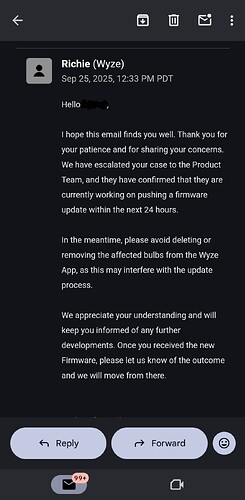I have 4 of these 2019 bulbs and I wanted to change a couple of them to a 2.4 only SSID I have. I’m using Ubiquiti so I have multiple SSIDs on my APs.
Tried to change one and it failed to re-join. I must have spent 2 hours trying various things and playing with various network settings. Went to the web forums, found the advice about the old app version(s), how that made it work for some people.
I grabbed an old Android tablet out of my night stand and installed app version 2.43.5 (313) as per some of the threads I’ve seen about this. After disabing the Google Play Store it stopped giving me errors about installing an unsupported app/apk. After installing, I logged into the old app and tried to set up the bulb again. That didn’t work, symptoms were about the same as before. Seems to install but then is uncontrollable.
The weird thing is, the bulb does join the network, but isn’t populated in the app. I can ping it all day from a machine that is on the network. I’m pinging the wayward bulb right now.
The only other thing I can think of is that I need to turn off all my country blocks on my Unifi router. But I’ve already created a rule to bypass all the network controls for the MAC address of the bulb. I guess just for experimentation I could turn off all security controls and see what happens.
I’m afraid to touch the other bulb that is working now, but on the wrong SSID. There’s no guarantee that it will work again if I mess with it. Sigh….
Maybe if I go get some super old router somewhere and plug it in temporarily, I can make it work, and then move it to my nice Ubiquiti setup. Who knows?!?!? 802.11b anyone?
Is there a default login for these bulbs? I mean clearly it’s on the network. I could try to control it with something else other than the Wyze app. I have a Hubitat which is a little home automation puck that I use for some things that accept local control.
I have spent SO. MUCH. TIME. futzing with these. I could just buy some new ones that set up with Bluetooth but why reward Wyze for not regression testing these old bulbs with the new app versions? I mean it would only take a few minutes. They don’t have such a huge product portfolio that they can’t be bothered to regression test.
I just don’t want another app, which is why I’m somewhat motivated to make these work.
Anyway.