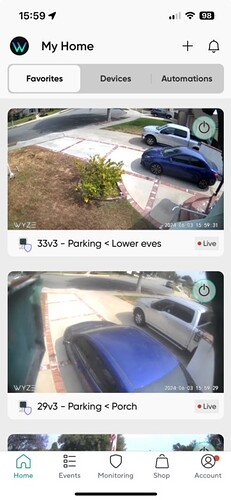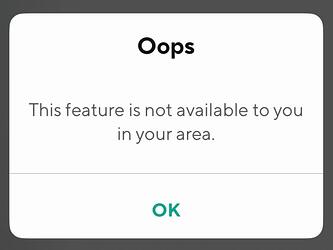Please bring that capability back. Especially since Favorites only displays two cameras at a time.
Please give an option to go back to the old interface.
IMHO way too much white space requiring way too much interaction and scrolling. My iPhone 13 shows 6 favorites on one screen instead of 5 rules and 6 devices/groups. I don’t want to have to tap between devices and automations all the time. I don’t like having devices and device groups separated. Why can’t they be ordered?
IMHO this revamp tries to fix things that aren’t broken.
I just downloaded the non-beta and will use it instead.
I have been passing user feedback up (along with my own) so discussions are happening.
Think it be on phone, try on iPad. I’ve got the new iPad with the landscape orientation camera ( I’ve had iPads since they existed ) and use portrait maybe 3% of the time. So the flip flopping is even worse now. Not a single other app I use needs to be rotated as you navigate through pages, settings or options. I use one property app that’s portrait- but it is portrait and nothing else. A UI neededing more clicks to get to the items you use most - isn’t a fix.
You are right it addresses and introduces problems that didn’t exist while not fixing the main problems that have plagued the app since its inception.
My favorites were devices & automations. I put my 4 cameras in a single group.
Agreed!
The Devices Tab should include various sorting options.
Options I suggest they consider include:
- Alphabetically (forward and reverse)
- Sort by Device type (Cameras, Sensors, Lights, Plugs, Lifestyle, etc)
- Sort by Device model (similar to device type, but more thorough)
- Sort by newest added/activated or oldest added/activated.
- By usage?
- By Connectivity (online/offline)
- By Status (on/off, sensor open/shut or detected/clear, temperature sensor number,
- By having or not having rules attached to the device (Triggers vs action vs schedules vs shortcuts, etc)
- By Battery/wired and battery level?
- Allow Custom tags so we can sort them ANY WAY WE WANT (by room, or any other category we assign to it)
- Whether they have Notifications on or off?
- Whether they have Up to date firmware vs needs update
- By MAC address (so it’s easy to find which device is which on our routers)
- Lastly, a CUSTOM Sort option that allows us to manually arrange the Devices tab in whatever order we want and have it remember and stay sorted in the order we last arranged it.
Any other ideas?
I’d also like the search filter to have the ability to “search” more than just the device name. It would be great if it would at least allow searching for a Mac Address. But it would be cool if it worked with other things too, like model number, IP address, network a device is connected to, or other device information.
Cam v4 Beta Firmeware
Updated 5 Wyze Cam V4’s via the Firmware updates page. Decided to do all at once. Installation completed successfully and the cameras are functioning as expected.
Will do some night testing to see what it looks like.
Beta App V3
Also Installed the V3 Beta on my iPhone as it is not available for Android yet. There is an issue with Friendly Faces (FF). FF works on my Prod app without issue. On the iOS device using App v3, FF returns the following:
Log submitted: 1431295
SUGGESTIONS
It would be nice if the Favorite Tab would would be a little tighter on the tiles/panels. I realize that symmetry is playing a part here, but you could reduce the vertical height by almost half on the shortcuts. I am stating that because when a Light is on the panel / Tile color changes as shown in the image below.
Now that the devices are sorted alphabetically, in the monitor tab you can’t place/rearrange the cameras in different orders.
For example I have three cameras, say Front, Back and Side.
The back camera is always going to be the large camera since “b” is first and front and side are the small ones.
Since we can’t edit the device list. There’s no way for me to put the front camera first (large camera) and back and side as the smaller ones.
I guess the only way is it rename them A,B,C.
No, you can preface each with a number…1,2,3, etc. Really poor design.
The new app is yet another indication that Wyze “knows what is best for every user.”
This brings to mind Cam Unlimited (all cameras are automatically assigned), 2FA (automatically implemented with an option to turn it off) and now a home screen listing devices alphabetically rather than just groups. Not sure who is being asked to test these designs or who is suggesting them, but I don’t think it’s anyone using the app.
Thanks. Didn’t think about that.
The UI can’t get any worse as time and tech advance.
Wyze - “Hold my beer”
Now if you click on a camera from the “favorites” it goes bigger, then if it has events it goes from landscape to portrait- what an awful shirt show of design and inconsistency.
I really think that they should do a complete rewrite from scratch for a new app and quit trying to fix and bandaid - add in new unworkable features into the old app. Sometimes you need to tear down the house and start over - when remodeling is no longer an option.
To clarify, the Home Screen is intended to be the “Favorites” tab (which the home tab defaults to opening), which you can arrange any way you want with any devices you want.
The secondary tab is the devices tab which lists everything alphabetically (which I don’t like), but it isn’t intended as the main home screen. Still, I think they need to give more options there as I stated above.
It is really weird they are making the monitoring tab do the same thing though.
I had to do that with some other stupid piece of software (POS). Can’t remember which one.
This all seems very clunky and cumbersome to use…a step back rather than one forward. Certainly not a design I like. Also, why favorites, devices and automations as the main tabs? I had my home screen setup with my groups and some short-cuts at the top. Guess I need to play with the new app more.
And I still can’t assign any cameras to CamPlus LIte…
![]()
That’s an awful work around that yew shouldn’t be forced to do.
Not sure if it’s been talked about, but under the device tab, for devices that have a on and off option like the outdoor plug, have the option to turn it on and off from the device tab itself, like a quick action. On this new version you now have to go into device menu to turn it off and on and there isn’t a quick action for it.
for groups, allow for a drop down without having to go into another screen. Also maybe have it so if you click and hold you have an option to edit the device group or delete it.
For me on my device group it looks like when I update it lost all my device groups I already made, which I can see some people not happy about that.