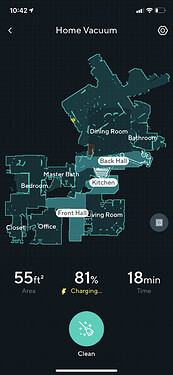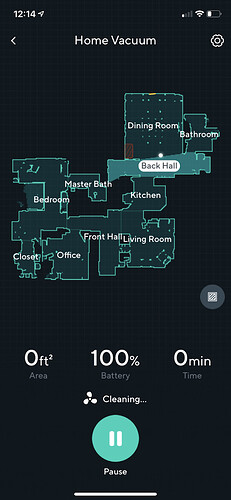While I continue to have the duplicated and rotated map issue, the frequency seems to have reduced and I’ve stumbled on an odd workaround (though that’s probably a bit of a stretch).
I have it scheduled to run everyday. I changed the time of day so that I could monitor the cleaning process. I stopped using virtual walls. I make sure that everything is picked up and out of the way (dog still can’t put his own toys away ;)). My house does have the baseboard spring doorstops. I have tried to keep everything on my floor as close to the same as reasonably possible. As I don’t have a lot of great spots to move the charger and vacuum around I have kept it in the same place since day one. Whenever it gets confused it never seems to be around the charger though.
Here’s the interesting part though…
The last few times the vacuum started to get confused, I opened the application to find a duplicated and rotated map. I paused the cleaning process. I simply moved the map around a little in the application and the duplicated map disappeared; not even ghost cleaning lines. I then resumed the cleaning process through the app, and it finished cleaning and returned to the charge station appropriately. I’ve been able to successfully do that a few times so far. With the map returning to normal, I have not had to perform a map reset either.