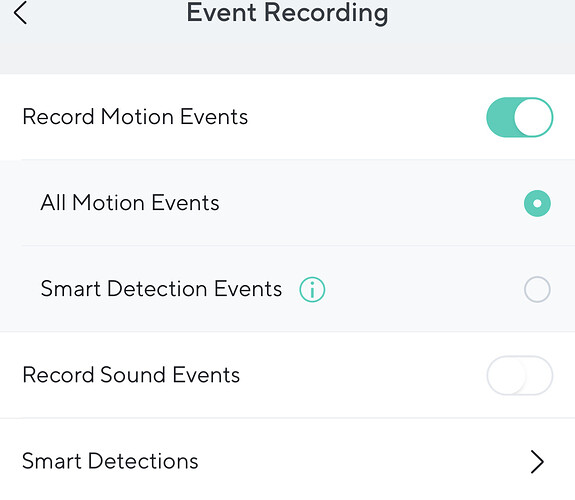The V3 is completely different firmware. Can’t be compared. Did you look at your Person Events that were never notified for dual tags? Did you test with the Vehicle Recordings off as suggested? Your screenshot indicates Vehicle Recording may be on in Event Recording Smart Detections.
Just got home from an entire day of no notifications from all three Pros. I tested them beside the V3s, one set to smart event recording, one set to all events recording. With the same notifications of all (vehicles/pet).
The older V3 performed flawlessly with plenty of person notifications, and of course like I stated none from the Pros. Oh it records persons, even has the little icons of person walking. It just doesn’t give notifications of it.
One last time. There is no comparison between the V3 and the V3Pro. Different Firmware.
Do you want assistance in trying to troubleshoot and possibly fix the issue or are you posting more to just vent? If so, I can ask that the thread be moved to the #Watercooler
If you can respond to my questions above, I might be able to help pinpoint the problem, duplicate it, find a workaround solution, and have it escalated to the Wyze Devs as a bug so it can be fixed in the next release.
My V3Pro on the latest firmware is not having this issue. It sends person notifications as it should.
Here is the screenshot from recording. Here is the screenshot from the notifications. I have unassigned and then assigned back the Pros. I unselected and selected all recording/notifications, then restarted them so many times.
It does work when set that way. no more complete motion notifications.
Awesome! Thank you for confirming this! I am going to ask some colleagues to test this and try and duplicate it. You shouldn’t be getting Complete Motion Events with Smart Detection Events enabled.
If we can reproduce it, I will submit it as a bug for the Wyze Devs to work on. I will tag your post as the origin of the find when that happens.
However, I am getting the any motion events being saved in my events list that would normally be discarded.
Still no person notifications? Cause I can’t get one?
Still no response to my inquiries.
You will still get the Motion events in your events list because you have the All Motion Events set to record in order to quiet the Complete Motion Event Notifications until we can test and get confirmation and submit it for a possible fix.
In the mean time, use your Event Filters (funnel icon button) in the Events Tab to select all the cams and event types you do want to see. Make sure Motion Events at the bottom is not checked. This should hide your motion only events until we can figure out why it is doing this.
And therein may be the root of the problem. Did you read my previous posts?
As I stated in the two previous posts that I linked, I explained that there was an experience in the past that the “do not notify” setting for a recorded AI event was overruling the “notify” setting for another.
I asked you to check the Person Events in the Events Tab for which you were not notified to see if they were also tagged Vehicle. I then asked you to turn off the Vehicle recording and test your Person Detection and Notifications.
I will try this in the morning
@phreebsd, can you please post the version of the Firmware you have on your V3Pro and the App version you are running?
Another question for both @Cowboy & @phreebsd:
Do either of you have your V3Pro mounted upside down with the camera video rotated 180° to view correctly in the app.
I have learned that this is also being looked at by Wyze because it may be causing a loss in AI Detections and Notifications.
Thx!
Yes, all three of my Pros are mounted upside down and have the image rotated 180°.
Thanks for that confirmation!
I am going to ask another Maven, @spamoni, to jump in here and help out. He is much more versed with the upside down 180° problems that have been reported. My V3Pro is not upside down so it didn’t affect me and I haven’t been tracking those threads.
Yes, there is an issue with the V3Pros mounted upside down and notifications.
Wyze just updated the AI engine to try and alleviate the issue. Can you perform some tests today to see if it has been corrected or if you are getting notifications now?
I have one I test with and will validate as well.
Ok after today I got 3 total people notifications. Two were vehicles and the other one was a delivery driver that backed into our driveway and unloaded, so I guess that notification was a layup.
I wanted to see just how many people notifications all three of my Pros missed so I put a standard V3 near, it should have been about 20 person notifications coming through, but it missed almost every person.
Detection zones are all the same, I have sensitivity set at 95, so it will miss nothing, but it still does.
I forgot to add, the Pros do record the events that should be marked as a person, but it doesn’t recognize a person, and it doesn’t give notifications of course as, person. It just records the people as motion or vehicle, can’t recall without looking directly at it.