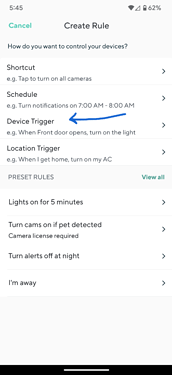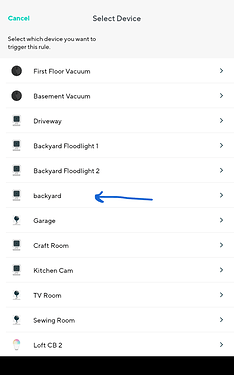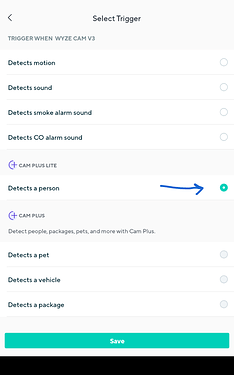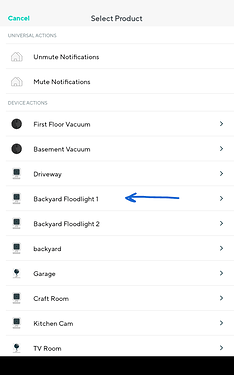Wyze has provided a method to activate the Wyze Floodlight from other Wyze Devices.
The following steps will show how to activate the Wyze Floodlight for x Minutes from another camera in your device list:
Step 1: Start the App and go to the Account Menu
Step 2: Click on the + Symbol top right
Step 3: Select Device Trigger
Step 4: Enter the Name and then Select the + by Device Trigger
Step 5: Select the Device you wish to Trigger the action. I selected Backyard Camera
Step 6: Select what the Trigger will be. I selected Person
Step 7: Save the Trigger and then back out one menu and select the + by the Action
Step 8: Select the floodlight you would like to turn on. I selected Backyard Floodlight 1
Step 9: Select the Action. For the floodlight there are many actions you can select. I selected Turn on Floodlight for x minutes and set it to 15 minutes
You can then save the rule and when a person is detected the floodlight will go on. If you want to limit the time, then enter the Time value for the Rule as well.