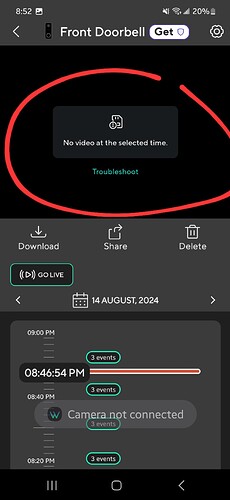Hello. When I first installed my doorbell v2 and the app, I got notifications and I could click on it and it would show a short video of what triggered it like a bug flying or car driving by. Then we decided we wanted our camera angled, so we re-installed it with the wedge. After that for some reasons when I click on my notifications or look under the recent events under live feed, it’s just a picture, no video. But if I go to the events tab in the app, then I can see a short video before and after the event. I’m not sure what changed, I left all app settings the same as before the reinstall. I do not have a subscription, just basic plan. What’s the issue?
Welcome to the Forum, @obelisk74! ![]()
Based on your post, I’m not sure what the issue is, either. Since you mentioned that you don’t have a subscription, but you were receiving short videos from notifications before, I wonder if you were using a Cam Plus trial initially after installing your Video Doorbell v2 and if that’s why tapping on a notification would take you straight to an event video. (I’m speculating, because I have never used Cam Plus, and I wonder if a trial expired or ended when you re-installed your Doorbell.)
What you describe about seeing still photos (thumbnail images) under “RECENT EVENTS” when viewing the Video Doorbell v2’s live view makes sense to me because that’s what I see in the app. They’re snapshots of recorded events. (I’m using a microSD card and have it set for Continuous recording; I don’t know if you’re doing this or not.) If I tap on one of these snapshots to show it in the live viewer and then tap the viewer area to start playing it, then the app throws up an overlay that’s prompting me to subscribe to Cam Plus (I think because it would be trying to initiate playback from the cloud). If instead of tapping the viewer area I tap SD Card in the control strip below the viewer area, then the video plays back from my local microSD card recording as expected.
My experience is similar if I tap an event on the Events tab. If I tap the little round play button beneath the view area, then the app prompts me to start a Cam Plus trial. If instead I tap the Playback button at the bottom with the icon that looks like an SD card, then the app navigates back into the main Doorbell module and plays the video from the microSD card as above.
I’m not quite sure what you’re experiencing. Maybe you could describe if/how you’re recording to microSD and provide some more details that walk through a typical use case for you.
Also, I’m trying to figure out if this is really an app issue or a hardware issue, because you categorized your post as Wyze App and tagged it as android—which makes sense because you’re describing an experience in the app that doesn’t meet your expectation—and you also talked about reinstalling a piece of hardware, which makes me wonder if categorizing it as Cameras and tagging it as video-doorbell-v2 would help your issue to get more appropriate visibility. Tags can be tricky and frustrating to use here, even (especially?) for someone like me who spends too much time in the Forum. ![]()
I believe you may be right about the trial. Because when I did the equipment setup the second time around after reinstalling, it asked me if I wanted to do the basic plan or sign up with the subscription and I chose basic. I don’t think it asked me that at the initial setup, so there might have been a trial and I didn’t realize it. As far as the previews go, 1. Under live feed in the recent events it’s just a snapshot, 2. In the actual events tab, not the live view, I can click on playback and see my event video. 3. Most of the times when I click on playback, it shows the message that video for selected time is unavailable but a second later it starts playback. Why do I get this message? I’ve attached it here.
Oh, yeah. That’s a bug (at least that’s what I think), and it’s annoying. I described my experience in another topic:
If I recall correctly, I’ve read about this happening to a lot of Cam v3 users, and I’ve personally seen it on my Cam Pan v3s and Cam v4s but hadn’t really noticed it on Video Doorbell v2. I took a look in both the v3.0 and v2.5x apps playing back a motion event from my Doorbell, and I do see it now. The lag where that error message hangs there (before video playback actually begins) seems to be slightly more pronounced with the newer app, but that may just be my perception. ![]()
Why do you get that message? I don’t know. I still think it’s a glitch in the code that could (and should) be remediated, but I guess the important thing for now is that your video does play back.
Ok. Thank you for your detailed answers. I’m going to consider this resolved for now.
You’re welcome. Thanks for giving me something to do with my ![]() .
. ![]()
This topic was automatically closed 90 days after the last reply. New replies are no longer allowed.