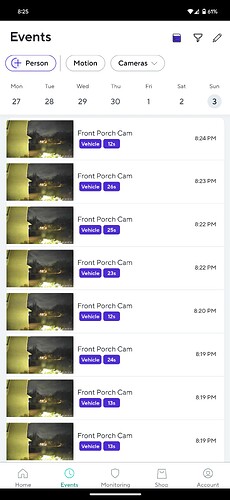Unfortunately that’s what it’s looking like to me too. I’m sure you could sign up to their marketing emails if you haven’t already and maybe check the apps release notes page from time to time. I’m not sure why anyone would bother at this point though.
This is definitely a problem. I get notifications pretty much every time there is a lighting change… The whole detected/not detected state change would be great. I’d love to stop getting notifications all night long when I leave my car parked in the driveway.
I agree 100%. I’ve complained in the past, but nothing gets fixed. The “Plus” notifications are virtually useless – although I do get the expected ones, I also get a huge number of spurious “motion events” due to lights going on an off and wavy shadows caused by the screen over my gate. I’ve almost given up on Wyze cams.
What model camera are you using? On most models you can disable non ai notifications.
It’s not a matter of simply disabling notifications - its a matter if disabling a notification for x minutes from a partcular camera, then have it automatically reenable the notifications after x mins.
Could you use a schedule rule for this? Or do you want it where you click a button at any time and it disables them for 5 minutes or something?
For me, it’s like I can do with my ring doorbell. I want to mute alerts for a set amount of time. For example, if I’m going to be in the garage for a while and I start getting notifications every time I move, I mute the notifications.
But often I forget to unmute notifications when I get interrupted and leave the garage. I would like it to be like my Ring Doorbell where there is a simple slider to snooze notifications for 30 minutes, 1 hour, 2 hours, etc. Seems to me that Wyze could easily implement this ability.
The later.
is the actual ask understood now?
As a manager of software dev, I completely understand prioritization and effort and “easiest first” type of working situations.
I just want to ensure that when this does get on the priority list as next to target - whether that be in the app rewrite or not, that this time it’s done properly and that we don’t pretend the ask was solved with an overall mute button which no one asked for.
This is a different ask than what we implemented. We do know this is wanted. The global control was also asked for, which is the one that was implemented. This one is in-development but takes much longer than a global setting.
! We have finally got the snooze notifications from phone notifications screen thanks to Wyze app 2.50 - Released 3/25/2024
You can choose to snooze all devices all at once for an hour or just the one camera that detected the motion!
In my opinion, wyze is now awesome compared to Ring devices. ring does not give you option to snooze all device from notification screen! ![]()
One potential solve here I would like to be considered is to use familiar faces to determine if you are home and pause notifications. This would greatly reduce notification volume. I am currently getting 100s of notifications a day which are all garbage. Manually turning notifications on/off is a poor experience.
The other alternative would be to more deeply integrate with Google home so that we can use their presence sensing to more accurately set home/away modes to mute notifications.