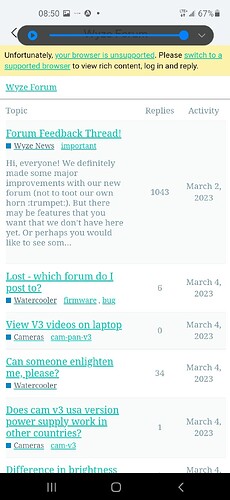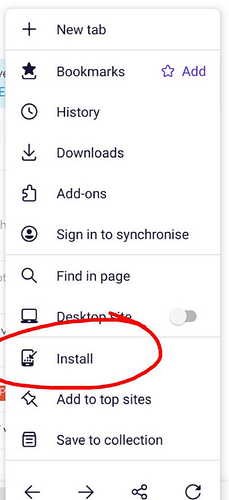I got my New OG’s last month (mid feb)
Set them up shortly thereafter.
At the end of the setup
(after updates Android App 2.39.0.179 (Feb 14, 2023)* ),
While trying to name it. It took my phone (android) offline (no data n no internet).
So I did the following -
Shutdown the app
Restarted the phone
Cleared my phone
Uninstalled the App
Then Reinstalled the app
Nothing worked.
So, I tried to submit a trouble ticket.
The App said, "you need to update ur browser " ?
Funny,
That the app was saying that, since it can now disable my data connection & phones internet. Even if, the app that I Shutdown is now off?
Each time it does this, I have to restart my phone.
I can’t get calls, use other apps or access the internet. Until I reboot yhr phone.
What did I do next -
I emailed a support request
Then got asked to send photos of my network n android version (both up to date)
Then they passed me around like a " drunken frat co-ed" (wrong but by changing how many hands ?)
Nobody reads the complete chain, of emails. (Aka repeating questions)
I have -
2 android phones (Bus n Pers),
2 different providers
2 different mfgs
One works fine & the other now doesn’t ?
Each has been running the wyze app, for over 2 yrs.
Has anyone heard of something like this before?
Now I am afraid to updates anymore. Possibly leaving me with -
No phone
No Cam’s
No access to home security settings
Going on week 3 !
This makes, no sense !
Help !
Browser updates, no help either ?
My other phone’s app, is Still asking for an updated browser.