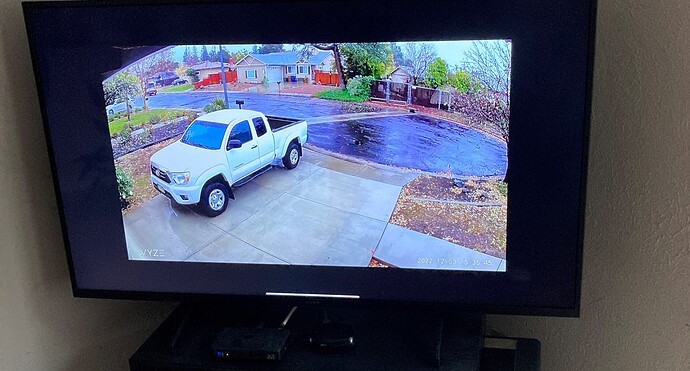What is the power brick?
The “brick” is the USB power adapter. The Pro uses a 2 amp adapter and the older ones are 1 amp.
Thank you!
Same problem. V3 Pro has significantly worse WiFi connectivity. I have an extremely robust network with a Ubiquiti WiFi 6 Long-range access point sitting 20 feet from the V3 Pro.
The V3 in the same location had no issues. solid HD every time and very responsive.
The V3 Pro is getting Excellent WiFi signal (as seen by the Access Point and reported in the Ubiquiti control panel). The V3 Pro is getting the same signal as a regular V3 sitting 10 feet away from the V3 Pro.
Sure, 2K takes more bandwidth, but I can stand at the V3 Pro and stream 4K video to my phone over the same WiFi.
V3 Pro WiFi is bad.
(I was using the supplied USB cable and the supplied 5v/2A power supply. I also used an Anker power supply that can provide 2.4 amps to each port (with only two Wyze cams plugged in so not maxing it out).
Also, the network dashboard shows the V3 Pro is getting 120-140 Mbps transmit and receive and 2x2 MIMO working. The regular V3 Wyze Cams are getting 60-70 Mbps transmit and receive and showing 1x1 MIMO. So the V3 Pro is getting twice the bandwidth of the V3 camera sitting 10 feet away. This comes down to firmware or hardware or both in the V3 Pro. The network is feeding it all the bandwidth it is asking for and is providing a strong, robust signal. The V3 Pro simply fails to maintain or establish the connection more than occasionally.
For now I will swap back to the V3.
The V3 Pro is not usable.
I hear you. I gave up and am returning mine today.
It looked like the Youtube guy, if not a complete shill, just checked his client data on the Ubiquity dashboard and read the signal strength.
The V3 Pro gets the signal it wants–twice as much as the V3 due to 2x2 MIMO. It just can’t stream its video over that signal.
Could be a backend failure at Wyze as well. They might not be able to feed that bandwidth to their apps.
They clearly pushed to meet a pre-Christmas shipping deadline and rushed something out that wasn’t ready.
The question is whether it will ever work even as reliably as V3 (which is minimally reliable).
Very nice testing info!
The unexplained issue so far is why the problem (especially the day vs night problem) is only affecting a percentage of users with all different WIFI equipment. Many users report no problem at all streaming 2K regardless of time of day and many of those have further distance and less signal than those with the problem. Mine is perfectly consistent and like clockwork. Every day it streams 2k perfectly at night, even with night vision off and color enabled, but as soon as morning hits, if fails until evening. WIFI analyzer even shows far less congestion and usage during the day when it fails and more usage at night when it works.
You are correct, it does not happen to all users. My V3 Pro will stream all day and night. Since it has been raining all day and I was bored I mirrored it to my Tv via Roku from my iPad. ![]()
One big benefit the V3Pro has over the other cameras is support for MIMO. That is an awesome improvement.
How did you mirror it to your TV?
It’s been discovered that when we put our cameras in a group for one reason or another, there’s a flaw or a bug and it slows down the network connection to all your cameras keeping them from connecting or rather slowly connecting, so you have to take them out of groups to make them functional again, but I want them in groups so I can monitor all four on the screen at the same time. So to solve this problem I just take them out of the group’s periodically and then put them back in and that seems to help and when they slow down again I repeat that process.
I have struggled for several years now trying to figure out why I do not have a good connection thinking it was my modem all this time and all along it was because they were in groups.
I don’t see that issue; what is your router and receiving device manufacturers and model numbers?
Thank, my friend!
Welcome to the Wyze User Community Forum @nickgoogtv!
I am not experiencing that issue either. I have nearly all my cams in groups of four. And, since it is streaming four times the digital bandwith at that point, one would reasonably expect some difference, but I don’t see that. All four streams are solid bitrate. Might want to look at a your router config to make sure QOS isn’t throttling your cam streams.
When you are viewing four cameras at a time, the bandwidth is reduced to 360p. That usually alleviates any issue caused by the multiple streams. But I agree, this issue experienced by @nickgoogtv is likely a local router/ISP issue. I’d suggest they contact Customer Support (206) 339-9646 Monday - Friday 5 am - 6 pm PT and Saturday 8 am - 4 pm PT who have tools to help diagnose such situations.