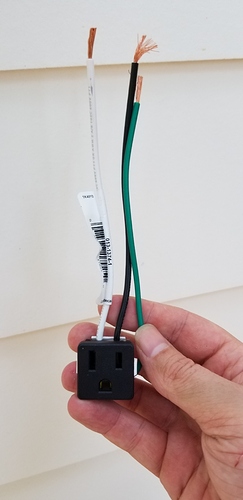Has anyone tried sealing all the camera openings with tape for an outside install? May not help much for humidity but should help with dust, small bugs etc. I don’t expect these cams generate any heat so hopefully okay. Thoughts?
It’s only 20 bucks, worth the risk…
Your location seems sufficiently protected from the weather, but the bugs will begin moving into the exposed under carriage. By wrapping the camera/mount together with duct tape, one may be able to swing from it.
I have spent a lot of time making adjustable mounts for V2’s only to realize that once set to the optimal viewing angle, no further adjustments are needed, unless the mount was knocked out of adjustment by cleaning or for some other reason.
My mounts for subsequent V2’s are fixed. The best view angle for V2 cameras mounted at corners of buildings is 45 to 50 degrees away from the viewed wall (horizontal angle). One can observe anything occurring in front of the wall and beyond. However, there is a blind spot near the camera. Placing another camera on the adjacent corner facing towards the first camera with the same wall angle provides very good coverage. The camera’s blind spots are mutually eliminated by each other. For cameras located along the wall the horizontal angle will vary from 45 to 90 degrees. The downward vertical angle is always 25 to 45 degrees. When installing the mount, minimal screws or a c-clamp is employed as a temporary attachment. A powered camera is placed on the mount so that its field of view can be checked with the WYZE app; bending adjustments made if necessary (may require taking it down) and then permanently installed.
It is easy to cut and bend 2" wide L or T steel braces to accommodate the above geometric requirements described above. The fixed mounts shown below are resistant to misalignment from bumping while cleaning. The fixed mounts are more compact, attract fewer cobwebs and are easier to clean.
Note these mounts have fake attachment screws to hopefully thwart stealing.
Victor Maletic
I see one issue with your design, so im going to say what everyone else is thinking. …
that’s a real screw…lol ![]()
![]()
through you’d get one over on us ![]()
that’s also a good looking bracket!!!
The screw and nut are real. The threaded rod is not headed and it does not pass through the bottom of the bracket and connect mechanically with the camera. The screw and nut are glued to the bottom of the bracket for purposes of false information.
I cases where the camera is quite low, real functioning screws are used
as shown in the attached pictures. After installing the screws, a piece of tape is wrapped around the camera’s front, sides and part of the back to connect the top of the camera with its bottom. This provides a stable compact form.
Victor Maletic
I’m going to give myself 43 percent credit on that then ![]()
and thank you for exceptionally detailed information as to HOW AND WHY you did this the way you did!!! rather impressive sir!
Thank you.
Here is how I installed my two pan cams into the light boxes I wired when we re-sided the house. Been wanting to get cameras up, but hadn’t decided until recently what to go with. I figured this is a pretty cheap test and it is working fairly well so far. Only thing that I don’t like so far is the slight reflection of the IR light. I wish there was a slider to adjust the IR brightness because when it first turns on it is perfect.
Anyway, Here is what I did:
-
Marked where I wanted to put the mount on my lightbox lid (actually I did this while the lid was still on the light box so the orientation was correct. The mount I bought was this one because it came with the sun shade/weather protector: https://www.amazon.com/gp/product/B07GCX831T/ref=ppx_yo_dt_b_asin_title_o02_s00?ie=UTF8&psc=1
-
Wired an outlet, https://www.amazon.com/Leviton-1374-1-Receptacle-Straight-Grounding/dp/B0036ZA94S/ref=pd_sbs_60_1/144-9174818-8956218?_encoding=UTF8&pd_rd_i=B0036ZA94S&pd_rd_r=9bcd41b1-8b2d-11e9-98d9-99219f6f7bbd&pd_rd_w=Qtl8p&pd_rd_wg=CERno&pf_rd_p=588939de-d3f8-42f1-a3d8-d556eae5797d&pf_rd_r=YENSTWVKX6BYZP1RM8EJ&psc=1&refRID=YENSTWVKX6BYZP1RM8EJ ,to the power in the lightbox. There are cheaper ones, but this had 1 day delivery.
-
Plugged in a USB adapter to the plug. I actually tried 3. The one that came with the camera from Wyze was a little too deep once the USB was plugged in. This might be because I had to jump the power in that box to another box. With only one 12-2 line coming in, it might have fit. I also tried this slim profile adapter: https://www.amazon.com/gp/product/B01JLXTQ1U/ref=ppx_yo_dt_b_asin_title_o00_s00?ie=UTF8&psc=1 . While it did fit in the box, once I plugged the usb cord in, it wasn’t going to fit. Luckily, I had some very small wall plug usb adapters lying around. The two I grabbed were from Apple (from phones we don’t have any longer). I was worried as their output is only 1 amp, but I tried it and it worked. More importantly I could get the lid on with everything shoved in the light box.
-
The mount comes with drywall anchors and screws for them, but I needed something to secure to my box lid. I got some 1 inch 10-24 machine screws and secured the mount with washers and nuts. You could probably get away with 3/4 inch screws, but I would rather have it and not need it than need it and not have it. I drilled the holes with an 11/64 bit. Pro tip: Only drill 1 hole, and attach the mount with screw/washer/nut. Let the mount guide you where to drill the other two holes to make sure they are all aligned. If you drill all three holes from where you marked them while the lid was on, they might not line up.
-
Screwed the camera on the mount and put it up. (I will add some caulk eventually, but wanted to make sure the power was fine before I did that. Had a bad storm right after I put them up, so I’ll check tomorrow if any moisture made it in the boxes.)
So if you happen to have a lightbox that you can install your camera on, maybe this will help you out. It was pretty easy to do. These are on a light switch, and eventually I will put them on a smart switch in case I need to cycle the power while I am not home.

Cheers,
Cory
Looking good!
Do you have a loop in the USB cord lower than the camera so water will drain off?
Originally I had the cord out of the bottom of the lid but thought it looked bad. I liked it better out of the top, but knew that might be a moisture issue. I haven’t caulked it yet, so I will probably re-adjust to the bottom and leave just enough cord as needed. It rained pretty hard last night after installing these, so I need to open and check them anyway.
Here is a nicer version of the window mount I posted several months ago.
This is a 2" metal corner brace. For an even cleaner install, I plan to replace the tape with some 3M command strips eventually.
The 2" corner brace it slightly too short (you can see the camera base goes slightly off the end). I would recommend 2-1/4" or even 2-1/2" for a perfect fit.
For some uses, you can just sit the angle bracket in place, without any adhesive, which is very convenient. Of course, you can also screw the bracket into a wall if needed.
Here’s the earlier posted version: Earlier mount version
I’ve had mine installed under a tiny 5inch eve over the front of my garage door. Been there nearly a year and it works just fine. We don’t get as much rain here in NM, but just had 2 inches Monday and it never stopped working.
Very nice installation. A short drip-loop just before entering the camera would keep the overall wiring appearance while reducing demand on the caulking.
Personally I like the look of your blue tape installation.
However I would probably use duct tape to attach angle iron to window … so many more color options. Maybe camo duct tape?
I’m joking! Realize you are planning to clean up angle iron installation
I really like this idea and try to make it work with my front patio. Our outside patio ceiling is plastic molding so to find the wires and install will be time consuming but worth it. With a white cam case will match the ceiling.
I’ve had my pan cam outside for a year now and it is still working great in North Carolina. Like others it is up the porch near the front door.
Enough heat is generated to keep camera from freezing and - most important - to keep it above the dew point.
I just did the same. Had to take the wyze cam apart to fit just the electronics it in. Works great. Also mounted 850 nm flood light about 6 feet away. Both under eaves. Works great.
I used these extension cables for my Wyze cams. They work great.
2 Pack 26FT Power Extension Cable for Wyze Cam Pan,WyzeCam,Kasa Cam.YI Dome Home Camera,Furbo Dog,Nest Cam,Blink,Netvue, Durable Charging and Data Sync Cord for Home Security Camera https://www.amazon.com/dp/B07GGXPG8C/ref=cm_sw_r_cp_apa_i_BC8dDbQKC6M94