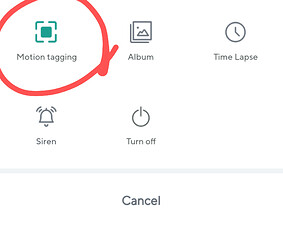Motion tagging is this video is the green box jumping around. I have that tree blocked out of the detection zone, makes no difference.
Exactly. Motion tagging seems to be setting off detection zone event recording when it should NOT.
Detection zone event recording is not obeying the selected detection zone tiles, which should be the ONLY areas being assessed for movement. That’s the whole point of detection zone tiles. Very flaky.
(And to further the “flakiness” of this, detection zone tiles method sometimes disappears and is replaced with the old method of single large block rectangle of random setting.)
Great. The forum just errored and deleted my post and blamed it on me.
Antonius, exactly. The motion tagging seems to be triggering the motion event recording while ignoring the user selected detection zone tiles. Isn’t the whole point of having user selected detection zone tiles to detect motion only in those tiles ?
Flaky.
It records the tree with motion tagging turned off also.
It has been a while since I covered more areas with the blocks and no more triggers! I still do get some triggers if the trees shadow moves into the non blocked areas, but it is definitely far less than I was getting before. Thanks again for the help :).
Would be great to get a fix to this problem. It does not work according to Wyze documentation. Areas outside the zone are not being ignored.
“The Detection Zone feature allows you to define a specific area that you want your Wyze Cam to detect motion in. Everything outside of the zone is ignored and will not trigger an Event Video (if Motion Detection is turned on) or Motion Tracking (if Motion Tracking is turned on).”
Where is the documentation on how the detection settings work? Where is a video for that matter! is it the shaded parts that you only see on your video or your non shaded parts. Either way, I tried it both ways this week and i got notifications non-stop when things happened inside the shaded are and/or outside the shaded areas. Better documentation and a VIDEO would be helpful, what what be MOST helpful is it actually working. Disappointed lately ! Your trying to rush new products and not fixing simple issues on existing products, time to move on. (have you ever heard of too big for your britches)
New firmware upgrade with grid detection zone for v3 cam does not pick up small animal motions especially at night (not night vision). It used to work fine with the original single resizable detection zone algorithm.
Seems less sensitive now, even at 100% sensitivity. Similar firmware issues with my v2 Wyze cameras, too. Had to revert to original firmware to use the cameras.
Could new firmware allow choosing the original single detection zone algorithm as well for different usecases?
Same issue with my pan. I’ve tried the last three versions of firmware. Alerts all show motion tagging in areas outside detection zone. I understand I can have motion tagging in excluded areas, but they should not trigger a recording. Further , recordings do not show any motion tagging within active area. On a windy day, alerts are constant subject to timeouts. Had to disable notifications. Contrary to popup, this is not solved.
I have the exact same issue with my V3, and it is also driving me crazy. I have a detection zone on about 1/3 of my total camera view. I am getting notifications when there is movement outside the detection zone. I realize that some will say there are shadows or other pixels changing colors but I can say 100% there is nothing in the detection zone. The wyze alert will even say “vehicle” - so it recognizes that it is a vehicle, however, that vehicle is well outside the zone. Very frustrating and at this point I’m too deep into the Wyze atmosphere to change brands.
Welcome to the forums! The tag of the video is not necessarily the trigger of the video. Can you post pictures or videos of your events and detection settings? When a video is saved by the camera and uploaded, the whole picture of the video is put through the AI algorithm if you have cam plus and whatever is detected an entire frame is tagged, like a vehicle. It’s not that the detection area only is put through the AI algorithm, it’s the whole frame.
Curious. I have a V2 and a V3 also. On a windy day like today, there is constant motion outside my detection zones. I have no false recordings nor motion tags (live) from either. However, I just deleted approx 75 from the Pan. Live view lights up with tags outside the detection zone. Something is causing the one camera to behave differently.
First, thank you for the reply. I understand what you are saying. To be clear, I only have this issue on one of 3 cameras. I found an explanation of detection settings on your site at one time that said there should be no tags outside the detection zone, unless overlapping. Specifically it says, “Motion detection is triggered when there is overlap between your active Detection Zone and the green box. If there is no overlap, the green box will not display.” That is NOT what is happening. BTW, I do not have CamPlus. The issue isn’t your AI interpretation of the recording, it’s that there should have never been a recording.
I’ll see about screen grabs. I have altered settings with no help.
There is another possibility with video compression. While trees outside the detection zone show motion in real time (HD), the foreground, my detection zone, moves at a rate of approx 1 frame per 2 seconds. This definitely results in pixel values changing. But, I never see any tags of this movement. This occurs in recordings as well as live.
Forum Mavens and Moderators are community members/fellow users that volunteer our time to provide help around here. We are not Wyze employees. ![]()
My comments about the ai and vehicle tagging were directed at the other user, who was commenting about that feature. You not having camplus, should not have cloud ai running or object tagging in your cloud clips.
What firmware version is on your problem camera, and what app version are you using on your device?
My apologies, or not.Your comments have triggered new thoughts. Unfortunately, the wind is calming and I can’t prove yet. But, I believe the size, shape and boundaries of motion tags is independent of the detection zone settings. And, ANY overlap turns the full tag area on and is recorded. Overlap is purely an ON/OFF switch.What I want to confirm is that all subsequent tags in the 12s window are recorded regardless of overlap. TBD. I turned detection zone off, dropped the camera a very slight amount, and turned detection zone back on. The original shape is restored. The problem has disappeared. I eliminated a 6" sliver of a 4X8’ tag!
The other thought is running the app on multiple devices at the same time. I went to take a pic of my detection zone. It included two squares I would never select. No idea how it changed. Made a few tweaks, saved, and took a pic. Went back a bit latter to adjust again and two squares had been deleted!
I can’t rule out operator error, but don’t see how. Actually, if my detection zone is working, I don’t care.
Regardless of the cause, to anyone reading this thread, I recommend you confirm your detection zone and be wary of its margins.
One thing to try is if you have a position and set of settings that is triggering alot, disable the motion tagging (green boxes) only and see if the event clips still occur in the same frequency. Leave the rest alone, don’t re aim the camera, nothing. This is to rule out only the motion tagging being an issue.
When you want to make changes to the camera that multiple devices are using, to be on the safe side and help the new settings take, I’d close out the viewer on the other devices, make the changes on one device, then re connect on the other devices so that they are all using the same settings. I suspect if you have one camera connected and viewing a camera, and make any level of settings change with another device, that the first device will still be ruling on the initial settings, and won’t be updated live to the changes.
Well…I tried to attach a video and screenshot of my detection settings but this forum said “new users can not upload attachments”. This just keeps getting better.
No prob, we can get the @mods to up your forum trust so you can post that stuff.
New User trust levels do get automatically upped when you read more posts/thread and spend a certain amount of time in the forum and participate with convos or liking posts.