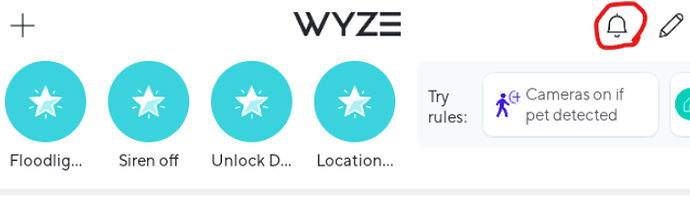For some inexplicable reason, both my wife’s and my iPhones are no longer sounding audible alerts when an AI Smart Detection Event is recorded on our V3 Cam. The events ARE triggering and the video is being recorded properly but the audible alerts have simply stopped functioning. This has been going on for the past two days on both of our iPhones. We have made NO changes to our Wyze app settings nor made any changes or updates to our iPhone settings. And we have a fully paid subscription to Cam Plus with nearly eight months of paid-for service remaining.
Has anyone else been experiencing this? And more importantly, what can be done to correct this? The camera is essentially worthless to us without this fundamental paid-for feature.
On the home tab, check the little bell icon on the top right and see if it has some zzz’s coming off it’s upper right side. If so, this means that button got ACCIDENTALLY tapped to snooze your notifications:
If that is the case, don’t worry, it happens to lots of people on accident. Just tap it again and your notifications should come back in as normal:
If that wasn’t the problem, we can check some other things out, but that is the most common thing in my experience. Usually an accident.
1 Like
There was a new IOS app released on 2/14/2023. I would double check Notification and AI settings in the Apps. Clear the App Cache on both phones. Maybe power cycle cameras, WiFi router and restart your iPhones.
1 Like
Thanks for the tip (wasn’t even aware of the snooze icon). But no, the bell icon was NOT showing zzz’s. And to double-check just now, I turned the snooze feature on and off and then walked in front of the camera to trigger an event. And problem persists: still no audible alerts.
1 Like
Haven’t installed that update yet, but thanks for that tip. I am actually going to go ahead and WILL install the new iOS update (which will auto-restart the phones) . And will try your other suggestions. To facilitate that - and excuse my ignorance here - could you tell me how I ‘Clear the App Cache’?
In the App at the bottom, click on Accounts - App Settings. From there you should be able to clear the App Cache.
Thanks! I’ll try that right after the new iOS update completes.
1 Like
One more thing you can try before contacting support, if you have Cam Plus, you can try to go to the Account tab - Support - Smart Support (pilot program) - Select “I am not receiving camera notifications” - then select one of the cameras to “scan” and it will check and see if it finds anything obvious stopping notifications from coming through. I’m guessing it won’t find anything since you didn’t make any changes on purpose. But it can’t hurt to have it scan things for you.
Otherwise, if you’re still having problems getting your notifications try contacting support and they can do some more thorough troubleshooting to get his resolved:
Let us know if you figure out what it was.
So updating our iPhones’ operating systems had no impact, Audible alerts triggered properly for other iPhone apps but not for the Wyze app.
But what did work - and hopefully remains a fix - was unplugging and replugging in the V3 Cam.
I’m not exactly sure - and am curious as to why that would reactivate the audible alerts since we WERE getting the V3 to properly record the triggering events. It was just the audio alerts that stopped working. But regardless, hopefully the problem has been corrected. Thanks to all for the helpful suggestions.
1 Like