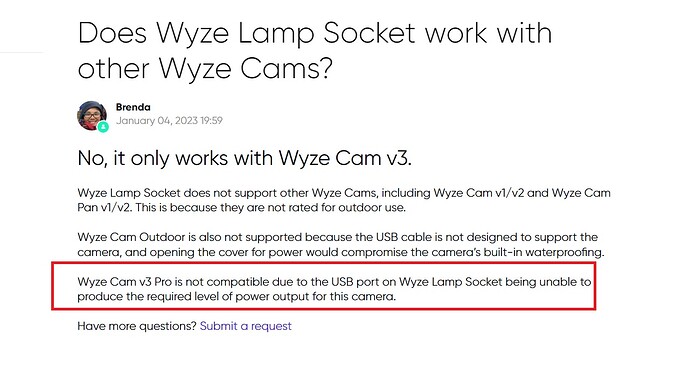What is wrong with the usb cable that comes with the wyze lamp socket? ? ? ? ? ? ?
I am trying to use the cam v3 pro with the lamp socket on two outside lamps (either side of the garage door).
The cable that comes with the lamp socket must be (should be) used since the fitting at the lamp socket end is fitted specifically for the lamp socket. The camera end fitting has extra insulation around it - - I presume for weather protection. The problem is that I cannot - CANNOT - get it to snap into the socket. It just won’t fit. I have actually used pliers to try to force it into the slot but just a few weak wiggles and the entire cable just falls out of the socket on the camera. The cable that came with the camera - the one I am not supposed to use - fits perfectly. You can feel it snap into place and it takes some actual force - some tugging - to get it out.
What is the secret to using the cable that comes with the lamp socket - or is it just a bad, bad design?
The socket says it is for the V3 camera only not a V3 PRO. I don’t have one but that is what it states>
2 Likes
Yea. The cam v3 pro requires more power and the lamp socket cannot provide that.
1 Like
But I would think the cable that came with the socket would fit in the socket so the OP could at least use a V3 if desired. As stated I do not have a socket set up to play with.
I believe the OP was meaning it didn’t fit in the hole on the back of the v3pro. IIRC the v3pro port requires a slightly smaller sleeve on the microusb thing
1 Like
You can use a V3 cable on a Pro, just not the power adapter. I think the OP was talking about the USB plugging into the socket. Pictures would help. 
I was talking about not being able to use the USB cable that came with the Wyze Lamp Socket.
It fits into the lamp socket just fine.
It will NOT fit into the back of the cam v3 Pro. The extra insulation makes it too large for the opening in the back of the camera.
I am using two (2) lamp sockets and two (2) cameras.
I gave up on the USB cables that came with the Lamp Socket. I am using the USB cables that came with the camera’s. They plug into both the lamp socket AND the back of the camera like they should.
Powered up > installed and registered cams > and they are functioning as expected. Live view is excellent. Recording to mSD card. Take a photo works. Notifications work. Speaker works.
I am so far experiencing no problems using the cables that I am not supposed to be using.
USB connections are in a closed fixture (lamp socket) and high up under the roof eaves (cameras). I am not worried about water getting into the connections. Maybe - - MAYBE - - condensation, but I doubt it. Time will tell.
Welcome to the Wyze User Community Forum @gstan22! 
The cables aren’t the issue. It is the output power on the Lamp Socket USB port that is the issue.
While the cam may seem to run fine, if you use the siren and the spotlight on the V3Pro at the same time… High Power Demand… The Lamp Socket USB port may not be able to supply the requisite Amps to the V3Pro. Usually, the WiFi Antaenna is robbed of power first and the cam connection is lost.
That is why the Lamp Socket USB is only for the 1 Amp V3 and not the 2 Amp V3Pro or the Pan Cams. It is also why they specifically state that in the FAQ @Antonius posted above.
1 Like
I’m glad you got it working, but you will probably experience issues down the line such as siren, spotlight, FW update, or connectivity issues. It also may void your warranty since Wyze says not to do it and it could cause damage to the camera.
I definitely suggest replacing it with a v3 or OG, or powering the v3pro a diffrent way.
But if your satisfied with it then that’s great.
1 Like