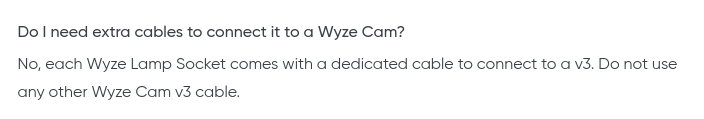I just received my Wyze Lamp Socket and the usb cable is 30” - not nearly long enough. You cannot use the 5 foot cable that came with the Wyze Cam v3 - if you use that, your Wyze Cam will not “see” the socket and cannot control it. I’m trying to figure out a workaround, because 30” for the cable is not practical. The cable should atleast be the same length as the Cam cable.
Sine I do not have a socket I don’t know what type USB connections the supplied cable has except It probably has the one special end the fit into the V3. Couldn’t you put a different USB in the socket and connect the supplied cable to it? Maybe this? or if you have photos of the supplied cable someone will for sure figure it out? Just thinking…
WYZE also used to say only 32GB cards supported but most people used larger. Also they said do not leave the WCO plugged in but numerous people do (not me), the warranty be damned. Does the USB for the socket have a “SPECIAL” USB fitting at each end I don’t know? There is always a “work around” even if the warranty is at risk, just down ![]() the house down.
the house down.
I am told that the Wyze Cam V3’s usb cable is only a power cable, and doesn’t do data. So I was told to buy a data cable. I tried various micro usb cables that I had lying around the house, and only one worked. I bought a few data cables online and will try them out when they arrive. But basically, Wyze should include a longer cable with the lamp socket.
The supplied cable is basically a V3 cable in form and fit, but it has data lines to control the socket. To save cost, most other Wyze cables do not have data lines and thus will not work with the socket.
So if you bought a Type A USB male connector to micro USB male connector cable of sufficient length that has data lines plus a micro USB oval shape that can fit into the V3’s waterproof cable sleeve, then that should work. Basically the same connectors your current cable has but with a longer run and data lines in between.
I’m going to try this cable since I only needed one so far. Has power and data …
Screen Shot 2022-01-26 at 2.10.56 PM.png
Did this work for you? Thanks
Worked great. Used one on a stand alone camera and a second on a camera with two light sockets. No problems at all.
Monoprice 6ft data usb cable for only $2.50. This forum confirmed what I thought I needed and I don’t need a 10ft cable (or two of them). Ordered today ![]()
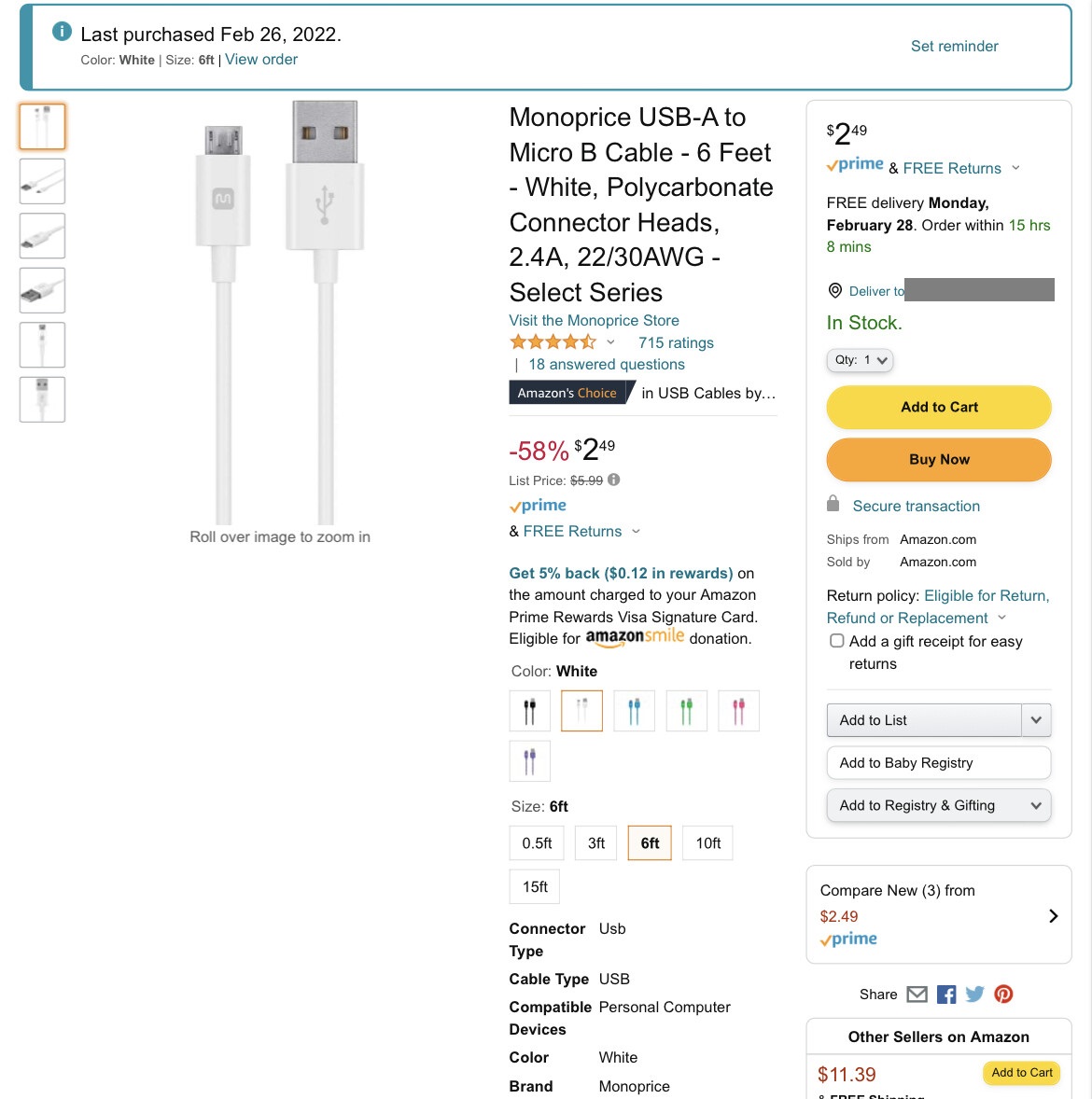
[Mod Edit]: Removed personal info from attachment.
The Monoprice cable didn’t work for me. It did a firmware update and then the socket disappeared from the app although the socket still powers the camera. I am hoping that this video will help me recover so that I can still use the socket. Un-Brick Wyze Cam & Bring it back to life! - YouTube
Sorry to hear it did not work for you. There is nothing special about the Wyze cable other than the rubber grommet type end. It is a standard data USB A - USB Micro. Most people have a slew of these cables laying around. The problem is many of these cords are power only. (Think 2 wire positive / negative only verus a data cable with the 4 wires to include signal.)
I would try bench testing your setup. Put everything on a table with a lamp for testing. Good luck!
How about extending the usb micro side of things?Assuming you use a proper usb micro extension which should be easier to confirm. I see all the Amazon cables for usb a to micro and it’s hard to tell what they pass. Data/power? Waterproofing too of course.
Just FYI, nothing wrong with that cable. Because of the symptoms I thought my issues were caused by using the incorrect cable. In reality, the issue was that I assumed that a V3 Pro was just like a V3 but better and that it would work with the socket. It turns out that when it comes to using it with the socket it is a completely different camera than a V3, and it it not compatible. I’m actually using it anyway. I don’t use the spotlight on the camera, the socket powers the camera, and the socket turns the lightbulb on when there is motion. But because V3 Pro is not compatible, I can not control the light bulb remotely. Thank you for the link though!
Is this cable still working for you? I just plugged in my lamp socket with the v3 outside under my porch and found that the cable is too short.
Been working ever since I bought them. Two caveats … I live in Florida where there is NO SNOW and winter temps rarely fall below freezing.