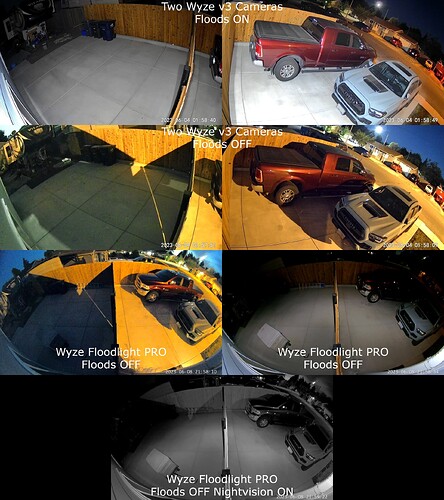So I’m still on the fence about this. I LOVE the wide angle and being able to see close to two camera’s worth of screen… but I feel like the FLP camera is not as good as the v3 camera in terms of low light and compensating the brightness when the floods are on. Also the floodlights themselves aren’t as good as the original wyze floodlights.
Both floodlights were set to 40% brightness… and on the FLP, when I went brighter, it seemed to make everything (when looking at the picture,) darker. Obviously in person, it was much brighter going to 100%.
Here are my photo comparisons.
I’m almost considering going back to the Original floodlight even in spite of its problems (super sensitive, no matter what settings I use, and the PIR sensor fills with water!) Like I said, still on the fence 
2 Likes
BTW, this is [partially] intentional. The problem with the original floodlights and most other companies’ floodlight cameras is that the lights will white-wash a person’s face so badly that you can never make out who you are recording. They will be super bright and oversaturated with white/light, and then your video is completely pointless and worthless to law enforcement for identification purposes if you need to use it later.
Wyze put a lot of effort into resolving that issue with this Floodlight Pro so that it would be able to always capture a better video of a person’s face, which is one of the absolute most important points of having a security camera. Therefore, it is true that it gives the most preference to the areas you are focussing the lights on, and allows other less important areas to become a little dimmer as naturally is required when adjusting brightness and contrast of the camera lens/video.
This will certainly disappoint some people, and Wyze may make more adjustments over time with further feedback from users, but overall, I’ve seen a big difference between my old floodlight and this new Pro version, let alone from other cameras I have too (including from other companies). Wyze has certainly put in a lot of effort to make sure their camera isn’t over-saturating faces and other important details. That was the intent here…make sure the details of a face are able to be seen and used when needed, instead of blank and white-washed out. In this effort, it seems Wyze has succeeded. And while I’d love to see the overall scenery better sometimes, I’ve found I can do this a little bit by adjusting my lights differently, including face them farther out and spread them out more. Then the camera video doesn’t dim the outside quite as much. Try aiming the lights in slightly different ways and it will probably improve your experience a little as I found with mine.
2 Likes
I hope it gets a little more fine tuned. or maybe just allow us a setting to change it how we want it. Because I would rather a little washed out than it be so dang dark. There has got to be a happy middle ground
1 Like
We actually fine-tuned the image quality again in the upcoming beta firmware. You will see a brighter night vision in the next version. Stay tuned!
6 Likes
I appreciate the update! It appears that only when the flood lights turn on, does the darkness in the image improve. Night vision mode, doesnt appear to have any effect,
Here is a closeup
Curious why the fine-tune wasn’t included for when the lights are off? I’d like to offer the suggestion of placing a slider in the settings for gamma correction for both when lights are on, and when off.
Thanks!
2 Likes
I recently made the switch to the Wyze floodlight camera after a rather unpleasant incident where my truck’s window was smashed in during an attempted robbery. My original floodlight camera did its job – it lit up, recorded, and sent notifications. The catch was that my wife and I had been inundated with notifications for years, triggered by any slight motion.
What really piqued my interest in the Wyze camera was its person and car detection features. However, within minutes of setting it up, I found myself frustrated by the sheer number of notifications. It was triggering for passing cars and even my own parked vehicles in the driveway. But the most critical aspect for me was person detection.
After extensive testing and tweaking every setting in the app, I’m disappointed to say that the person detection isn’t living up to my expectations. It seems to only pick up a person if they’re within a 6-foot range of the camera. Additionally, I miss the wider view I had with my old camera, which allowed me to monitor closer to the garage.
Has anyone else experienced these issues with their Wyze floodlight camera? I’d love to hear your thoughts and any potential solutions. Thanks for your help!
P.s. this post helped save a tone if time and aggravation as my thought was try the pro. But seems try should drop pro and replace with other…
2 Likes
![]()