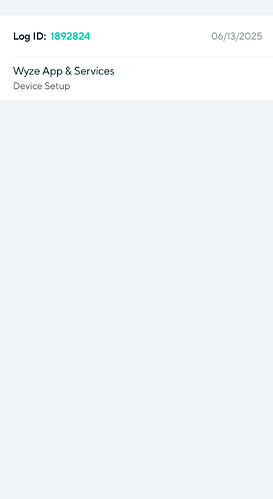Hello, I have a Wyze Cam OG camera, I reset it and now when I try to reconnect it it freezes on the message “connecting to the cloud”, and from there it doesn’t advance, I’ve tried everything and it hasn’t worked, what’s the problem?
I had nothing but the same frustrating msgs w/Battery Cam Pro. Error msgs was that it was “offline” and/or I needed to
Reboot my WiFi. I did that a few times w/no change. It’s a lemon & there were never any Wyze [tech] bug fixes. Now I have a useless device.
I’m bummed, too, since I planned on installing it outside w/the [purchased] solar panel. This foiled plan leaves my SF/Bay Area driveway unmonitored & dark.
Alas, I do still have a plugged-in Wyze Cam OG attached to my interior window w/one view. It works quite well.
Welcome to the Forum, @Beastlook! ![]()
Have you had any resolution with this? In order to try to understand your problem better, I wonder what additional detail you can share. I realize you wrote that you’ve “tried everything”, but that seems implausible. What troubleshooting, specifically, have you tried, and what did Support say when you contacted them? At this point I’m wondering if there’s some router setting that’s blocking some necessary traffic in order to complete the initial configuration.
Hi, yes, as I said, I’ve tried everything, like resetting it from the button, resetting the router, trying the app from other phones, etc. Nothing works. I sent a report weeks ago and nothing has answered the problem. I’ve used Wyze products for years, and now with these problems, I won’t buy them again since they stop working for unknown reasons. The help center doesn’t work and they don’t respond either. I sent a report to Wyze support with log ID 1892824.
That’s because the log and ticket systems are separate. If you want a response from Wyze after submitting a log, then they require you to open a ticket, and the automatic response you receive via e-mail after sending a log should tell you this. The most recent logs I’ve submitted have resulted in automated e-mail messages that say this:
Our engineers use these logs to improve our products and fix bugs behind the scenes. You will not receive a response from our support team.
Our support agents do not have access to app logs and cannot review them in any way. If you need help, please visit our support site and create a support ticket from the search bar.
Below that, there’s a big purple button that says “Wyze Support Site”. When you click that to visit the Help Center, you can enter create ticket in the “AI-powered search” bar in the center of the page. Then enter the same thing (create ticket) again when the chat window opens. That currently seems to be the quickest way to get to ticket submission, and the form is dismally minimal. What I tend to do in these cases is enter my name and e-mail address and then summarize the problem in one sentence while referring to the Log ID that I previously generated. Then that system will respond with another automated e-mail and probably a second one after that from the Wyze-E bot. At that point, I reply to the e-mail at my own convenience and use that space as an opportunity to describe my problem and the troubleshooting steps I’ve already taken in detail.
Especially for issues that can be reproduced, I generally recommend submitting a log from the app after experiencing an issue and then opening a ticket that specifically references the Log ID. This maybe provides some additional context:
I’m not saying that any Support agent will be able to solve your problem, either. (I just reopened a completely unrelated and unresolved ticket a short time ago.) That’s the route to take if you want an actual response from them, though.
It’s not an efficient system, and I’ve been complaining commenting about that for a long time, because it’s a pain in the dong.
Having said all that, I still wonder where the hang-up is with your camera and if you’ve tried setting it up using a different Internet connection (using your phone as a hotspot, for instance). With some stubborn IoT devices, I’ve disabled every radio on the network except the 2.4 GHz Wi-Fi on the main gateway/router and have also disabled mobile data on my phone so that the 2.4 GHz band on the LAN is the only network available to both the phone and the device. Temporarily moving the device closer to the wireless access point can sometimes help, too—basically trying to eliminate possible variables and maximize chances for a successful connection. I haven’t experienced this exact problem with any of my Cam OGs; I’m just thinking of steps that have helped me with other “smart” devices in the past.
The problem was suddenly solved, I don’t know what happened, thanks!
I don’t know, either, but thanks for taking the time to report that you got it working! I wonder if there was a temporary network hiccup or some kind of back-end glitch or change that Wyze has been making (something they seem to do frequently without any kind of announcement). ![]()
We pay for a service that we have to repair or fix, HUH ![]()
This topic was automatically closed 90 days after the last reply. New replies are no longer allowed.