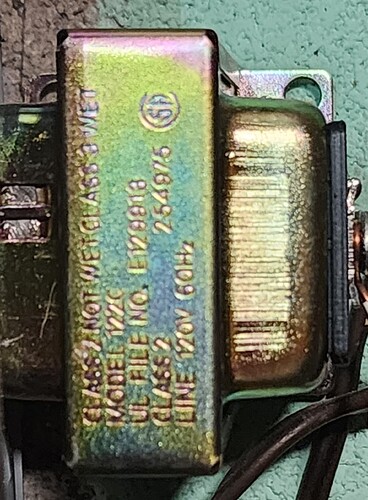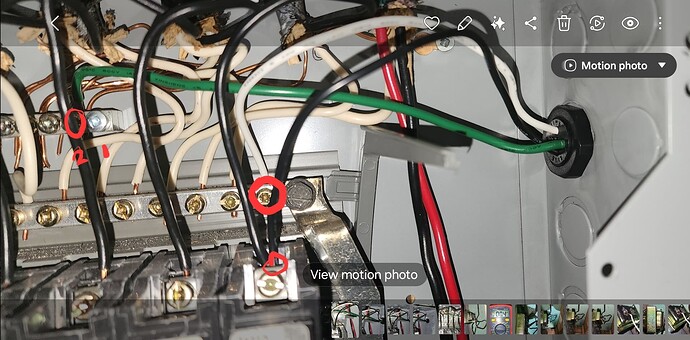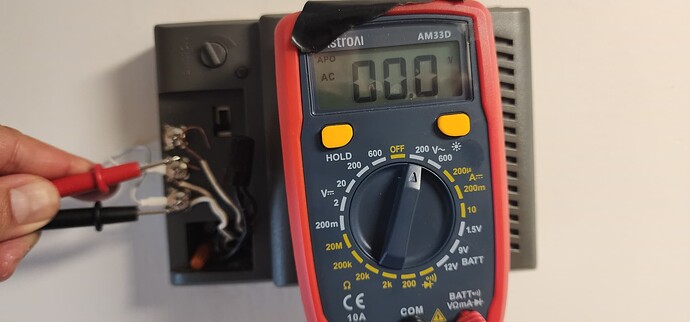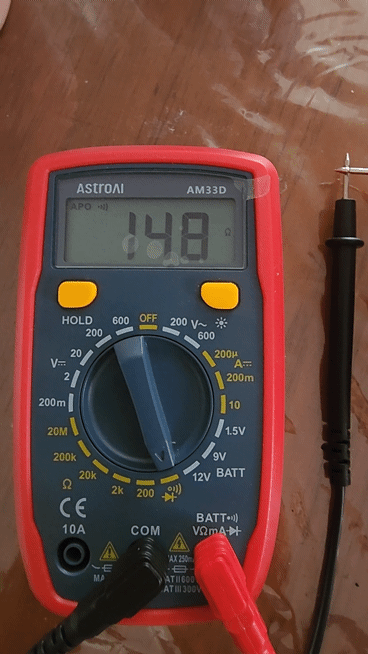Hey! New toy! 
Nope, but we can fix that, and the pictures are very helpful!
First, I’m curious about what and where you were measuring. What did you have the test leads attached to for each of the photos? The easiest and maybe best place to start might be the two wires that come out of the wall where you have your Duo Cam Doorbell mounted, because that’s where you really want to know if adequate power is being delivered. When you get ready to test, I’d disconnect the Duo Cam Doorbell entirely (uncouple from the screw terminals) so that you just have the two bare wire ends (or if you’re using extension wires then it’s okay to leave those connected so that your two spade terminals are free), one to touch to each of the multimeter’s probes.
In your first photo, you have the multimeter set for DC voltage measurement (V⎓). In the second photo, you have the multimeter set for resistance measurement (Ω). Neither of those is what you want in this case. You want to know the potential of the low-voltage AC for powering your doorbell’s circuit, so you want to set your multimeter for AC voltage measurement (V⏦). I’ll get to that in more detail in a minute.
 Note:
Note:
When I pulled the PDF user manual for your meter and skimmed it, one of the things I read in the Measuring AC Voltage section was this:
If the AC setting is used to measure DC or vice versa, an overflow symbol will be displayed. Performing this action may damage the meter and any components you are attempting to test.
In this situation, I think your meter and the stuff you’re testing is probably okay, but it’s important to be aware of that note for the future. I didn’t see in the user manual for your device what the “overflow symbol” is supposed to look like on your LCD, so I’m still not quite sure what to look for there.
I’d also note that the instructions for my multimeter say this:
Warning: Never measure resistance on a circuit with voltage running through it.
I didn’t see that same kind of warning in your user manual, but I also didn’t read the whole thing. Maybe your multimeter has some kind of protection built into it to prevent damage if you test resistance on a live circuit? I just think this warning makes sense and is probably good advice in general.
For testing at your Duo Cam Doorbell’s wiring location, you want to set the multimeter’s dial in the V⏦ range—just clockwise from the “OFF” setting—for AC voltage measurement. On a circuit with unknown voltage, you’d normally start with the dial on the highest-range setting for whatever you want to test—600 V in this case—but you can just set it to 200 for this test. (If you’re testing a higher-voltage circuit [but less than 600 V] with the meter set at 600 and see a reading less than 200 on the display, then that’s when you’d step the meter down to the 200 setting for a more precise result.) Touch one of the multimeter’s probes to one of the conductors coming out of the wall and the other probe to the other wire. That’s where you want the meter to be showing you something in the 10-24 V or 16-24 V range (depending on which of Wyze’s sources you trust).
Excellent! 
That looks right, because the black and white wiring jackets are what I would expect to see based on your previous chime photo. On the right side, where the screw terminals are, they’re backed by a black insulator plate which probably has the transformer’s output rating on it. What does that say? What I see when I do a search on the model number is this:
The 122C wired door chime transformer features a 120VAC input and 16VAC-10VA output.
It would be good to know what the output is supposed to be and then you can test it to see what your multimeter tells you, again using the same AC voltage settings as described above. The result should look something like this:
 This is what I see when hook my multimeter up to my transformer rated for 16VAC-10VA output. Note that I’m testing AC Voltage, so my dial is set to “ACV”; this corresponds to “V⏦” on your multimeter.
This is what I see when hook my multimeter up to my transformer rated for 16VAC-10VA output. Note that I’m testing AC Voltage, so my dial is set to “ACV”; this corresponds to “V⏦” on your multimeter.
That shouldn’t be difficult if you’re careful, but let’s not get ahead of ourselves! Let’s do some proper measurements and get some more data first.
I hope this makes sense. Let me know what you find and/or what other questions you have.