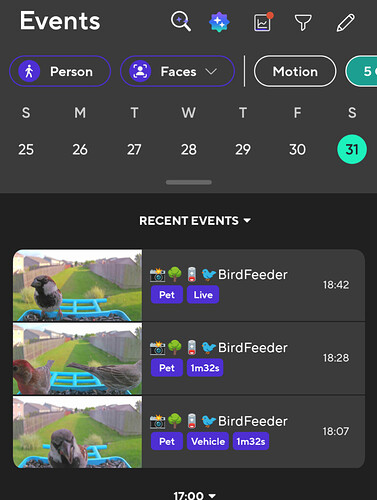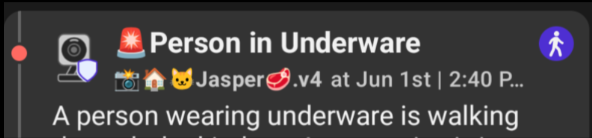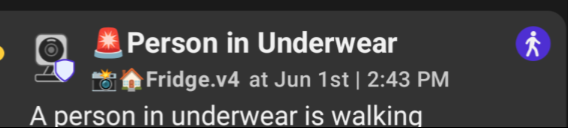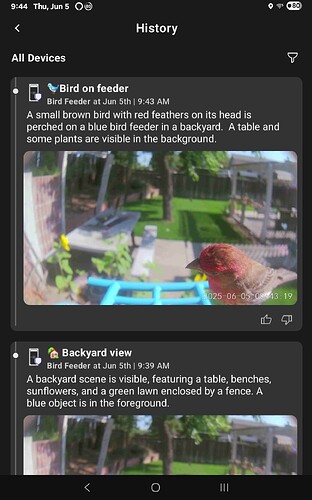I’ve not had a bird detection on my feeder yet. Still detecting people.
Me either. Mine don’t even show up as pets, just “Motion”
I told my birds I now have AI proof that I know they aren’t birds and this guy just mad-dogged me suspiciously, wondering how I figured out he’s really a CIA spy robot:
(I just told it to reset services, and then set everything back up. We’ll see if that helps.)
Rude. (The bird, not you.)
I want to see evidence of this supposed conversation you had with your birds. Maybe there’s a better way to communicate this to them.
Nice shot, BTW. I had a “Pet”-tagged event of a fox in the backyard captured by a Cam v4 this morning. That was unexpected and cool.
Nothing yet. Tickling 100° here. They’re probably hiding somewhere cool. ![]()
My birdfeeder camera is acting weird. I’ve Reset Services too but it’s like it’s not catching events like it was… I have a pretty active feeder so it should have more. I’m still turning knobs to see what happens.
In the meantime… Below are some interesting descriptions from inside my house. My eyes are bleeding from the misspelling. BTW, when you imagine me… Think Fabio mixed with Kevin James mixed with a melted pumpkin. And also, I just got done mowing… don’t judge me for walking around in my underwear at 2:40 pm.
2 of the cameras are V4’s. 1 of them misspelled, 1 of them didn’t. The V3.Pro got it right. I haven’t paraded outside to see what my BCP’s say. I’m waiting until the neighbors are done with their birthday party. It is the polite thing to do.
I appreciate that you left this open as a possibility…y’know, for science!
Oh man, I am dying laughing. Thanks for sharing such entertainment with good humor @Earl.Automation
I think I’ll tag some employees to read the AI description inconsistency so they can be aware of it in general.
What’s even funnier is why is there a siren/light emoji?
I mean… You probably should call the fire department after seeing this “smoke-show” but just wondering what the emoji should be for the rest of you?
Good idea. That should probably be fixed, even though it reminds me of something else. ![]()
![]()
Yeah, that reminds me of some files I pulled off a CD-ROM (Hey, kids! Remember those?[1]) collection of shareware a few days years decades (![]() ) ago that the author had released to the public domain with the “Underware” moniker. They were a couple of bitmaps recreating old Macintosh (when they were still called that) desktops in fabulous 640 × 480 pixels! My dad was confused when I set the color Macintosh II image as the Windows desktop wallpaper.
) ago that the author had released to the public domain with the “Underware” moniker. They were a couple of bitmaps recreating old Macintosh (when they were still called that) desktops in fabulous 640 × 480 pixels! My dad was confused when I set the color Macintosh II image as the Windows desktop wallpaper. ![]()
![]() or maybe
or maybe ![]() when I’m hanging from my inversion table.
when I’m hanging from my inversion table.
Steering back toward the topic, I’m still not seeing “the new quick navigation button”. Maybe the events on the cameras I’m looking at are too recent? ![]()
I even found a place online to get the diskette image. ↩︎
Have you seen any bird notifications yet? I have not.
Was just looking at the bird Feeder and there was a bird in it. I waited a couple of minutes after it flew away to give the event time pto come through.
It did not. Figuring I had fat fingered the Event Recording and accidentally removed the check mark for birds I went to the screen. The option is gone. It’s gone on my s24 phone and my a9+ tablet.
Either wyze has a big bug, or they changed something on the back end or I’m not drinking enough.
Do you still see the option?
Following is what I see:
Thanks
PS. Cleared app cache and restarted both devices. Didn’t help.
Edit: I’m sure when I read the release notes and the birds were added I went to the event recording and selected birds. Maybe my old brain is skipping a clock cycle or two. A week or two ago I received a descriptive notification that a blue Jay had visited the feeder. As I remember I said to self–they’re adding birds as I only had pets and persons selected. Just now out of curiosity I went to Wyze Intelligence and turned on Descriptive Notifications. It had been turned off. I’m going to wait until the morning and hope I get some bird visitors. My gut tells me Wyze is busy on the back end.
Need to drink more. ![]()
![]()
You may be drunk… But you aren’t that drunk yet because I can confirm that things are not working.
Birds are missing again and now my bird feeder isn’t detecting birds at all. It is detecting people.
I’ve switched it to Motion to test.
I’ve also reset services, reset the camera, etc.
Same. I also turned on motion. I think they broke it big time.
After the update, my BCP’s are only logging motion and People events. I haven’t tried to see if they are detecting packages or cars.
They are definitely NOT detecting pets anymore, and the bird option is gone now. Since it didn’t detect birds when the option was there, I’m guessing they have to fix something to make that work when they noticed it wasn’t working on release. And maybe that means they have to take it away briefly to fix it?
Not sure why they didn’t Beta it??
We are the beta (more like alpha). Don’t know if you got in on the free sign up. I did not. So I’m paying to be in a beta.
Going to hold my tongue for a few more days.
Now I have to test the driveway cam which is probably the 2nd most critical cam I have. I’ll know in a couple of hours when other half gets home.
On the Monitoring tab, with v3s and a v2, and Cam Unlimited, if I have say 4 cams in a group, and there have been no Events for the last three hours or so (no Event index lines are visible on the Timeline while I am viewing the Live streams on the Monitoring tab) the time ruler at the top of the timeline will be fully zoomed-out (I’ll see HOURS in close proximity, rather than minutes) then a little thumbnail of the most recent distant Event will appear at the far left of the time ruler and tapping it will take me to that Event on the timeline and play it.
A pull down ‘refresh’ of the tab is sometimes necessary before the thumbnail will appear. ![]()
![]()
Yeah, I think that was the key. The camera “groups” I was looking at on the Monitoring tab were all fairly busy, like I speculated earlier:
When I created a new page with three cameras that are less busy (two of them happen to be powered off), I saw the dingus you mentioned. It appeared immediately when I created that page in the editor (the Sort Cameras screen) and then went back to the main Monitoring tab screen. Then I navigated to something else and went back and it wasn’t there, but the pull-down-refresh made it appear again.
Thanks for the tips!
There is hope.
Bird Feeder went crazy this morning. Bird decided to have a big breakfast. Over about 10 minutes I received multiple normal notifications that a “person” was detected:grin:![]()
![]()
But then I received a single Descriptive Notification.
Yea, someone? is working on it!!!
Bird Option is back… but I don’t think it’s detecting Pets. Cat walked in view of camera last night with no notification. V4 caught it.
I’m turning Smart Detections/Descriptive Alerts back on for the Bird Feeder to see what happens.
I’ve been getting Descriptive Notifications all day.
- over 100 recorded as of 2:30pst
- all 12 cameras have had entries
- some set to NBD, some set to All.
Only 10 notifications have made it to the Android notification bar or my Wyze watch
It’s been a busy day here. My wife just had her first eye cataract surgery and there has been a lot of in and outs in the house (it all went well).
It appears to be working better than before. I’m cautiously optimistic.