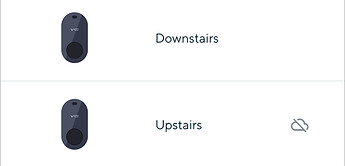We just installed 2 thermostats last week at our lake home. They now show a cloud with a line on the app. Are they truly disconnected and what does this effect ? We don’t use Alexa or have it working with other devices. We do have a doorbell and it’s working fine. My concern is we bought these so that it would send alerts if the temp got to low as we aren’t there everyday and it gets cold in North Dakota! Any advice is appreciated!
Welcome to the community @aal
Are you able to pull the device up in the app still?
From my experience: I have had the thermostats since pre-order delivery and often find that one of my two thermostats will show the offline icon on the main page. I can only recall one time where the device was truly offline and it was from a failed firmware update (user error).
All functions have continued to operate as expected even with the offline image on the main page…
In Fact. I have it right now, but the device is up and performing as configured.
So if you cannot pull up the device, it could in fact be offline, but if you can access it, you should be good to go and would not miss any notifications,
I had this happen recently, it’s a bug, still functions as it should. Pull the tstat off the base, then put it back on, and the offline indicator should clear
Came home today to find my thermostat offline and not working. Tried everything listed in the forums.no luck. Finally i tried removing and reinstalling the thermostat. No luck. Then i thought of something, checked and found it had lost bluetooth connection with my phone, reconnected and voila, back online and working. Hope this helps somebody!