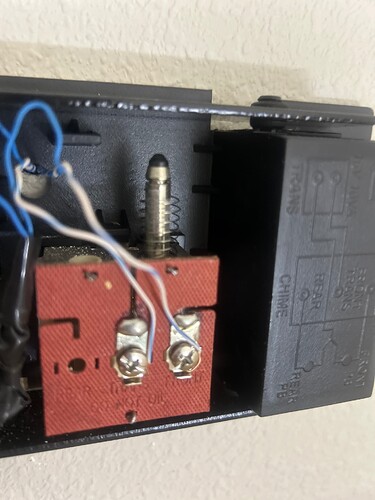Welcome to the Forum, @fjp8000! 
I’ll start with this disclaimer: 
 I am not an electrician.
I am not an electrician. 

Are you sure that’s accurate? For Video Doorbell v2, the recommended transformer output is 16-24 V AC, ≥10 VA. If you’re measuring output somewhere in the circuit with a multimeter (which I imagine is what you’ve done, and I commend that), then I’d guess that you’ve actually measured voltage (V) somewhere, not apparent power (in Volt-Amperes (VA)). If I’m wrong about that, then please feel free to correct me with details. Sharing your transformer’s rated output would be a good place to start.
Yes, and there’s also an alternate wiring scheme, but I don’t see Chime Controller anywhere in your chime box photo, so I’m not sure what you’ve attempted that isn’t working. Providing details about that would be also be helpful.
 You can actually use Video Doorbell v2 without Chime Controller, but that isn’t recommended, as it can result in unusual/unwanted sounds from your mechanical chime, and you also miss out on the Chime Controller’s protective capability as a fuse. I believe you’ll have better results if you confirm the wiring and power in your circuit and connect all the components correctly the first time.
You can actually use Video Doorbell v2 without Chime Controller, but that isn’t recommended, as it can result in unusual/unwanted sounds from your mechanical chime, and you also miss out on the Chime Controller’s protective capability as a fuse. I believe you’ll have better results if you confirm the wiring and power in your circuit and connect all the components correctly the first time.
If you actually do have a multimeter and are comfortable using that, then I’d recommend checking the wiring in your chime box to make sure that the wires attached to the FRONT and TRANS terminals in your photo are correct. If you’re unsure how to do that, then please let me know and I can try to walk you through it. If you know that they’re correct, then I’d wire the Chime Controller this way:
 Connect Chime Controller’s red wire to the TRANS terminal along with the white-blue wire that’s already there.
Connect Chime Controller’s red wire to the TRANS terminal along with the white-blue wire that’s already there. Remove the white wire from the FRONT terminal and connect that to Chime Controller’s black wire with a wire nut.
Remove the white wire from the FRONT terminal and connect that to Chime Controller’s black wire with a wire nut. Connect Chime controller’s white wire to the FRONT terminal.
Connect Chime controller’s white wire to the FRONT terminal.
The images in the Chime Controller Installation Guide might be helpful.
At the location where you installed Video Doorbell v2 (I saw your other post about the wedge bracket), you likely have a blue wire and a white wire (I’m saying “white”, but I see that it’s white with a blue stripe). It doesn’t matter which of these connects to which terminal on the back of the doorbell camera.
I’m guessing that you’re either installing a smart doorbell for the first time or switching from something else and that your doorbell button and chime were working correctly before you began the installation. If that’s not correct, then more detail would be appreciated.