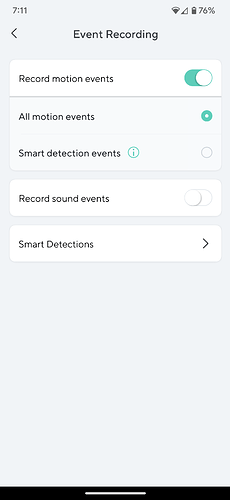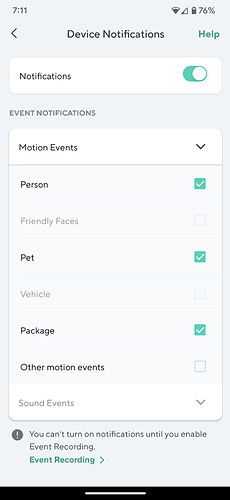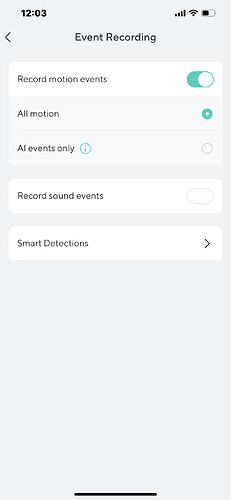Rhondaspobox
You are correct. Wyize products are garbage.
Its like a bunch of 3rd graders running the company.
Here is a list of issues that I have encountered over the last 1.5 years with the V3 Cam.:
All due to the way the cam works on pixel sensing.
Cannot stop moving Vehicle / headlight reflection notifications.
Wyze programing/ soft ware issues:
I have had 5 V3 cameras two of which were returned to Home depot. And all have had the same issues as listed below :
Constant failure to upload on notifications which completely eliminates the camera to function as a security camera if you vant see whats happening on notification clips. Its not an issue at my end as I have excellent signal strenth. Full bars / 465 mbps at router.
Camera cannot name the correct object as detected.
I see a vehicle it say it was a person. I see a dog it say
Motion. They should get rid of word motion since it represents all items than can be viewed on a security camera.
Constant Intermittent Bug issues. Camera does not detect any notifications for minutes/ hours even though I can see movement in front of my house. Thats NOT Good. Server issue?
Constant firmware updates as un wise engineers try to figure out what they botched up from previous firmware update.
On the new V3 cam i bought they come with a free 14 day cam plus trial. On past cameras I use I did not have many failure to upload to cloud isseus. Cam Plus has made things much worse. Why in the world would I pay 1.25 prr mo when un wise engineere have not de buged the many issues.
Why is wyze constantly coming up with new products when the cant fix existing issues with older products?
Why are they releasing new products with existing bug issues?
They need to slow down and work on above issues b4 attempting to ask us to pay for their services.
I chalk all of this to Horrible programming /software engineers. While the COO us atempting to raise revenues —Public Beware.
The Wyze marketing team wants to offer and sell new product. The President wants more profit.
The Engineer / Software team cannot fix bug issues with the first products Wyze produced. The customer service team are puppets. They are not tech support. You ask them for help and they say, hold on let me check with tech support. Then they tell you to send in a log. Then they say they will look into the issue.
What a wasted phone call. The problem
is never resolved as on all the V3 issues, But at the same time they want you to pay for they new cam Plus services.
I will be happy to pay for services that work.
Will not pay for services with many issues.
Notifications is the way any motion is described
When viewing video clips such as Vehicle/ pets/ person.
Issue is you cant stop getting passing car / headlight reflection notifications
Unless you disable all motion settings which eliminates you from gettion a motion notification again which is everything the camera picks up. A security camera is all about sensing MOTION. Eliminate motion = eliminate security camera.
I still dont get it. A passing Vehicle is motion.
Motion is a passing Vehicle. So why do they have
Nane tagging options for both. A parson moving is motion. A cat moving is motion. So if you disable all motion events you will not get notifications of above
Actions which makes the cameras useless
Bottom line, the inly good thing about the Wyze
V3 camera is the live streaming view. Every thing else
Including cloud issues is messed up and is not stable.
Seems like they have major server issues that cant handle the volume
Once again Wyze needs to get wise and fix these issues if they want to be successful going forward.
To all , sorry about the long e mail, but I need to vent my frustration regarding all of the issues I have had.
If Wyze is a reputable Company most of the issues would have been resolvved by now.
The public needs good quality tested products b4 they hit the shelves.
You get what you pay for. Im not sure I even got that
BTW. Home Depot excepts returns on V3 cameras
For up to 3 months. So better to by from them incase you need to return rather thsn buying from Wyxe and having to desl with their return / shipping issues.