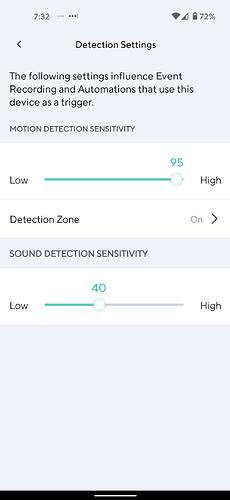I just got a v3 about a week ago and it will not detect vehicles, or people, moving but has no problem detecting trees blowing or headlights across the detection zone. Am I completely missing something here?!
Using today as the example…
[screenshot #1]
My car (the black Encore) is parked in view of my camera when I am home. You can see it was parked here at 6 this morning before I left for work (after 8am).
[screenshot #2 and #3]
Here are all of the events that got recorded today up to now. Notice the car in the 6am group and nothing in the rest while I walked out to my car, got in my car, and drove off shortly after 8 this morning (broad daylight) to go to work all within full view of the camera.
There are frequent recordings when it’s dark out 'cause that’s a main street so there are lots of headlights (which is why I would like to be able to keep the sensitivity setting low). But, as you can see there’s nothing from 6:13am to 9:02am, when I left after 8am, so unless the “cooldown” is 2 hours long, it’s not that.
[screenshot #4]
I came home from work shortly before 5pm to find a Uhaul in the driveway (neighbor moving in), with ZERO event recordings, let alone notifications, of this.
I have noticed when I am home on the weekends during the day, that around midday (when the sun is high in the sky and there’s less shade in that area) it will send me a notification of vehicle detection that my car is there—when it’s been there the whole time. As you can see though, even when it’s in full shade, it’s not at all dark and there should be PLENTY of contrast for the camera to detect a change in the pixels.
One weekend I even sat in my living room and watched 2 people walk right through the driveway from the window, and you guessed it—nothing from the camera. If this camera isn’t capable of detecting vehicles or people, it’s completely pointless. I don’t care about the trees or headlights from the street for godsake.
[screenshot #5] My detection zone setting.
Not pictured: I have tried changing the sensitivity up and down the whole bar, but it’s currently set at 50 and all of my notifications and detection settings are turned on.
Am I just a complete idiot, does this camera suck royal behind, or did I get a crappy one?