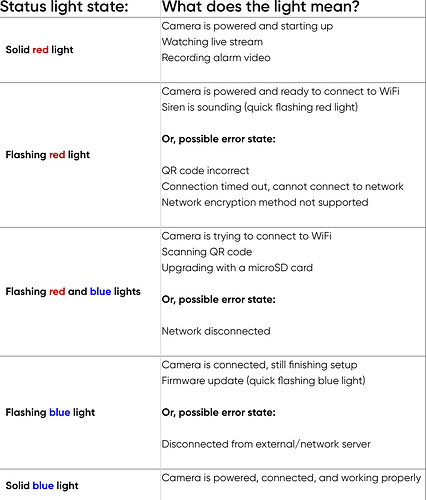I received to my office my four V3 cameras a couple weeks ago, but I could not into work to get them due to COVID. Finally healthy again and got my cameras set up this morning. According to the Quick Start guide, the status light should be Blue with operating normally. However, all four of mine are working perfectly, but the status LED is solid red. I did see the Blue LED during setup, so I know it is working in all four cameras. All four cameras are firmware version 4.36.0.228.
Anyone else?
If you’re talking about the status LED on the front of the camera, it’s red when it’s being viewed and blue when not being viewed.
Ah ha! So it is…
Thanks.
Should the cameras have an indicator light that shows CAM plus is active?
That way a thief will simply throw an object into view, wait for 12 seconds and then has almost 5 minutes to steal what he can grab.
Edit - And I thought the CAM Plus feature is helping me, even when I don’t subscribe. A thief who knows about the feature wouldn’t know if I had it, and pick another house instead.
Sorry, Wyze.
Turn the light off. Problem solved.
Hey, @K6CCC, sorry to hear you were ill and glad you are feeling better.
Thanks Briepage, That is an expanded listing compared to what is in the Quick Start guide that comes with each camera. It only lists Solid red light = camera is powered and starting up.
Curious where you found that? Even doing a fairly detailed look on the Wyze website, I could not find that anywhere. But no one has ever accused Wyze of having good manuals!
Not exactly same but see: Wyze Cam v3, Step 6, Finishing Setup:
(https://wyzelabs.zendesk.com/hc/en-us/articles/360050638272-Wyze-Cam-v3-Setup-Guide)
It’s from this support article:
You can type pretty much any term or question into the support website and an answer or information will come up.