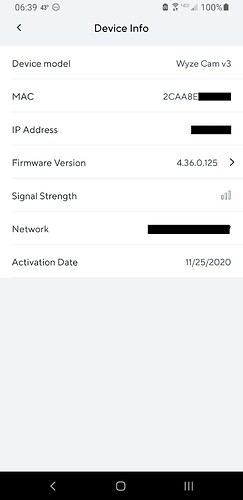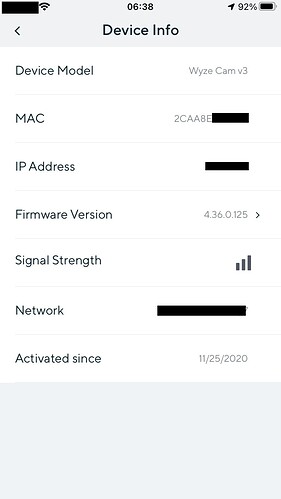I’d like to hear more about this mesh system. What I have is the setup provided by spectrum and no idea what it’s capable of but suspect it’s a cheapo.
I’m in a 14x70 mobile home with my router right in the middle. Everything works great at times but once in a while I’ll have problems with my pan cam in my front window which is 30/35ft away in between inner/outer window with no walls to go through. Once in a while it will go offline and have to be unplugged then plugged back in. Then on some days it acts up and seems like a bad connection while all other cams seem fine. The signal shows full 3 bars so I’m wondering if it’s a issue with that particular cam. So no idea if I would need something like this mesh system you mention.
I also have the Eero mesh and have loved it. I battled buffering and connectivity issues for years, then took the leap and life suddenly got a lot better! There are numerous systems available. I picked Eero because I liked Amazon’s products, the cost was great and I could return it if I hated it! I’ve never looked back!
Here is some Information on Mesh Networks.
Mesh system is basically a central Hub unit, with 1 or more Satellite units creating a “blanket” around your house. Check out this page for more detailed info from Eero who is owned now by Amazon.
So in a case like mine would the Eero 6 work for me in a 800/900 square ft home? Or would I need the Eero 6 plus extender? It would be placed directly in middle of the home. My farthest cam is within 35ft and the only one of 9 cams that ever gives me any trouble.
With your size home, the Eero 1 Pack would be plenty. You can always purchase additional satellites later on if needed. I have had zero issues with this Eero system and my Wyze products. You can also create Groups and put all your smart devices in them.
Well I have a V2 for my driveway that is 170 feet away from the WiFi, works fine.
Wonder if a V3 will work there?
It’s hard to tell. Once I moved my router closer to the center of my house I got better reception all around. They touted that these new cameras had a better antenna. It’s not so. I can definitely say that if there is any difference it is minimal.
I have two of the battery operated outdoor cameras, as well. The reception is horrible! In each of these cameras they should have an optional exterior antenna. There are a lot of videos online where people have added an exterior antenna to the V2 cameras. I’m guessing you could probably do it to the V3, if you can figure out how to get it open.
The WiFi antenna connector is very similar to a laptop WiFi card with one terminal instead of two. Should be simple enough to add an external.
I agree with @Brian. The single Six should take care of your needs unless you have unusual and incredibly dense construction or obstacles. Adding on is incredibly easy. Basically, decide where you want it and plug it in.
They also have two ethernet ports so you can hard wire devices if you want directly, like you would from your main router/modem. Only one node has to be plugged into the modem, the rest connect to it wirelessly.
Only 2 Ethernet ports is just enough being I’ll need one for my wyze outdoor base and the other to hook into my modem.
Got my v3 today, and have same issue. Am (had planned to anyway) replacing a v2 which has been rock solid. Put the v3 in the exact same spot, and can’t keep it streaming reliably in HD/SD/360p. It works close to the router and router extender though. I’ve moved the extender and other stuff around for the past 2 hrs, but no luck.
This really sucks because the video quality is great compared to v2. I shoot through a window and screen, and the screen is almost completely transparent… much better than with the v2. The starlight feature works great too, but is all for naught if I can’t connect to the cam.
Here’s my update on this issue. I ended up moving my router closer to the center of the house. This got enough reception that I’m able to use the camera at the farthest location. It’s unfortunate that the antenna isn’t better, as promised.
Would have been great if the v3 could connect to the outdoor cam base considering it has a greater range. I havent noticed any increase in range with the v3 either. Maybe a future plug in add on accesory might help in the future?
I am also seeing a lower data transfer rate on my V3 compared to my V2’s. I haven’t done extensive testing by any means, but these questions/comments come to mind:
-
Is a different compression algorithm at play here?
-
Mine auto-enrolled me into a 14 day Cam Plus trial. Does Cam Plus limit data transfer? Is this how Wyze is able to offer the features so affordably?
-
Data transfer rate does not equal signal strength. It could have better signal strength at distance, but still have slower data speeds. Is this what’s happening? I don’t see a signal strength indicator like they have for the outdoor cam.
-
When I view my V3 live, the quality is noticeably better than my V2’s, despite the lower transfer rate. When I view the events (cloud recordings), my V3 is more grainy than my V2’s. So again, is there a compression algorithm at play here? Keeping things a little more compressed in the cloud to keep cost down?
-
Are we reading way too deep into this? Could it be a bug that will be corrected with the next firmware update?

Ultimately, I’m not complaining. I’m just genuinely curious what’s happening here. So far, it seems like Wyze released a much better camera for the same price, so it’s hard to complain. But on the other hand, if there is an antenna issue, Wyze should know so they can correct it.
For item 3., I have a Signal Strength indicator under the v3 cam’s Settings->Device Info
Thank you. Didn’t realize that was there. Unfortunately, the field is present for my V2 cameras, but doesn’t seem to work. It only works on my V3 camera. Is that what you’re seeing as well?
Hmm…I guess that depends on your definition of “work”. The signal strengths on both my v2 and v3 show 3 bars. My v2 works just fine, but I can almost never connect to my v3, despite its supposed 3 bar signal strength.
Interesting. My V2’s show no bars, but they’re all connected and I have no performance issues with any of them, placed at various distances. V3 shows 3 bars, and is also connected just fine.
Signal strength reporting has been a problem for v2 cams under both Android and iOS since last summer. The new v3 cams have the same issue. Several of us have submitted logs and opened support tickets… Wyze is aware of the problems.
v2 and v3 cams: Android app shows zero bars regardless of actual signal strength.
v2 and v3 cams: iOS app shows 3 bars regardless of actual signal strength.
WCO cams: Signal strength reporting is not affected/works fine under Android and iOS.
Android app (2.15.51):
Same cam, iOS app (2.15.51):
Interesting. Just for the record, I’m running Android, with the 3 bars for both v2 and v3… but maybe my v3 really does have 3 bar strength (considering the v2 I had in the same location had no problem), and has some other issue.