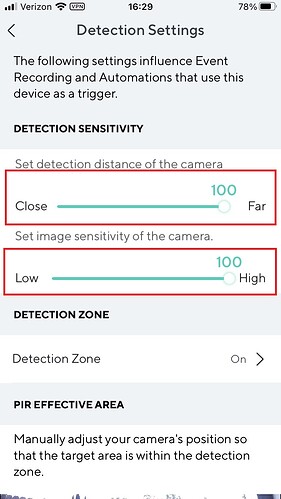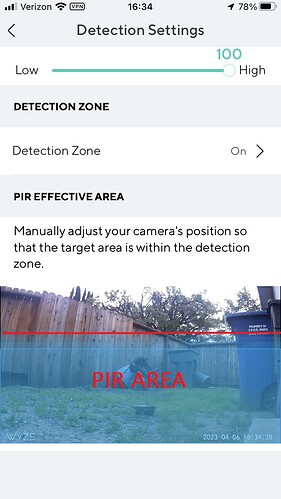Just installed the V1 Cam Outdoor that was gifted to me. It’s powered by the Wyze Solar Panel. Setup and installation went smoothly. However, this thing will not record events. I added/deleted the device, hard power reset, flashed firmware to current, formatted MicroSD card in camera, logged out of app, signed back in, etc. I have 9 other Wyze Cameras, all the regular V3s. This is my first Cam Outdoor and so far I’m not a fan.
What are your detection settings? what are your event recording settings? how are you mounting the camera? is it looking through a window? as much info about your setup, settings and deployment will help with the troubleshooting process.
Sorry. That would help…
Detection Settings:
Close = 100
Low = 87
DetectionZone On
Event Recording Settings:
Detects Motion = On
Smart Detection = Person/Pet
Recording Cooldown = No Cooldown
Maximum Video Length = 5min
Notifications = On
Advanced Settings
MicroSD Card Storage = 28GB Formatted
Camera Is Mounted Up Right on Side of house facing street.
Powered by Wyze Solar Panel
Base Connected to Wifi. Full three bar signal.
SD card in the camera will do you no good unless you have the camera set for scheduled event recording to the card in the camera. If you have person/pet I assume the camera is on Cam Plus and you should have cloud event recordings. WCO works best with motion side to side not straight at or away from the camera. Area you are trying to capture needs to be in the PIR area, (The green portion on the bottom)
Try this, take the camera down from its mounting position, and have it nearby when you watch this video:
The menu on the app is a little older, but should still be fairly simular. Follow the ques in the video to test and learn about the motion detection and the notification system of the WCO v1. Once we know it works on the bench, we can mount it again and get it working in that spot.
All of those settings match. The camera is on Cam Plus, but I don’t see any option to record to the cloud. When I am viewing the Cam Live, I click the “…More” option and then “Album” and nothing shows. Also the camera defaults to 360p instead of HD.
I watched the video, but the LD flashes red and did not show blue at any time.
The “Event recording” menu is your cloud recording settings.
That is where your SD card recordings are accessed. Unless you use the “scheduled recording” setting, which is also in the MORE menu, nothing will show in the album (unless you do time-lapse also). To view your cloud recordings, you need to visit the event tab off the home page of the app.
LD? The status light never turns blue? Its only ever flashing red? IS the camera still plugged into the solar panel or plugged into a wall outlet?
Cloud events:
Scheduled events recorded in Album on the SD card. If you tap the event it will download to your device /phone photo /video albums.
So this camera doesn’t have playback like my V3 cams? It only records events to the cloud and if I want to save them i download them to the album or schedule a recording? I was under the impression this worked just liked the v3 but was battery operated (recharged via solar panel)
No, because of the battery operation, the WCOs do not have the continuous recording like a V3. The WCO only has scheduled recording, which records to the SD card in the camera but those files need to be downloaded before viewed.
The cloud recording functions of the WCO fairly similar to the V3, although the WCOs have a few extra settings to assist with the battery operation.