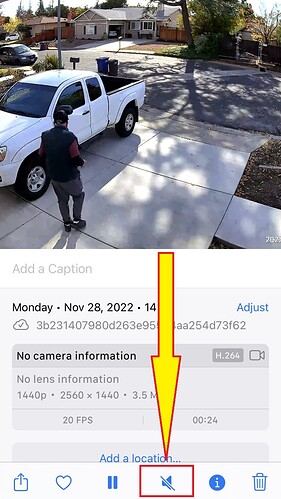The update worked for me! I can’t believe it it’s been months.
I have sound in my event recordings again after the update! Amazing! Just a shame that I went and purchased a bunch of different security cameras 3 weeks ago. Damn it.
Sound is not working in saved videos after the iOS16 update
So, unfortunately, I am having problems with a neighbor in my Condo; Fortunately, the Wyze cameras I had could get multiple videos of the issues.
A few days ago, I updated my iPhone to iOS16 and realized I had lost all of the sounds in my videos. The sounds are essential to resolve this matter.
I have tried to send the videos to my email or an iPhone with no 16 updates, and those didn’t work either.
I look forward to hearing back from you.
Did you update your WYZE app to 2.37 or 2.37.1 ?. I have three V3 cameras and one V3 Pro camera all set to record sound and the sound is saved on downloaded video. I am using an iPhone SE2020, iOS 16.1.1 and WYZE app 2.37.1. You need to turn the sound on on the iPhone at the bottom of the play page, Video also attached. Sound of the door closing was before I opened it ![]()
Most of us who had this problem are no longer experiencing the problem. Some of us had issues with v1 & v2 cameras but not v3. Are these recordings you have no sound on in the event tab in the app or are they clips you made and saved to your camera roll? Have you checked to see if you have an update for the WYZE app itself? There are some helpful people on this thread, please provide as much information as possible about your scenario and hopefully someone on here will have some insight.
Jenna
| AleB
November 28 |
- | - |
Sound is not working in saved videos after the iOS16 update
So, unfortunately, I am having problems with a neighbor in my Condo; Fortunately, the Wyze cameras I had could get multiple videos of the issues.
A few days ago, I updated my iPhone to iOS16 and realized I had lost all of the sounds in my videos. The sounds are essential to resolve this matter.
I have tried to send the videos to my email or an iPhone with no 16 updates, and those didn’t work either.
I look forward to hearing back from you.
I saved them to my camera roll, v2 cameras and updated everything possible. So what’s the next step
Hi, tried this just now. Had a video saved that had sound with no issues and no longer does after updating (iPhone 13 pro on iOS 16.1.1). I sent that video to my iPad which runs 15.4.1 and still have no sound on the video.
I can’t try to redownload the video off the Wyze app on my iPad because apparently all my playback for the last few weeks disappeared despite no device resets/deleting the card or anything. So that’s another issue. But that aside
Am I out of luck because all of my playback disappeared?
I had that problem with IOS 16 but after updating to the newest version of the Wyze app it all seems back to normal now, have you updated your Wyze app in last few days?
The new version of Wyze app is 2.37.1 (1)
I did, updated last night to 2.37.2.1 and tried again and it’s still greyed out. Literally none of the 100 videos or so I have saved on my phone have audio and like I said, my playback is just gone so I can’t download directly from the phone. Have to get a micro sd card reader and see if that works but not holding out hope. The playback disappearing is another issue entirely that sucks but just want to get my sound back.
iPhone 13 Pro is what I have, and had all kinds of problems after updating to iOS 16, couldn’t get notifications on most apps, finally had to take it to Apple Store and they reset all my setting and told me not to download them from cloud, major pain doing that for all my apps, as I had tried deleting apps and downloading them from cloud, and that didn’t work, not sure if this is your solution, and I don’t know how to do that for one app (Apple did it for my whole phone lol) but you might try deleting Wyze app and reinstalling from cloud and see if that help your new recordings, and maybe taking micro sd card to computer will work for your older events on the card.
My sound had disappeared from all my historical camera roll videos right after the iOS 16 update but it came back a few weeks ago. I just checked and I still have sound in my camera roll today for hundreds of WYZE videos. Don’t give up hope that another update will resolve the problem.
Jenna
| spenser.rayle
November 29 |
- | - |
I did, updated last night to 2.37.2.1 and tried again and it’s still greyed out. Literally none of the 100 videos or so I have saved on my phone have audio and like I said, my playback is just gone so I can’t download directly from the phone. Have to get a micro sd card reader and see if that works but not holding out hope. The playback disappearing is another issue entirely that sucks but just want to get my sound back.
While I did get sound back for all new recordings, all historical recordings still do not have sound in my Wyze album or my iPhone photo album. Only recordings from November 2022 onward have sound. So frustrating. Wyze team, what is going on? Others have gotten their sound back but I still haven’t.
Apple broke it, and it took a while for Wyze to fix what Apple changed.
I understand Apple had an update that didn’t work for Wyze. I understand Wyze has to reverse engineer everything. However, there are many people who have said they have sound back on their historical recordings and others who haven’t gotten it back. So it’s very inconsistent. It’s been almost 4 months at this point.
No. They have sound back for recordings AFTER the fix. The time that matters is when the recording was pulled from Wyze and saved on the camera. If it had no sound, nothing Wyze can do to recover what was not there.
Not sure if we are misunderstanding each other but all my historical recordings had sound before. I use my camera as a toddler monitor and I always have sound turned on. Those are the ones that still haven’t come back. All of my recordings from April 2020 - November 2022 have an X on the speaker or it is greyed out in my iphone photo album.
Are you on iOS 16.2 and are your cameras on the newest firmware? I had similar issues but have sound for my oldest recordings. I stumble across random ones without it but the mass majority of mine are correct now.
Jenna
| anastasia.vizcarra
January 14 |
- | - |
Not sure if we are misunderstanding each other but all my historical recordings had sound before. I use my camera as a toddler monitor and I always have sound turned on. Those are the ones that still haven’t come back. All of my recordings from April 2020 - November 2022 have an X on the speaker or it is greyed out in my iphone photo album.
No sound on my save recordings that had sound before.
iPhone 12 Pro Max iOS 16 and latest Wyze app update. Cameras running current firmware. Need this fixed please!
I’m not sure if I was having this issue or not, but watching sound event notification videos on iPhone had no audio when playing back. I noticed that if I had another app playing audio, the Wyze app does not interrupt that audio on event video playback.
I just tried manually closing all apps, then I relaunched the Wyze app, selected events, then clicked on the date of a Sound event, then clicked on the event and I can hear the audio of the playback on my iPhone with the current versions of Wyze app and iOS.
Is this still a problem? The one video I’ve been wanting sound on for over a year still has nothing. I’ve tried to send and play on other devices that are under iOS 16 and still nothing. Literally all my other clips other than this one have sound but this one miraculously had the sound disappear and stay gone. Even when trying to watch within the album portion of the Wyze app, nothing. Clips two days before or a couple days after, fine. The video was fine when recorded on 11/16/22. I had watched it back after the clip was taken and everything was fine. The clip captured my reaction to a major milestone conversation in my career and now I have no audio of it. How does sound just selectively disappear on clips? Is there any way to recover it at all or am I out of luck that the Wyze/camera/system messed this up and I’ve lost that audio forever? This thread has no updates and it seems like it’s still an issue as far as I can tell.