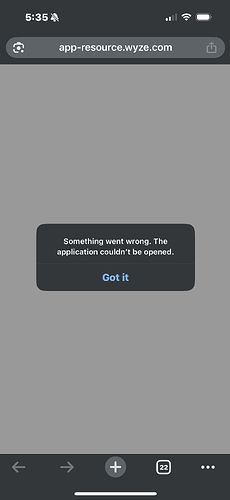My iPhone will login just fine but my husbands (which has the exact same internet settings as mine, I checked) will let him successfully login but then has a pop up error “Safari cannot open the page because the address is invalid”? Any ideas how to fix his phone? We have done the cookies already and uninstalled and reinstalled the app and updated everything we can
Welcome to the Forum, @kaylabaustin12! ![]()
I see that it’s been a few days since you posted. Have you found a solution?
I don’t use iOS, and it seems like you’ve done some appropriate troubleshooting already, but my guess from the error message in your screenshot (very helpful, so thanks for including that!) is that the login process is failing at the point where the browser (where authentication takes place) is trying to pass a token back to the app (at least as I understand it), so that strikes me as a browser settings issue.
Two topics that come to mind are one where some pop-up blocking and cookies settings were changed in Safari and another where Android login issues were attributed to a default browser setting for allowing links to open in external apps. With that in mind, I’d go poking around in Safari’s settings and try things like this:
- Check/change pop-up settings.
- Check/change cookie settings.
- Look for a setting that allows links to open in external apps and enable that.
- If none of that pans out, then I’d look for a way to reset or “refresh” Safari back to its default settings.
- If that still doesn’t work, then I’d try setting a different Web browser as the default browser.
That’s the approach I think I’d take, anyway. In the meantime, I’m also going to tag in @Antonius and @habib, because they’re the first two iOS users who immediately come to mind.
Go into iCloud settings and turn off Private Relay. If that doesn’t work then go into your WiFi settings and either turn off Private Wi-Fi Address or set it to Fixed. Reboot your phone and try again.
Thanks for tagging me @Crease .
You’re welcome, and thanks for responding! ![]()
Has there been a solution for this? I have been trying to work with Wyze support on this issue but have not found a solution yet. I am using iPhone 15 Pro Max with iOS 18.3.1. I had to reinstall the app and ever since the reinstall, no matter what I do, I get the “Safari cannot open the page because the address is invalid” error after opening the app and entering my credentials. This is extremely frustrating because it will NOT open the app.
-javascript is enabled
-Block all pop ups is disabledd
-Private relay is off
-allow cookies is enabled
-I do not have a vpn
I have tried changing default browser to Chrome but still get the “safari” error so I am not sure why it is forcing the “auth.wyze,com” page in Safari.
I have also tried this from several different networks, including disabling wi-fi and just using phone data. Same error.
I am able to log into the app just fine on my iPad but really need it to work on my phone.
Any other suggestions?
Please allow the login page to “open in app” instead of opening in Safari. That might help? When I go to the wyze.com website and click the “open Wyze App” button, I get the message “This site is trying to open another application.” I click “Allow” and I get the error “Something went wrong. The application couldn’t be opened.”
I started getting this error on both my iPhone and iPad. I read through the post but cannot find a solution. Does anybody have a fix?
i have the same prob for weeka. anyone was able to fix it?
Has anyone been able to fix this?
Having the same issue on someone else’s iPhone. Anyone actually fix this?
I can log into the Wyze site using Safari. I do have 2-factor authentication turned on.
Those that are having a problem logging in might try using a different browser. I keep Chrome and Firefox on my iPad Pro even though I mainly use Safari.
Nope. I finally gave up. Wyze support was no help at all and eventually blamed it on my phone and told me to call Apple support lol. Very frustrating ![]()
This topic was automatically closed 90 days after the last reply. New replies are no longer allowed.