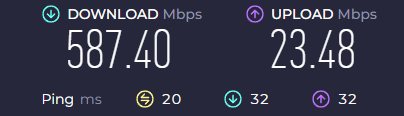Well… There are SEVERAL threads about this very discussion.
I’m an I.T. guy by trade. And the first thing I would ask you to do is give me the make/model of your cable comapany modem/router and tell me the make/model of your personal router (if you aren’t using the one provided by the cable company).
Issues with these cameras are 98% resolved by a proper network setup that has good coverage. If your equipment is aged or doesn’t have proper coverage, then it’s probably time to look at updating the network setup.
I would also look at your Internet Speeds. These days, that’s less of an issue because most high-speed internet plans are more than enough. But the key factors here are your Upload Speed (NOT download) and if you have any latency in your connection (speedtest.net can tell you this). Here is mine for example:
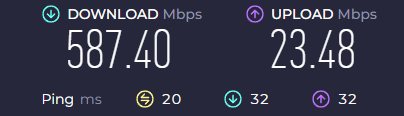
You will see that I have a healthy Upload and great ping (32ms at the highest). If you aren’t aware of what latency is… or PING… it’s like a submarine’s radar of when it sends out a ping and how fast does it come back. The internet does the same thing. It needs a handshake to work.
If we go through the network audit, and then everything is still weird…then we start looking at software.
I suggest you have someone that knows what they are doing, go through your networking setup. If you are using the cable company WIFI, get rid of it and get your own. I HIGHLY suggest upgrading to Mesh Wifi. I personally use Wyze Mesh WiFi Pro. 2 nodes. Works great. Provides great coverage for my 1600 sq ft house and yard.
Other makers of Mesh Wifi are:
Tp-Link Deco
Eero Pro
Asus ZenWiFi
Google Nest
Netgear Orbi
You can’t go wrong with any of these.
You need to remember that applications don’t run in a vacuum. When issues arise, it’s not JUST a software issue. Network enabled apps rely on many things to run properly. It’s just like a car… you can have a great Cadillac but if you are driving it down a dirt road that has holes, it’s not such a great car anymore. Fix the road, the car will run smoother. Not perfect… but MUCH smoother.
Go read the forums about this issue. You will see many folks reporting back that ditching the cable company’s equipment and getting WiFi that is up-to-date and provides coverage, has basically solved all the issues with the cameras.
This is the way.