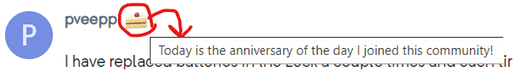I have replaced batteries in the Lock a couple times and each time, I had to re-install it to get it working again. Batteries last a long time, guessing 4-6 months, but it is a pain to have to re-install it to make it work again.
Any ideas, tricks appreciated…pvp
I have read of several other people having a similar issue, so I know what you’re saying is happening to you. I don’t know why though.
When my batteries died, I put new ones in and the lock didn’t require me to do anything else besides put in new batteries. I didn’t need to re-install it or re-calibrate it or anything. I have also tested a few other times by completely removing the batteries for a few minutes then putting them back in, and everything still works as normal when battery power is restored.
I don’t know what the difference is though. Maybe one of the settings you use that I don’t is the difference (which would mean this is a bug that should be fixed), or maybe it’s something else. Will you submit a “Log” for the Lock to Wyze and post the number for it here, and I’ll set a reminder on your post to remind me to post this in the next “Fix It Friday” bug reporting event and we’ll see if someone from Wyze can look into it since it isn’t happening to everyone, but you’re definitely not the first person reporting that this happens to them. They should figure out the cause, because that would be inconvenient.
EDIT: Nobody has posted logs for this issue as requested, and I can’t reproduce it, so I am not going to submit it in the fix-it-friday event.
As a side note, happy forum anniversary!
I have had the same problem and it was annoying to re-create and save all the passcodes and fingerprints. So I tried to connect the lock to the power bank with USB-C before taking batteries out and it worked! I didn’t have to re-install it. Hope this trick helps you too!
As with @carverofchoice , I never have to Setup my Wyze Lock when the batteries die or need replacement.
All I do, is remove the old and put the new ones in, then you need to wait a bit for it to register so that the % shows 100. On slim occasions, I had to unplug the bridge, wait for about 10 Seconds, then plug it back in. That allowed everything to sync up.
Question: Are you all waiting until the battery is 100% dead before replacing? I do not, so that could be a difference if you all are doing that.