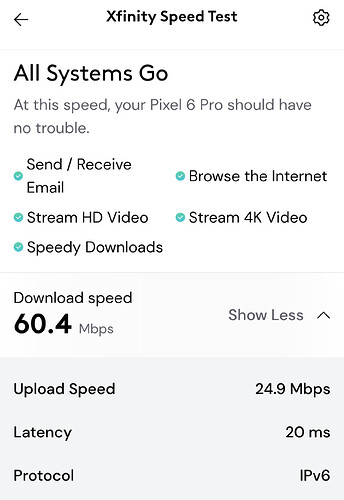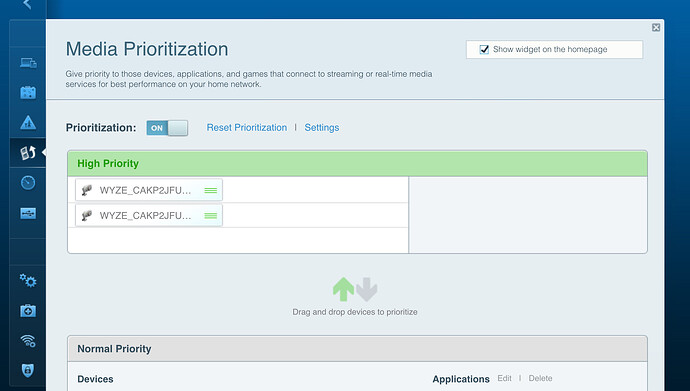I have a combination of cam v3s, cam OGs, and one cam v4 and I have Cam Plus on all of them.
I’m running 27 V3’s and 2 V3-pans
Plus 8 Reolink 4k cams
with lesser Internet speeds than 20mbps up ![]()
Isn’t a 20mbps upload speed a problem? I read somewhere on here that each Wyze cam need 4mbps - 7mbps upload speed to send video to Wyze servers.
Welcome to the forum @Alexonwyz. I find Cam Plus to be bandwidth hog. At one of my properties I have for cameras and my upload speeds are close to 10 Mbps. With Cam Plus they were struggling as it looks for all kinds of motion and constantly sending info to Wyze servers. Once I went back to Cam Lite (probably you don’t have that option) they’ve been much more stable and quiet.
With a 20Mbps theoretically you shouldn’t have any issues with about ten cameras.
LoL maybe that’s why my Wyze cams are occasionally buggy compared to Reolink cams?
That is not true, each camera needs about 1Mbps.
What do you mean by “struggling”? What should I look for?
Disconnecting as they were fighting each other for available bandwidth. When I said I have 10 MBs upload that is theoretical speed. I am on cellular internet and that 10 MBps fluctuates from 1 to 10 :).
To watch the live stream you only need around 1 to 1.5 per cam (if you stream 4 cams at the same time, 4 times that). However with cam plus if you have lots of motion going on, that can potentially need more if all the cams are trying to upload images for analysis, followed by the full video (which it will upload as fast as your internet will allow). That can cause a backlog and some of the cams will just give up after a certain amount of time.
Unfortunately there is no way to give an exact number since it will vary a lot for each person’s situation. Basically try it out. If events start saying “no video available” or something like that, or you’re not getting alerts for motion when you should be, that would be a sign of a bandwidth problem.
You figure I should be able to have 10 cams on Cam Plus or do I have to drop that?
Your 20mbps upload speed is only relevant when you’re viewing your cameras outside your LAN. Within your LAN, your WiFi is much faster.
And you won’t be viewing them all at the same time, either.
You should be fine with 10, I run 29 on a cellular data modem with occasionally having issues, and that’s running always less than 20 mbps upload speed.
Give it a try, you’ll know within couple of days. If you have any issues start dropping cameras till you hit a sweet spot. Unused cameras can be returned. As @p2788deal it is only relevant if you are viewing them outside your local network, such is the case with my four cameras viewed in a group of four 500 Km away.
I’m not worried about live streaming, I’m worried about events not being picked up or saved by Cam Plus because of my slow upload speed.
Don’t worry. Wyze servers are slow. ![]()
I ran 14 cameras V3, V3Pro , V4 and WCO for a long time with 20mbs up. My service jet went to 40 up a few months ago.
I think you’ll be fine.
I have an older Linksys WiFi router downstairs but 2 of my 5 v3 cameras upstairs. I ran an Internet speed test upstairs where my v3 cameras are furthest away from my router because I was curious.
You might also look in your router settings to see if you can give some of your Wyze cameras Media Priority.
No problems with Cloud Video uploads with my 5 cameras on my setup.
After July 29th I will be on cam plus lite
Finally dropping Cam Plus Unlimited
So I should see a significant drop in data usage ![]()
It is a fair concern but it really comes down to how many events you have (and how frequently the events happen on multiple cams at the same time). Whether or not you use smart detections also has some impact. I think it is a “try it and see” sort of thing. If typically only 2 or 3 cams are getting triggered at a time should not be an issue at all (even a couple more may be fine).