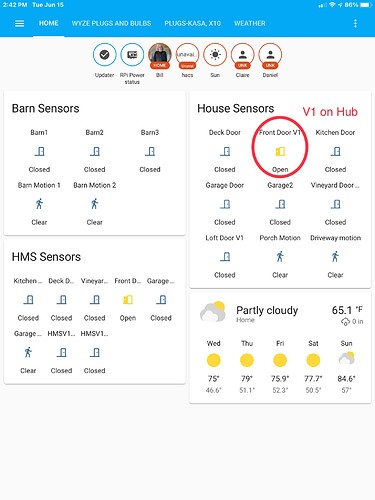I think this is pretty clear by their lack of interest in putting out an official API. It is about money after all.
Yes the V1 Sensors are supported in Joshua’s HA API / interface. I actually emailed him and he opted to remove the V1’s as they were not being supported and decided to use the Camera’s as the motion sensor. Since then, he released the updated interface which now works with the V2 and V1 Sensors, HMS, bulbs, etc.
I do really like also being able to use the cameras as motion sensor triggers. I can have a camera cover an entire room that would take multiple sensors to do the same thing. The downside is that weird little things can trigger it. So I am thinking of using a motion sensor as “ON” triggers (ie: entering the room), and camera motion clear for X seconds/minutes as the “OFF” function. With Wyze, I couldn’t set up any rules for “camera motion has been clear for at at least X amount of time” so it was very hard to set up reasonable light automation using the cameras, but with Joshua’s API, I think I can do it.
Funny, it’s the reverse for me (and I expect others). Wyze is/was the gateway drug that has led me to be a big TinyCam fan. ![]()
I was emailing Josh and he has no plans of adding Camera support. But he did say the following
Currently, there is a package that can be used GitHub - kroo/wyzecam: Python package for streaming video from wyze cameras over the local network, but it requires that the user compile and bundle native libraries for all the platforms that are supported by Home Assistant.
if you are willing to compile and bundle, you might be able to use HA for everything natively with Wyze. ![]()
Yeah, I was already going to get the Wyze scale, but I was researching inexpensive camera options (alternatives to the expensive big boys), and I did comparisons on a lot of them, and one thing that kept coming up in reviews and comparisons was how much people liked using Wyze Cams on Tiny Cam Pro, and how I could save things locally to a computer and have free person, vehicle, and other detections to give them all sorts of access that normally cost a ton more money, and view tons of the cams all at once and all sorts of cool things. In the end, the reviews convinced me that Tiny Cam Pro was awesome and Wyze was one of the best and cheapest options that would also be fully supported by TCP. TCP tipped the scale for me to choose Wyze instead of several others I can’t even remember the names of anymore. If it weren’t for all the reviews talking about how cool TCP was with Wyze I probably would’ve first gone with one of the others that were close in cost and maybe some that were slightly cheaper.
As for local streaming with the kroo solution, that sounds a little too complicated for me @spamoni but if you get it working well and enjoy it and find good benefits, let me know and I might check it out. In general, if I really need to review a video, it’s okay to have to use the wyze app, but for automations the Wyze app is way too limited and restrictive, so this H.A integration is awesome.
I’m worried their efforts toward the new Matter initiative might be what breaks this currently working API, but then since it will be a fairly standardized protocol, maybe it will make it easier to provide support for in the long term.
so to confirm:
- v1 contact sensors with wyze monitoring hub v2 is working
- v1 contact sensors with bridge is not working
- v1 motion sensors with bridge is working
is that correct?
Is this just pixel comparison or there is person detection too?
I agree, it is complicated. Wonder why kroo has not did a compiling themselves and provided it for use. I may look into it, but I don’t have a lot of time to dedicate to it yet. ![]()
I think Matter will make things easier for integration. Standardizing on the protocol should make devices available to all smart options. At least, that is my take on it.
I’d think it foolish to believe that wyze will make anything to do with (matter) backwards compatible to their previous lineups. It will be a golden opportunity for them to do a full refresh without much work and get everyone to purchase the newer stuff. They didn’t even make an attempt to fix the hardware that was released broken. The scale and the v1 sensors remain broken and the rtsp firmware they released is hot garbage and only works with older cams. They promised rtsp for v3 cams and never came through with it and already stated that they no longer care about adding it while all but shooting us the bird.
Don’t think this company or any other is in it for your best interest. They are in it for your wallet and that’s it. The more often they can get you to open that bad boy up the better for them. Hence the crap rtsp support and inability to record to a local share. They want your subscription. Oh you got some bricked sensors? ![]() here buy these new ones with a revolutionary new feature we call (no brick power interupt). The company is scum.
here buy these new ones with a revolutionary new feature we call (no brick power interupt). The company is scum.
All my V1 sensors appear to be working: motion and contact. Makes no difference whether connected by bridge or hub.
I’ve been happy enough with tinyCam Pro as my unified viewer, but it is a little wobbly on bluestacks (and my Yi cameras aren’t supported on bluestacks, so Yi is relegated to Home Assistant and tinyCam on android).
@carverofchoice did you say that there is a way to display WyzeCams (with 2FA) on Home Assistant, just like tinyCam does?
That’s interesting. Are you using latest version?
In this issue Feature Request--Support for V1 Sensors · Issue #164 · JoshuaMulliken/ha-wyzeapi · GitHub, the author said v1 sensors will not be supported.
I am not sure if any of the Home Assistant Wyze integrations support 2FA. I know that Joshua’s Wyze integration does NOT support 2FA, nor camera streams anyway. Although, what @spamoni did was share specific devices with a secondary Wyze Account without 2FA (so he could still keep 2FA on the primary account) and then had Home Assistant access the secondary account, but then he doesn’t get access to the HMS stuff since Wyze doesn’t support sharing for that yet. I haven’t tried anything with camera streaming on Home Assistant yet, mostly just device state/status and rules so far.
And yes, I use Tiny cam sometimes still (such as when my wife and I leave our teenager to babysit our 10 month old), but it is not very often anymore as most of my cameras are customized to notify me when there is something specific I might be interested in checking out…so it’s become less necessary most of the time.
you are correct. My primary effort is to get all of the sensors, notifications, and Rules set the way it should be, including the Dashboard. HMS is a secondary item for me at this time. Since I am the only one who can control it, I am fine with using the Wyze app for now. I may remove the 2FA and just use my primary account instead. However, I am working on other items currently, so it has not reached the top of my list yet.
My Wyze scale works really well actually. Best scale (smart or dumb) I’ve ever had, and more accurate than most I’ve tested (unless I wanted to pay 3-10 times the cost), but I understand a lot of other people have had problems and frustrations. It is basically an exact replica of the iHealth scale (which is who their manufacturer for this product is).
I have had a couple of V1 sensors die on me, though in my opinion that’s mostly the fault of the chip maker:Texas Instruments. I do agree there are things Wyze could have done to improve the situation (though I’m glad they created low battery notifications finally). Still, I will say that even my V1 sensors have not had any problems since I switched them to the V2 hub. No missed logging, no missed rule executions, no connectivity issues, no having to reboot the hub, nothing like that, they have worked virtually flawlessly on the V2 hub. They’ve quite nearly been perfect with connection, logs, and rule execution. My only real complaint is that Wyze’s logs suck. They tell us the hour and minute they opened and a rounded off time interval of the highest measure for how long they were open (“1 day”, or “1 hour”, or whatever, but not the exact date/time they closed, so it can be nearly impossible to look up the closed event on a camera video without watching an entire hour of video or in some cases and entire day of video just to figure out the exact minute or second it happened. This Home assistant API fixes that and tells me the exact HH:MM:SS for each open and close and length of time in between. It’s what Wyze SHOULD have done.
I actually really like Wyze as a company, especially compared to most companies, but they are a business, and just like every for profit company, that is the main point, profit. I don’t hate them for that. I’ve owned a few businesses myself. I definitely wish they’d do some things differently too, but they have made better positive efforts than basically any other IOT company I have had products through.
When did they say they no longer care about adding RTSP? I missed that. My last understanding was that they were casually working on it, and that’s part of the reason we got a slight update to the V2 RTSP (despite being told to never expect an update to it) because a lot of the same stuff they’re working on for the V3 can be added to the V2 version too. If you have a source for Wyze canceling the V3 RTSP I’d be interested in reading it. The way they were talking when they announced the V3 would eventually get RTSP, I thought they indicated it would be no sooner than the end of 2021, which I took to mean I should expect it to be in 2022 sometime. Either way, they were definitely really adamant it wouldn’t be ready anywhere near the beginning of their release, so with it only being half a year in, I would’ve been shocked if it was released already. I thought the V2 RTSP update was a good sign that they really are working on it at the pace I expected to start seeing small indications. I’m still banking on a 2022 guess for basic V3 RTSP.
One thing I really want to get time to test out is geofencing automations. See if I can set up Home Assistant on the phones of my whole family, then decide things based on when we’re home or not, like if we are all away from home, automatically arm the HMS as AWAY, and if we get within a block or so of home, automatically disarm the HMS, if we’re all home and it’s past XX:XX at night, then automatically arm the HMS To Home, then Disarm it just before anyone normally gets up in the morning. I would finally feel like the HMS subscription is worth it if I can automate all that.
That would be great and spur me on the remove 2FA and use my primary account. ![]()
I fully believe @WildBill 's response to you. I personally decommissioned all my bridges the day I set up the V2 Hub and so I can’t personally confirm anything about bridges at the moment, but all my V1’s definitely work fine on the hub.
I do remember hearing a while ago that Joshua’s code didn’t support V1’s for some reason, but I think that must have changed recently and they are fully supported. The glitch I experienced last night appears to have been some Wyze system issue since it happened on the Wyze app too (rules were still working, but the GUI wasn’t updating the status on the home screen, though it did if I selected the sensor).
If your HMS has integrated with HA already, this is easy to do. I have Ring alarm system and life360 integrated, it works really well. I use node-red for automation and automated all what you mentioned and more.
Thanks. I might tested it out. Hopefully there is no need to re-pair all sensors.