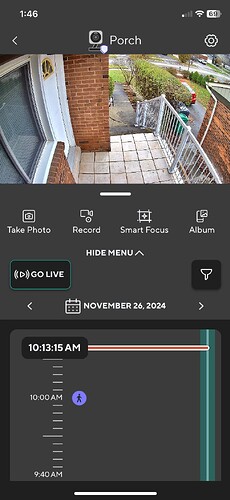Thanks, I just tried the hold a few times. No dice, but thanks for the tips. Yeah, I set them to 24/7 – mainly because they miss events.
Are you sure whatever motion happened was enough to trigger an event and it wasn’t during a 5 minute cooldown etc?
I haven’t ever had an issue (old app or new) going back to midnight/first event of the day. Occasionally it would take a couple swipes up in the old app but the new seems more responsive. Maybe some sort of time zone glitch, do the events show on the previous day instead?
I’m sure. The brick through the window was very loud. Noise events usually trigger when the camera itself clicks or a train goes by in the distance, wind, door closes, etc. The time stamps are correct on the events that are caught. I just checked the end of the previous day to make sure, but nope not there.
My OG cams are pretty insensitive to sound, the mics seem to be designed to pick up only nearby stuff, probably for privacy reasons. They will only trigger an event within 10 to 20 feet of the camera and that’s with sensitivity set to 100 and a pretty loud sound. I don’t use sound detection anymore but when I was testing it, definitely no distant trains set it off. Wind, door shutting, camera click, yes since those are all right near the camera. The cameras can hear and record sound further away, but it takes a pretty crisp, nearby sound to actually trigger an event (and of course the 5 minute cooldown comes into play too).
So I wouldn’t say you are “sure”. The only way to be sure is with motion events if you have the green box enabled. Sound events there is really no way to tell (other than the event list) unless you’re staring at the camera and see the light go red.
My OGs that log events don’t get a ton of motion, so I can’t confirm if there is a certain limit. But they are all showing events back to midnight. My Panv3s have hundreds of events, I can keep scrolling and having more show. Maybe the OGs have a limit of some sort.
EDIT - forgot I have an OG TEL that logs hundreds a day. On the events tab it is just like the Panv3s, hundreds of events and I can keep scrolling for more. Even one of my OGs had a couple dozen today and goes all the way back to the first event early this morning.
I did notice after adding the OG TEL to my filter (which means there are a ton of events) during very busy times with lots of events, I have to swipe up and hold a couple of seconds to get the next chunk of events to load, otherwise I get the spinning circle for a second but no additional events load. Probably because there are so many.
I would like to bring to your attention that the Green Icons have not been visible for several months. I have submitted multiple support tickets to Wyze, yet I have not received a resolution.
Furthermore, I have followed all recommended troubleshooting steps outlined in various posts and by Wyze Support, but I am still unable to see the Green Icons when accessing playback on the SD Card.
It would appear that the removal of the Green Icons may have been an intentional decision by Wyze.
Not intentional or it would have disappeared from all cams. Just a bug.
The issue regarding the absence of Green Icons in the SD card playback feature impacts all six (6) of my Wyse cameras.
I would like to note that all cameras have been updated to the latest version of their respective software versions.
Are they all OG or OG TEL? Those are the only models I’ve seen impacted, but I can’t say for sure there aren’t others. However since those two models are the only ones using the OG specific interface (the v4 seems to have a variant of it, or at least features taken from it, so maybe it could be impacted) it would make sense that only those are affected.
I can almost guarantee you this is not an intentional thing.
I can confirm @dave27 's explanation, I have the icons on my v4 as shown on the screen shot.
I want to chime in on this since I have the same issue with the missing event tags on the SD card timeline.
The interesting thing is it only happens to my Android phone’s Wyze app. The Wyze app on my iPad and wife’s iPhone app still shows the green event tags on timeline.
I have 3 OG cameras
Android app version 3.2.7(584)
iPad OS app version 3.2.7(1)
OG camera firmware 1.0.84
So I can confirm this is a app bug that only happens to Android platform.
Yep it is an android bug. If you really want them back you can downgrade back to the 2.5 app but probably easier to just wait for a fix.
Thank you for sharing your experience. I am not aware that Wyze Support has addressed this issue or even responded to users. I’m disappointed that no solution has been determined after months of posts from users. The OG camera has not been discontinued. It is still being sold. Until Wyze addresses this matter, I will not purchase address products or recommend Wyze cameras to friends.
Have you opened a support ticket? Did you get a response?
Yes. I submitted a trouble ticket and log with images in October. Thank you for asking.
I did summit a ticket regarding this issue the moment I realized the missing tags. Since I use it to quickly glance through any event that happened while I am away.
The turnaround response time from Wyze team is a few days each time, and they would walk you through the park and do resets and reinstalls, I did everything and did not solve the problem, they never replied anymore, probably assuming it was my own problem.
It started working again for me, a week or two ago. I was shocked. I had given up on it.
But, it went away again…
The icon markers on my OG cameras’ timelines finally came back yesterday. Hallelujah. May they never disappear again.
Same here!
Mine are back too. Looks like there was an app update 3 days ago to 3.3.6(626)
Also seems to have partially fixed the v3 event viewing issue. Mine still says “failed to load from local storage” for 1-2 seconds then it plays.