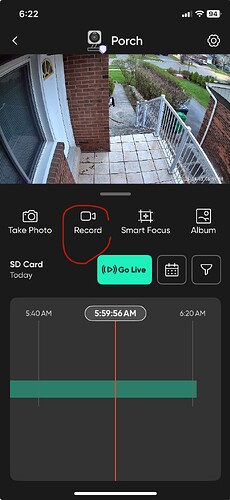I recently purchased three version 4 cameras and installed SD cards to record continuous video. However I noticed that the only way you could download videos off the SD card is to remove the SD card from the camera and plug it into your computer. There has to be a way to download from your phone directly from the camera. It’s surely inconvenient if something happens and I have to go and climb up to the camera to remove the SD card. I know there’s a feature that I can record the screen while playing back but that presents a couple of problems. Problem one, it records whatever sees on the screen at poor resolution. Problem two, it takes too long as you’re recording in real time. This is such an inconvenience. We should be able to download information off the camera onto our phone or computer directly from the SD card installed in the camera. We need to work on this improvement.
There have been many requests to be able to use a web download or use FTP or SCP to download, but so far that is not possible. You already found the screen record. Yes, it is slow, but it does work. Beats getting out the ladder or worse if the camera is not local - lots of people here are monitoring cameras a long way away. Contrary to what you said, the resolution is not low. I just did a test with one of my V4 cameras and the video was 2560 x 1440 pixels.
As @K6CCC indicated, here are a couple of relevant Wishlist topics:
You can visit those, Vote above the initial post, and share your ideas and use cases in the comments. I wouldn’t expect either of those requests to get much priority any time soon, though, because they seem to have plenty on their plate, including possibly adding RTSP support this year.
The cams had that ability long ago, but it is no longer possible for security reasons, at least that’s the reason I saw.
Note that recording what you’re viewing actually doesn’t decrease the quality very much. The quality sent to your phone is exactly the same quality as the files on the SD card, but the problem is your phone then will use its default compression again on that video file (basically just as if you were recording a video using your phone’s camera).
I’ve compared the file on the SD card side by side with the recorded stream and for most purposes it is plenty. If I’m giving a video to the police or need to try and make out a plate, sometimes I’ll pull the card (the files on the card are also much smaller than the ones your phone makes).
There are possible solutions using an NVR/NAS and something like Wyze Bridge to convert the stream to RTSP, but if you want to frequently access the files directly, you should probably be looking at a system that uses a central NVR to record rather than individual SD cards.
I’m not sure what I am missing here ![]()
When I go into my V4 and hit the SD card
It takes me to the SD card screen where I hit record
and it records the video into the album section of the Wyze app.
Isn’t that equivalent to downloading the video?
Technically not, as far as I can tell, it streams it to your phone, which then records it as though you were recording with the camera and re-compresses it to MP4 again. So you’re getting double compression, and you actually end up with a much larger file size, since the phone uses lower compression and “fills in the gaps” with empty data.
The files on the SD card are around 10MB/min and a bit better quality when accessed directly. From what I recall the phone ones are probably 10x to 20x that size.
Subscribers can directly download the cloud recording clips, but from the SD card the only way to get direct access to the original file/quality is to pull the card and copy them off (and join the 1 min clips together if you desire).
Usually the “streamed” SD card version is sufficient for most purposes, but when I’ve needed to provide clips to police I’ll pull the card to make sure I get the best quality, and the smaller size is easier to email or share on a cloud drive.
Pardon my ignorance, are you saying I am able to “download”=record a file from SD card because I am a subscriber? If that is the case, then that sucks and Wyze double sucks for imposing that limitation.
Wrong. Anyone can “record” from the either live or SD card playback. Quality appears to be full quality if the camera - see my post yesterday.
No, subscribers can download the cloud clips directly. Unrelated to the SD card.
I didn’t say they couldn’t. I said subscribers can download the cloud clips directly as a file, rather than streaming, recording, and re-compressing like the SD card does.
Recording on your phone from the SD card is not the same quality, I’ve compared side by side. The difference isn’t massive but your phone re-compresses the video which obviously causes more loss. In theory the same should hold true for live view (the video is compresses already when you’re recording it) but I’ve never attempted to record live view and compare it to the same time on the SD card.
It would be great to have the ability to just download the native file off the SD card remotely, and from what I understand this used to be possible with the wyze mini hacks. Not only is the file better quality but significantly smaller size too.
Since this whole discussion is about µSD card recordings, cloud recordings are irrelevant.
The discussion is about “downloading” the recordings and I was replying to @habib’s specific question about the difference between “downloading” and “recording”, especially since he has Cam Plus.
I guess I could say that since this discussion is about downloading the files from SD, then your comment
Is irrelevant.
SAMPLE
7 second clip from a V4 by screen record on SD review.
Size: 1,047,631 bytes (1 MB on disk)
Dimensions: 2560x1440
Codecs: H.264, MPEG-4 AAC
Color profile: HD (1-1-1)
Duration: 00:07
Captured on my MAC running the iOS app, and copied directly from the WYZE app and pasted here.
Why couldn’t you download to a PC?
Unless you run an android emulator on the PC, you can’t download directly from the cam to the PC (you can only do that by removing the SD card and putting it in the PC).
Even if you ran an emulator, it is no different than recording to your phone then transferring from the phone to the PC. You still end up with a larger file that is slightly lower quality than what is on the SD card.
Cannot download directly from the Camera to a MAC, that I can find. While playing back video from the Card while in the Camera we can record what we are viewing, but the quality is not as good as when you remove the card and connect it directly to a PC or MAC.
Correct, you cannot download directly from the camera to any device, as I detailed in my post. Pulling the SD card is the only way to do that. All other methods basically stream the video and re-encode and re-compress it on the target device.
If this is an important feature, then running a NAS or home server with something like Wyze Bridge which will stream the video 24x7 directly to that device and store it there for easy access is pretty much the only option. While still passing through two layers of compression, you can control the compression on that target device to be lossless (or non-existent) which should result in video quality that is identical to what is on the SD card.
In reality the proper solution is a true hardwired cam and NVR setup for that sort of thing. But obviously that type of system is more money and more involved installation.
WYZE BRIDGE? Where can I find more info on this?
I am also trying to find out where WYZE is with its development of MATTR compatibility .
Perhaps you can direct me to a resource?
THANK YOU
Wyze bridge is 3rd party open source software that runs in linux or in a docker container. Many NAS models support docker, and you can even run it on Windows Subsystem for Linux (WSL). Might run natively on a Mac since they’re essentially linux based, but not positive on that.
Basically it connects to the cams and streams the live view, and can then convert it to RTSP or store it locally.
Tiny Cam also has a similar setup I believe. There are 1 or 2 others for some of the older cam models too.
@carverofchoice is the expert on this topic. The main thing to keep in mind is it will consume a chunk of your 2.4ghz wifi all the time, probably around 1Mbit/sec per cam.
around 1Mbit/sec per cam! WOW! the quality must be tremendously improved, as the streams we watch on the App are only up to about 100-200kb range max, that I have seen.
I guess I will have to look into this option. THANKS!!!