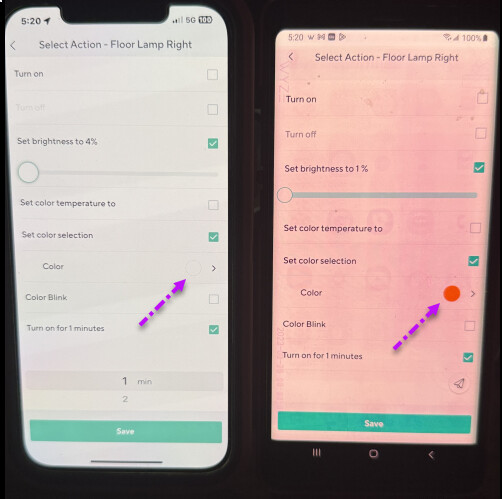If I create an Automation on my iPhone or iPad, Save it, return to edit the Automation, the color I select for a color Bulb reverts to ‘white’ when it’s not white. For comparison, on my Samsung Galaxy Note 8, it shows, in this example as being 'Orange"
The Automation, produces the bulb turning the color I selected in the Automation properly.
Please fix the iOS/iPadOS apps to do as the Android app does here:
Interesting that the brightness is different as well. Are you sure that you gave it time to set the colors when going to the iPhone?
Try going to Account > App Settings > Clear Cache.
Then close the app down on the iPhone and restart the phone. Then Logon and check to see if it is the same.
I have a Samsung S24+ and an iPhone, both look the same.
Also, can you provide the App Version you are using and the Firmware of the Color Bulb being used as well?
Note: I just went through the Automation option and on the Actions, I set color to orange and the iPhone showed Orange on the primary screen.
I noticed that as well and assumed I must of brushed up against that setting with my finger on the iPhone 12
This has been happening for quite awhile on my iPhone 12, iPhone 16 and iPad Pro, I just dealt with it, as it was not a major issue.
Completed on my three Apple Devices:
iPad Pro on Wyze App 3.6.0 (4)
iPhone 12 on Wyze App 3.4.0 (11)
iPhone 16 on Wyze App 3.6.0 (4)
Powered all three up, one at a time, launched Wyze app, Edited an Automation, and back to the white circle.
I have three separate Automations, (three separate Cameras, triggering three different Wyze Color Lightbubs, all of them at firmware: 1.2.0.509
I noticed that as well and assumed I must of brushed up against that setting with my finger on the iPhone 12
This has been happening for quite awhile on my iPhone 12, iPhone 16 and iPad Pro, I just dealt with it, as it was not a major issue.
Completed on my three Apple Devices:
iPad Pro on Wyze App 3.6.0 (4)
iPhone 12 on Wyze App 3.4.0 (11)
iPhone 16 on Wyze App 3.6.0 (4)
All three still are showing a white circle where I would expect to see a circle with the selected color.
Firmware for all of my Wyze Color Lightbulbs is:
1.2.0.509
I have a total of of 10 Color bulbs in the house, 8 of them are being used in individual Automations, and all Automations experience this issue on my two iPhones, and one iPad Pro