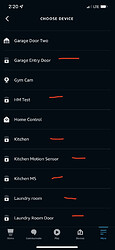I use a wyze plug to connect to a heater. Can I use a climate sensor to trigger the wyze plug to turn on the heater?
Yes you can.
It would look something like this.
If temp falls below X then turn on the plug.
Do note, if not familiar, the Wyze climate sensors are not stand alone devices and require the Wyze Sense Hub.
I actually do this exact automation right now for my home office! I have a space heater connected to a Wyze Plug. When it gets below a certain temperature on my climate/humidity sensor, it turns on the plug and it starts heating up the room. As soon as it gets to a certain temperature, it shuts off the plug.
- I have the on routine only running during certain hours I might use the office, or during other hours I can always manually tell Alexa to turn on the Heater (plug name) and it will turn it on. This saves money when I am not there anyway, and keeps it safer so a space heater isn’t always running without supervision.
- I have the off rule run 24/7.
- I also have a motion sensor set up to turn off the heater any time there is no motion in my office for at least 10 minutes, so the heater isn’t left running if I leave the room. I also have a light switch that shuts off the heater when I turn off the lights.
- I also have the Climate sensor send me a notification if the heat in the room ever gets above a certain temperature. This is a failsafe to warn me if an automation failed to function for any reason.
- As a second fail-safe I have the plug set up to automatically shut off anytime it has been on for at least 40 minutes straight.
It is pretty cool. My office has some pretty cool automations to keep me comfortable, and still be safe. This is just one of them. ![]()
Just curious…do these sensors work as triggers for the Alexa app/routines?
Those aren’t CLIMATE sensors, which was my question.
Bah… Sorry, Guess I am still not awake yet… and was just thinking standard sensors ![]()
Thank you for pointing that out.
No, the Climate Sensors are not devices that you can use Temp/Humidity Triggers for in Alexa at this time.
That’s what I thought. Just bought some from YoLink and they don’t work with Alexa either, but I can use them as triggers in IFTTT. The Wyze sensors probably wouldn’t work because the area is too far from the hub. YoLink’s have 1/4 mile distance.
That’s some distance!
You can use them in Wyze rules. I used a couple for my guitars and humidity control and in the Crabitat
My expensive wifi connected space heater took a dump after only four months and I decided I would not buy another one with only a one year warranty on it so I bought a nice Lasko space heater with analog controls setup the wzye hub and a temp sensor with the space heater on a wyze plug then all the options appeared in the app I can set a rule to turn the plug on when the temp hits 72 and turn the plug off when the temp reaches 78 works great. Just sometimes it’s a little tricky to get the temp sensor where it’s sensing the temp where you are, I had to experiment where to put mine but I found the magic spot behind the computer monitor where I sit most of the time.
All these ideas and solutions are great. I use it for fans and hesters. Only problem is be careful the type of appliance you buy. The products that do not have physical controls may not work. I have a great fan that has 2 touch sensitive buttons. The plug works great to turn it off but when plug turns on it does not default to previous status and you have to manually turn on again. Same for my heater. It has push buttons but does not return to previous settings. On the heater I do have a routine that shuts it off every 2 hours to be safe. I had not thought of using the motion, that’s great. I’m going to start doing that with some lights!!
I hear you. Lasko makes a wonderful squirrel cage floor fan the original is all analog controls they work great with the wyze plugs. They replaced it with a version that has electronic controls making that one useless on a plug, if you look around you can still come across the original analog version of the fan I ran into a three pack on amazon and grabbed it, the electronic one got relegated to a guest bedroom.
Realize it has been awhile, but I have additional questions. Using one temperature/humidity sensor, have you setup rules for both heating and cooling? For example, turn a heater on at 40 degrees and off at 45 AND turn on a fan at 80 degrees and off at 75?
Need to use one sensor for this type of problem in my garage. Not sure how well this would work with the rules engine.
Hey @WildBill
Technically, yes, but… it will take multiple rules. This is because Wyze Rules only allow for one IF statement in the rule. Assuming using Wyze plugs for control of end device.
Rule 1: If Climate Sensor Below 40, then turn On Heater
Rule 2: If Climate Sensor Above 45 then turn Off Heater
Then repeat for cooling
I do this in my home office using a climate sensor and Wyze plug.
I use one of the 2022 plugs for this since they have an automatic overheating notification to warn you if the heater draws too much power for too long.
I also have safety rules in place to turn off the heater automatically if nobody is in my home office for X amount of time or if I turn off my office lights. I also have it automatically turn off the heater if it has been running for X minutes straight…then it will have a forced cooldown period just to be safe. I also have it turn itself off if it detects on it’s own that it reaches a certain temperature, and I have the HMS climate sensor turn off the plug if the climate sensor detects it gets to a certain temperature.
With all those safeguard rules in place, I never really worry about using a space heater. It basically only turns on when I am in the room, and it automatically turns itself off in multiple ways so I can’t forget about it or overwork it. ![]() I have been doing this for more than a year. It’s worked great.
I have been doing this for more than a year. It’s worked great.
Thanks for the quick responses. I thought that it should work as you describe with multiple rules. I purchased a few to test and found that the rules kept triggering one after the other. The temperature was above the off setting for heating, but below the off setting for cooling. The two rules kept showing up as triggered in the rule history, which didn’t make any sense to me.
Frustrated, I returned the sensors and will look for a different, non-web based solution. I need something that will work without web access to keep some solar battery storage from getting too cold during winter, otherwise they won’t charge and could be damaged.