WYZE cameras can be added as devices to Amazon Alexa. Can WYZE Sense devices also be seen by Alexa – I can’t seem to get my Alexa app to find them.
Side note: what is the replacement battery for the WYZE Sense devices?
Thanks.
WYZE cameras can be added as devices to Amazon Alexa. Can WYZE Sense devices also be seen by Alexa – I can’t seem to get my Alexa app to find them.
Side note: what is the replacement battery for the WYZE Sense devices?
Thanks.
not yet
1.1" (28mm)1.2" (30.5mm)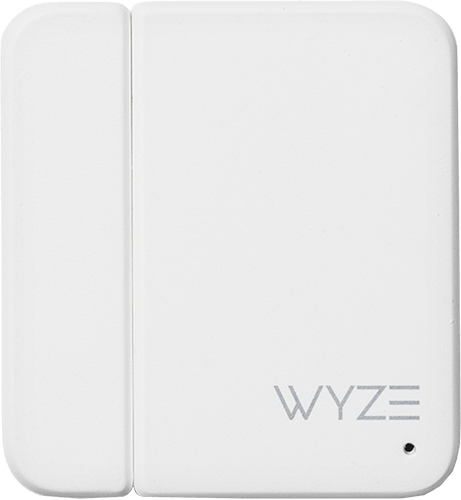
1.2" (30.5mm)1.2" (30.5mm)
| Color | White |
|---|---|
| Finish | Matte |
| Dimensions | * Contact Sensor |
I can use ifttt to turn on and off the camera talking to Alexa. I am also awaiting for wyze that can communicate with Alexa when it detects motion.
Using SmartThings virtual button and ifttt I am able to get wyze sense sensors to trigger with Alexa.
Configure a virtual button on SmartThings, Use IFTTT to set the virtual button state on a Wyze Sense trigger, the virtual button will trip an Alexa routine to do as you wish; announce etc.
I couldn’t figure out it. Can u give me little bit hint?
Used the code linked off this article to define the virtual switch/button.
Once you define this type of virtual button, you can then declare as many instances as are necessary for all the associated sensors.
I use IFTTT to monitor the state of the wyze sensors, setting the virtual button using a smartthings hook. When the button is triggered, this launches an echo routine which has my custom announcements. The key to making this work is that Alexa recognizes the virtual button as a triggering sensor. Of course direct Alexa support would eliminate the inherent IFTTT delay, so this is merely a stop gap measure.
I don’t know about Alexa integration with Wyze contact sensors, however, the replacement batteries are as follows: Contact Sensor: CR1632 3V, Motion Sensor: CR2450 3V. Both batteries should be available at Amazon, or major stores like Walmart, Menards, Home Depot, etc.
@UserCustomerGwen
Can this topic string be included under the same as the last one I tagged you in? “WYZE sense to trigger Alexa Routines” possibly add Google to title.
Quote Danny Boi:
is it possible to edit the title of the wish to be “Alexa Routine Integration for Wyze Sense” or something that is more clear this references the Sense devices?
This discusses more than just the integration so I don’t think it would be appropriate to move this topic over. However, I will link to that other one so people can go vote if they so choose. ![]()
I configured the virtual button, as you said, and used IFTTT to set the trigger, my Alexa apps sees the virtual button, but for some reason, no devices are coming up when I select devices to trigger event under routine, all I get is a message that there are no supported devices, do you know what the problem maybe.
Your problem may be related to this outage you should wait until this is all fixed before trying to set things up