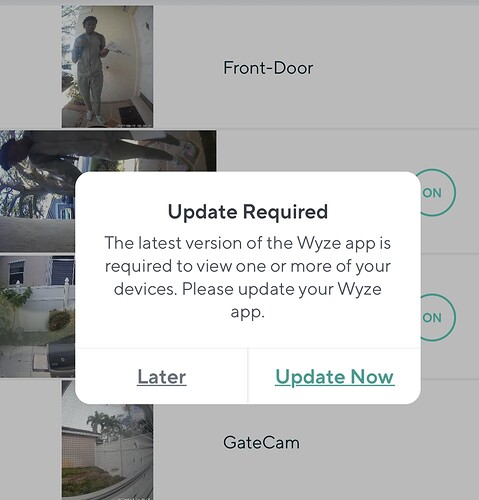I had that. Not even trying to record. Just watch more than cloud recording showed.
I just installed the Beta FW for the Air Purifier and noticed that the AP page shows a double Manual link at the bottom of the page in Android only. This does not exist on iOS. Yellow arrows show what I am talking about, the one behind is the actual link for me. @carverofchoice verified this for me as well.
Android iOS
Yes, I confirm this is showing for me as well. I checked Air Purifiers with 2 different firmware and both had the double manual bar as shown above. It seems to be part of this RC version (at least on Android), though I did not check an earlier version of the app to verify if any earlier versions had it as well.
Edit: see below for an explanation…it’s an Android 13 only issue:
I’m not seeing this. I checked Air Purifier running firmware 1.0.10 using beta Android app v2.34.0 (b72) under Android 8, 9, 10, 11 & 12:
I’ll see if it shows up when indoor AQI falls down to Good level. That may take a while… I’m having a cigar for breakfast. ![]()
Learned yesterday that it’s only happening in Android 13. All the other OS versions are fine.
Edit: see below for an example:
That makes sense. Probably a UI oversight with the newfangled Android Graphics Shading Language (AGSL).
So something changed in Android 13 that is causing this… Interesting.
@WyzeJasonJ , does the Wyze Testers have Android 13?
Anyone have an Android 13 tablet? Wondering if problem disappears.
Unfortunately I don’t. I have an ONN Table, but cannot get Android 13 on it.
maybe I will uninstall the app and then put it back down to see
Here’s what I shared with Jason yesterday:
My primary phone (Pixel 5) is on Android 13 and I see [the Manual menu bug] on all 3 Air Purifiers, even without the new Firmware update.
I just checked on my Samsung Galaxy Note 8 (running Android 9 and it DOES NOT have this issue. Interesting.
So I started thinking it is an OS issue (Android 13 only). I created 2 virtual OS’s…1 with Android 12 (Left side) one with Android 13 (right side).
So I checked 2 real phones (one with Android 9 and one with Android 13;) And 2 virtual phones (one with Android 12 and one with Android 13), and it’s only happening on Android 13. ![]()
All 4 phones were using the same Beta App (the RC app 2.34.0.b72)
I then did a limited check of some other app versions, & they had the error if they were running Android 13, so it’s not necessarily the App version, I think it’s affecting most if not all app versions when a person uses Android 13. Some change in the Android 13 GUI (as @Seapup said).
I can confirm this issue. I also removed the app and installed it again, still having the same issue. Android 13 with Wyze App 2.34.0 (b72) Firmware Version:1.0.10
It is being looked into.
FYI: Issue still exists on latest release of the App: 2.34.0 (73)
iOS version 2.34.0(15) received 8/24/22. When setting an alarm, the RC firmware device summary page continues to show the key pad batteries with a red dot. The device page shows battery as normal.
Log: 694493
Edit: Since this was a public release I reported it to WYZE Support. I originally thought it was a beta RC version. This should probably move to general forum.
Last two iOS betas at least, currently .34(15), pops up this error. Later dismissed the popup, while Update goes to App Store which appears to be same version at present. So it seems the error message is itself an error. All cams display just fine, even the old beta db cams I’m using for live streaming.
Yea this is a know bug on the latest app release.
Thanks for reporting.
This topic was automatically closed 90 days after the last reply. New replies are no longer allowed.