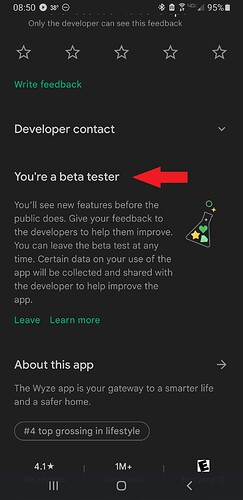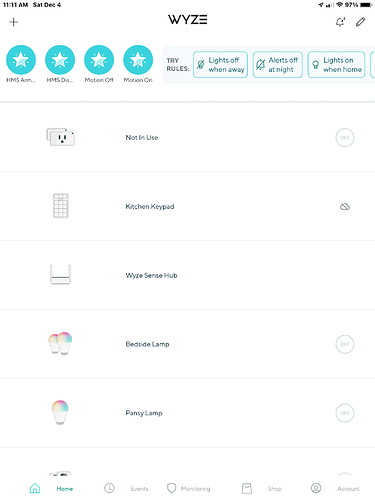Yes
On your screenshot above where you are looking at the Wyze app in Play Store, scroll down a bit… do also you see this?
Yea. I even checked from my chrome book. And posted an image of what it showed.
Not sure why I cannot get it. Trying to see if it is something with my account.
Here is mine.
When I look at the version, it is different.
In the past, there was an issue and bzhu sent me a link to test an alpha release to see if it corrected it. Not sure if that is causing an issue. But it was sometime ago.
Probably nothing wrong. Sometimes Google gets backed up. Sometimes I don’t get the updated app for a day or two when announced. One time I switched back and forth out of beta and it took 3 days for the beta app to show up. ![]() I don’t do that anymore.
I don’t do that anymore. ![]()
If you really need Android 2.27.14 now and care to sideload, I can repackage and host the .apk on my server for you.
Thanks, I am working with WyzeAndy and WyzeBaohua as well. I will see what they come up with. It is interesting though. I did delete cache and Storage for the Google Store as well to no avail.
If I can get something within a week, I may follow up with you.
Testing the new hub firmware…seems to maybe have a problem. Tune not working consistently. Sometimes sound is played when door is opened other times not.
![]()
On another issue: how do I get rid of the “try rules” garbage on the home page?
Also just noticed that my shortcuts go away sometimes.
So sorry about the confusion, we are working on fixing the issue.
So sorry about the missing shortcut issue. Could you please send us a log when running into the issue. Thank you.
Here, I uploaded the apk you need
Link expires in two days.
Thanks l appreciate it
I installed the latest Beta HMS without issue when it first came out. Since the install, everything has been running fine.
However, today, I was in the HMS to add 2 new sensors to Home Mode. While backing out, the HMS App menu started the setup process. Not sure why this was as I was just in it. So I went through the setup process and provided all the same information including PIN, Safe Word, Name, Number, etc. Got back into the HMS Menu and started to look around. Went back into the Home Monitoring Settings, to make sure the new sensors were there, backed out and once again it cycled and started the setup process for a second time. Nothing else to do except go through the steps. Went through the same settings and questions and it seems to be functioning again. I just went into the Home Monitoring Settings to setup my schedule and this time it all saved and I did not have to go through the setup.
Do you or anyone know if something was/is going on with the HMS?
Note: I did lose all of my trends and schedules I had setup, so it was not a simple put the information in. During the entire process, the 3 lights on the Hub was solid white. No indication of any issues.
Log Submitted: 380231
Just happened again. Log 380347.
Question, if you don’t mind.
How did you create the HMS Shortcuts? I don’t see them in my Rules options or when I try to setup a Shortcut rule
Not really HMS, but shortcuts to turn on motion, cameras, etc. I wanted something to automate some of the process that SHOULD be included as part of HMS but aren’t. Labelling was for my own use.
Ahhh – I do that as well. Saw the label and figured you found something to do it. Thanks for the response.
Started doing some of it with location based rules, when I leave/return. Still no way to do that to arm/disarm the system. though.
Just happened again. Also submit log button is missing even though it should be showing.
Log 380741.
So sorry to hear that. Will let the dev team look into it ASAP.
VOIP is now open for all users. You will be able to access it under Account/Notifications/Push Notifications. If you have Wyze Doorbell, you can enable VOIP to get a call when someone presses the Doorbell.
Let me know if you have any feedback for VOIP feature.
Thanks, been using it with a Beta Release. Just got the latest Beta and it seems to be back now.
I noticed on previous versions, you had to have the speaker on, in the camera, in order for you to have 2-way conversations. I will be testing to see if that is still a requirement.