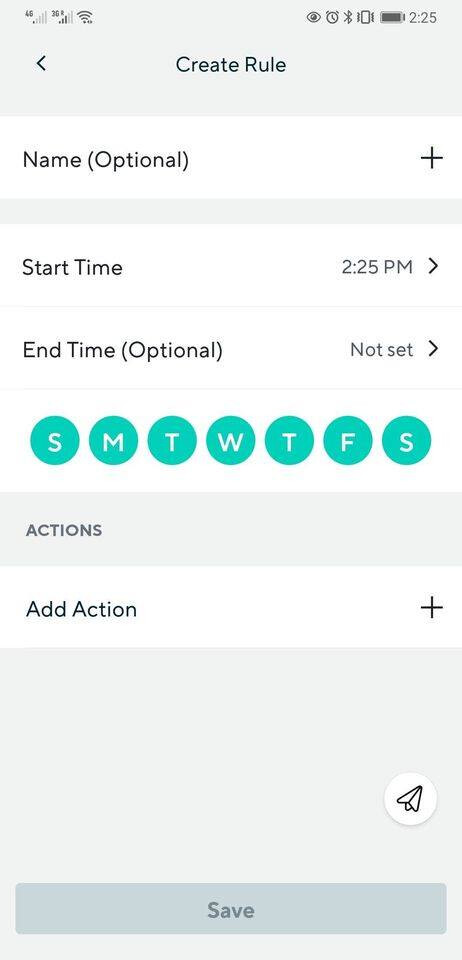VERSION:
-
iOS: 2.20.151(2)
-
Android: 2.20.50
*** The iOS test app may available later in Test Flight due to waiting for review.***
WHAT’S NEW:
- Rule Engine migration
This is a gradual release. The new Rule Engine may available at a later time for you.
SUGGESTED TEST AREAS:
-
Creating new Rules
-
Rule execution latency
-
Rule history accuracy
KNOWN ISSUES:
- Rule execution may be delayed
FAQ for Rule Engine Migration
Q: WHAT IS A RULE ENGINE?
A “smart home” is a residence equipped with a number of devices that automate tasks normally handled by humans. A Rule Engine is a system that applies a series of decisions to determine how to react to a certain situation or what to do (e.g. turn off all the bulbs when you leave your home). The objective of the Rule Engine is to provide automatic control of various devices in the home based on events and conditions.
Q: WHAT IS THE RULE ENGINE MIGRATION?
We created a new Rule Engine to replace the existing Rule Engine. During the migration progress, your Rules data such as your Rules and Rules history will be migrated to a new database.
Q: WHY DID YOU DECIDE TO LAUNCH A NEW RULE ENGINE?
First, as we have more and more users, the old Rule Engine won’t be able to meet our users’ requirements. This could lead to a bad experience such as a long delay before a Rule is executed. The second reason is that the old Rule Engine did not support flexible expansion. The new features, such as sunset, sunrise, and location triggers, and dynamic action are hard to develop in the old Rule Engine. In summary, we created this new Rule Engine for improved user experience and performance.
Q: WHAT HAPPENS DURING THE RULE ENGINE MIGRATION?
Generally, the migration will happen automatically in the background. It will last less than 1 minute and you shouldn’t notice it. If you happen to enter your Rules page during the migration, a pop-up will notify you that the migration is occurring and to try again later. At the end of the process, a successful migration will have your account running the new Rule Engine. If the migration failed, you’ll still use the previous Rule Engine.
Q: HOW DO I KNOW WHETHER THE MIGRATION WAS SUCCESSFUL?
You can test this! To do that, create a new schedule. If you see the new design with the day abbreviations in circles instead of written out, you’re using the new Rule Engine!
Q: WHAT HAPPENS IF RULE ENGINE MIGRATION FAILED?
If the migration fails, we’ll just use the old Rule Engine until we’re ready to try it again. Your data will still be stored in the old Rule Engine and you’ll be able to use your Rules as usual.
Q: WHAT IF THERE’S A BUG AFTER THE MIGRATION?
If you run into any issues with your Rules after the migration, please submit a log through Account > Wyze Support > Submit a log > Wyze App & Services > Rules and let us know the log number and a description of the issue as a reply to this post. We’ll fix it as soon as possible! ![]()
PLEASE INCLUDE THE FOLLOWING INFORMATION IN YOUR POST:
-
A detailed description of the issue
-
Your app version number (found under Account > About)
-
If you are using iOS or Android
-
Log number