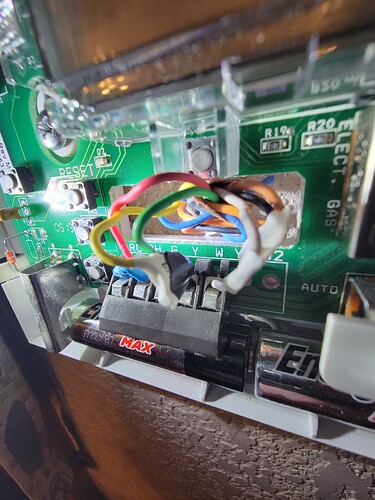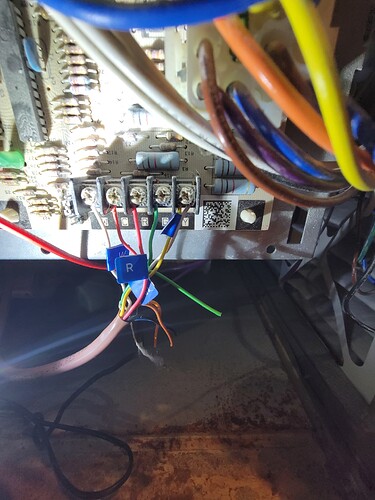I’ve tried to install a Wyze Smart Thermostat twice and had the same issue both times. I need to use the c wire adapter. Both times the Thermostat will not power on. I’m wondering if it’s something’s simple I’m not seeing. I double checked all wiring and followed the instructions in the Wyze app. Any thoughts would be appreciated!
Welcome to the user-to-user forum, @peakclimber14!
Maybe member @speadie can help. What is typically needed is a photo of both your furnace controller board connections, and your thermostat connections. So add a picture of the thermostat connections when you can, and maybe get a better version of what you already posted, that shows the wire labels more clearly. ![]()
Need a bigger (wider) view of the furnace side of those connections… plenty of extra wires at the thermostat, so might not need the C adapter after all, but need to be able to see all the wires.
They’re a new member, can you let them post more images? Might be why they’ve combined them.
Yes. I am only allowed one photo. I took additional photos today and will happily post them if I am allowed to. I will be away without Internet connection until Monday. If I’m allowed to post multiple photos I’ll do that on Monday.
Can someone please give me access to post more than 1 photo.
You should be good to go now.
Here are some additional pictures. On the furnace connections there are 2 wires separate from the main 4 wires. The 2 wires are connected to C & Y.
Thank you @speadie
You have a spare orange wire that’s not being used for anything, so you should be able to connect that to C on both sides and then your thermostat should work. Tell the wyze app that your old thermostat has the following wires: Rc, Y, C, G, W
At the furnace side of things, make sure to connect the orange wire that comes from the same bundle of wires that has the G and W wires currently connected to the board to C .
Should be connected something like this
Thanks @speadie!
I’m traveling this week and will try this when I get home.
I finally got to this and it worked! Thanks @speadie!
@speadie Hi! Really hoping someone can help. Trying to install my new wyze thermostat. Had R, W, Y, G ,C on the pervious thermostat. I have 50+ voltz coming from both R and C wire. I followed the instructions from the APP, connected the unit and no power. I’ve shut off all power to my house and turned back on, still nothing.
? 50 volts? that’s a bit much… it should be around 24-27 volts AC, share photos of previous thermostat, current thermostat wiring, and furnace/ air handler wiring.
Only allowing me one picture. How can I add more photos? I created a collage hah that’s old, new and multimeter reading. Not sure if I am doing that right. Furnace picture will come tomorrow.
You’re a new user, just read a few forum posts and you will be able to post more images, I think.
Your meter is showing 0.73 volts, I think
Are you testing between Rc and C?
Do I need to have the red pole on the RC and the black on C?
for the multimeter, yes